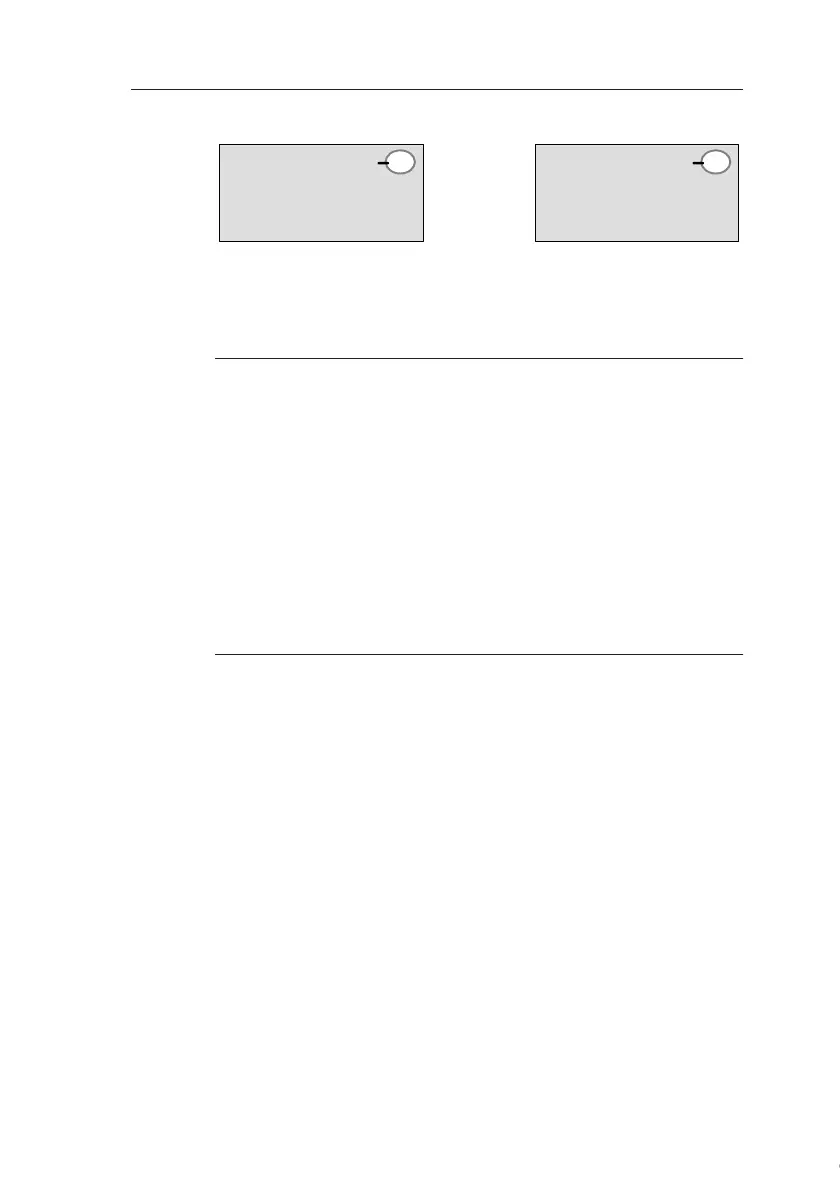Programming IDEC SmartRelay
IDEC SmartRelay Manual 75
The display now shows:
3. Confirm your entries with OK
Note
For further information on the protection mode, refer to Chapter
4.3.5.
For further information on retentivity, refer to Chapter 4.3.4.
You can modify the protection mode and retentivity setting only in
programming mode, i.e. this is not possible in parameter assign-
ment mode.
In this manual, the protection mode (“+” or “-”) and retentivity (“R”
or “/”) settings are only shown in the displays where these can ac-
tually be changed.
Verification of the circuit program
This program branch for Q1 is now completed. IDEC Smart-
Relay shows you the output Q1. You can once again view
the circuit program on the display. Use the keys to browse
the circuit program, i.e. press or to move from block to
block, ▲ and ▼ to move between the inputs at a block.
T=12:00m
B2
T=12:00m
B2 R /
or
Retentivity R: Current data
are retained
Retentivity /: Current data are
not retained
▲
Courtesy of Steven Engineering, Inc. ● 230 Ryan Way, South San Francisco, CA 94080-6370 ● General Inquiries: (800) 670-4183 ● www.stevenengineering.com