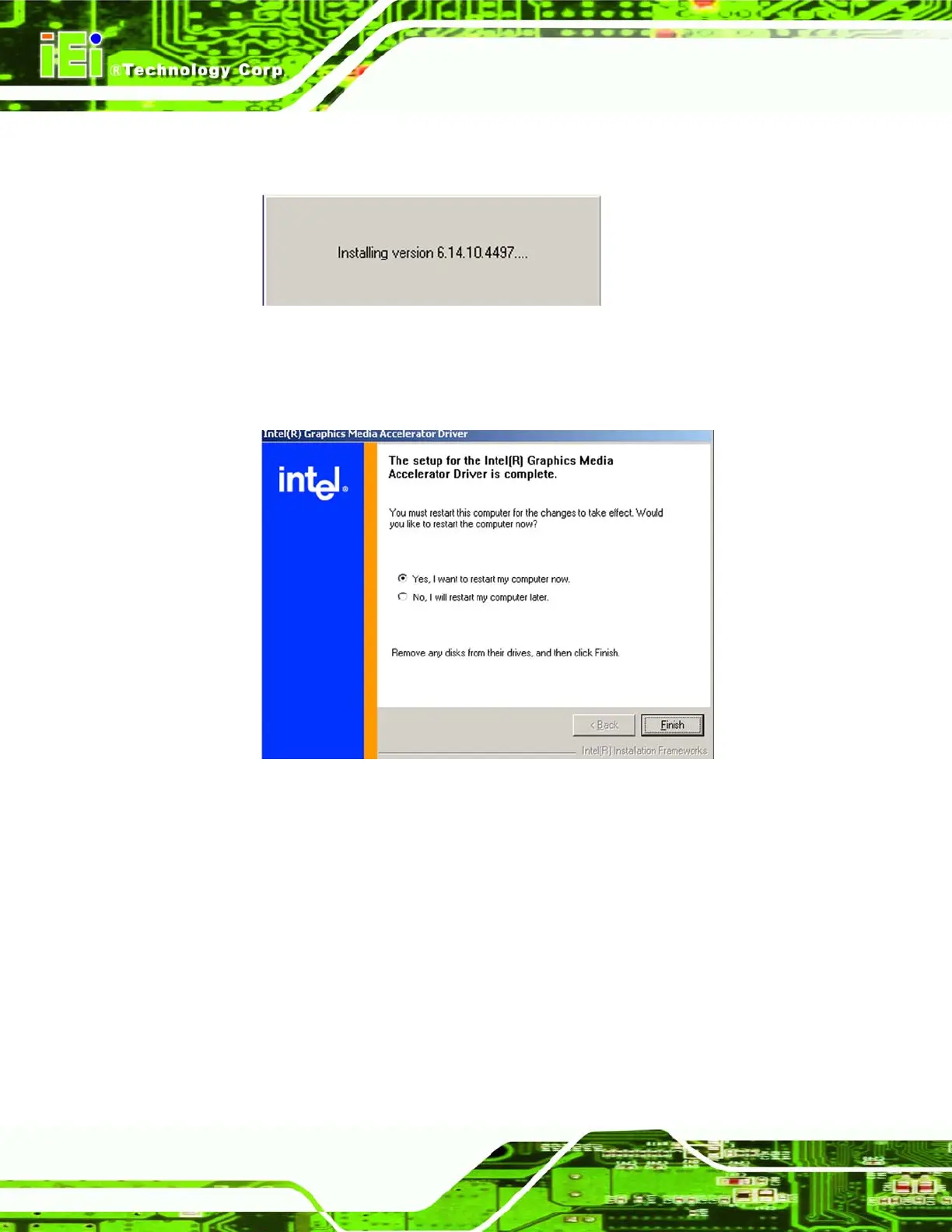Page 108
POC-3174B-A330 Medical Panel PC
Step 8: The installation notice shown in Figure 7-10 appears.
Figure 7-10: GMA Driver Installing Notice
Step 9: A confirmation screen shown in
Figure 7-11 appears.
Figure 7-11: GMA Driver Installation Complete
Step 10: After selecting when to restart the computer in
Figure 7-11, click FINISH. Step 0:
7.4 Realtek RTL8111CP GbE LAN Installation
To install the Realtek RTL8111CP LAN driver, please follow the steps below.
Step 1: Insert the driver CD into the system. Open the x:\3.LAN\REALTEK
RTL8111C\PCIE_Install_5686(installshield 12_1.16)_0219 directory and
locate the icon for the Setup.exe installation file. Once located, use the mouse
to double click the icon.
