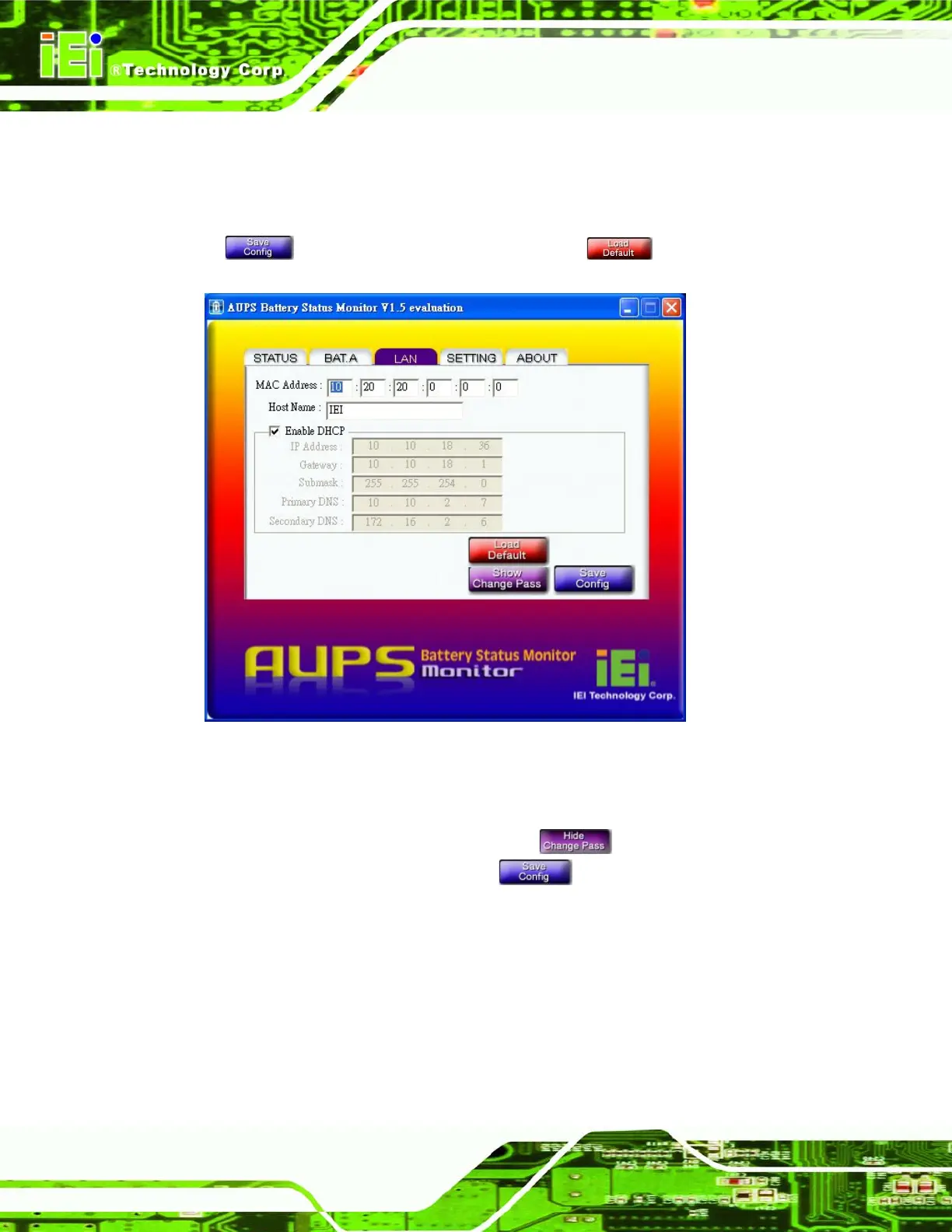Page 132
POC-3174B-A330 Medical Panel PC
8.2.4 LAN Setting
The LAN Setting page is where to configure the Remote LAN settings for power on/off
remote control and battery monitoring. To save the modified parameters of this page, click
the
button. To load the default settings, click button.
Figure 8-12: LAN Setting
The LAN Setting page can also setup the user name and password for remote monitoring.
To change the user name and password, click
button. Enter the new user
name and password (
Figure 8-13). Click button to save the settings. The
default user name and password for the LAN setting page are:
User name: admin
Password: IEI
