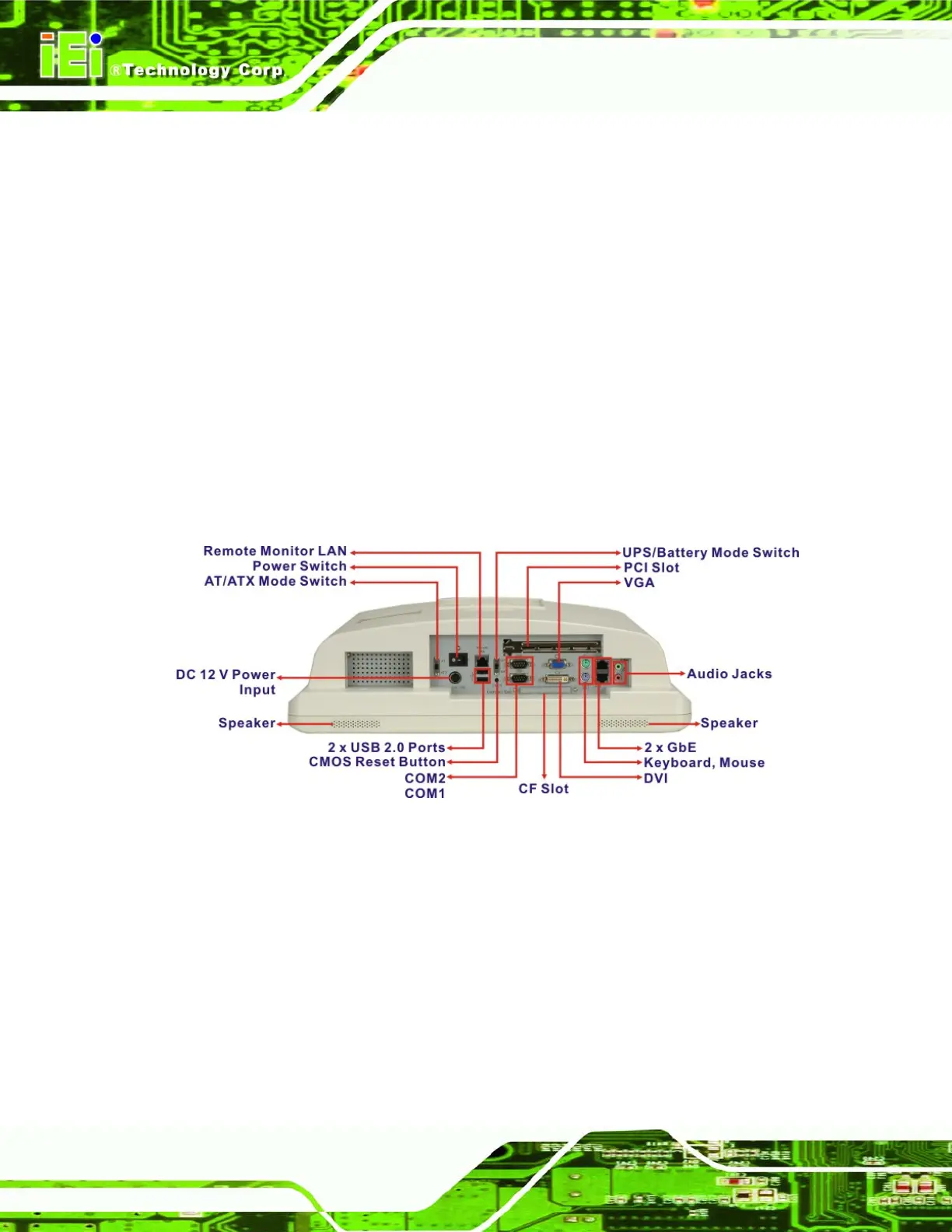Page 6
POC-3174B-A330 Medical Panel PC
2 x Audio jacks
1 x Clear CMOS button
1 x CompactFlash® slot
1 x DVI connector
1 x PCI add-on card slot
1 x Power input connector
1 x Power switch
2 x PS/2 keyboard/mouse connectors
1 x Remote monitor RJ-45 connector
2 x RJ-45 GbE connectors
2 x RS-232 serial port (COM) connectors
2 x USB connectors
1 x UPS/Battery mode switch
1 x VGA connector
Figure 1-4: Bottom View
1.2.4 Side Panel
The left side panel provides access to a slim type CD/DVD drive bay and an
ExpressCard/54 slot (
Figure 1-5). The removable device peripherals are protected by a
peripheral chamber protection cover.
