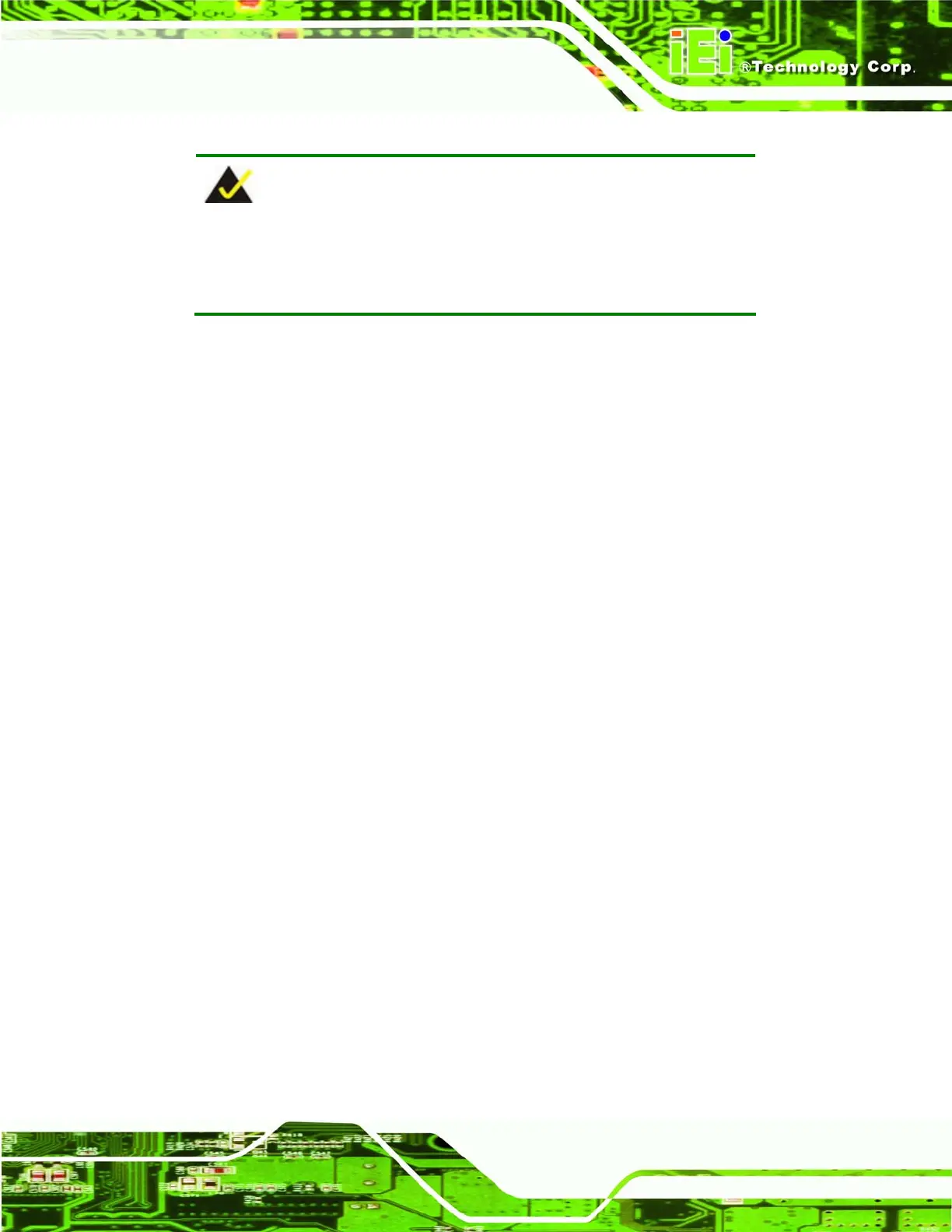Page 159
POC-3174B-A330 Medical Panel PC
NOTE:
When exiting a program it is necessary to disable the Watchdog Timer,
otherwise the system resets.
Example program:
; INITIAL TIMER PERIOD COUNTER
;
W_LOOP:
MOV AX, 6F02H ;setting the time-out value
MOV BX, 05 ;time-out value is 5 seconds
INT 15H
;
; ADD THE APPLICATION PROGRAM HERE
;
CMP EXIT_AP, 1 ;is the application over?
JNE W_LOOP ;No, restart the application
MOV AX, 6F02H ;disable Watchdog Timer
MOV BX, 0 ;
INT 15H
;
; EXIT ;
