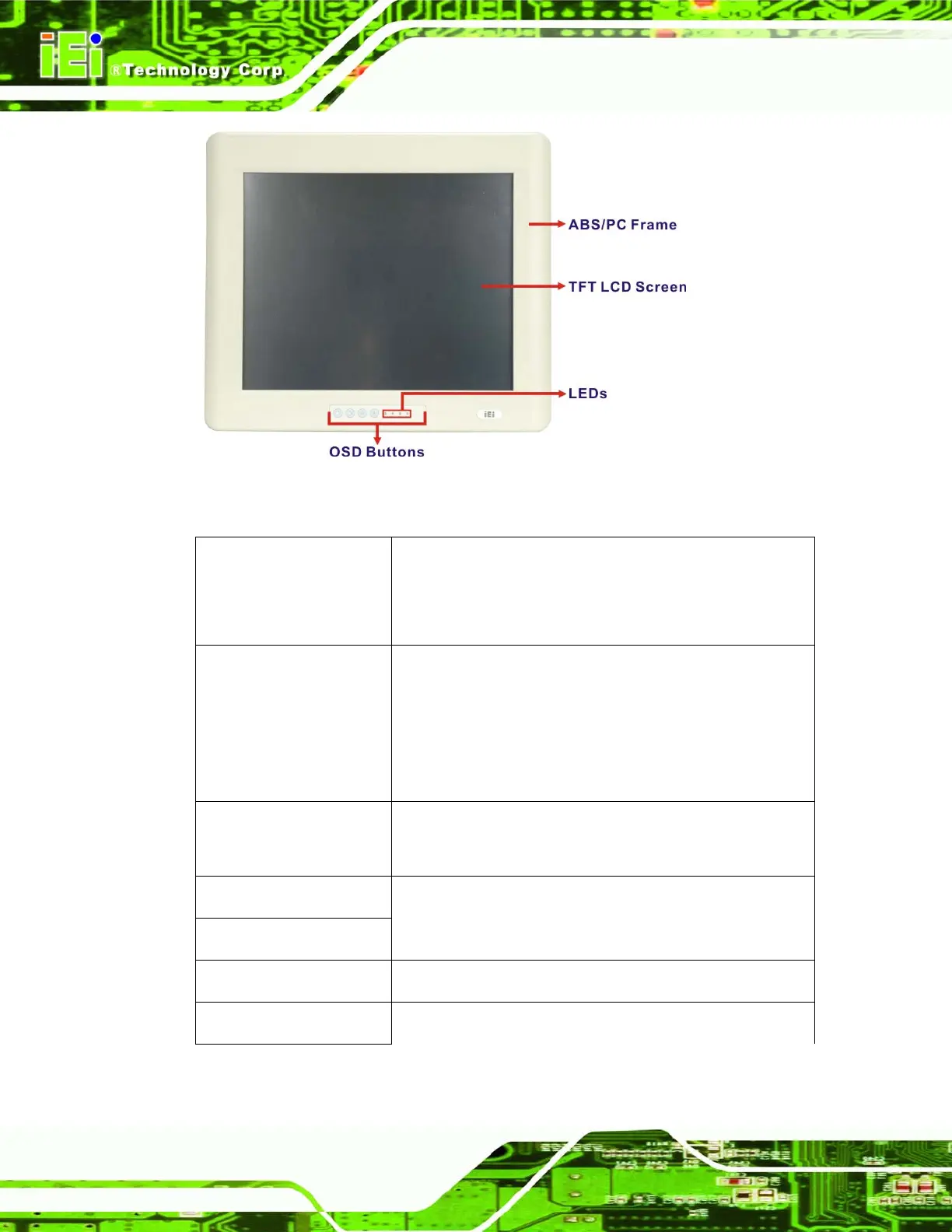Page 4
POC-3174B-A330 Medical Panel PC
Figure 1-2: Front View
LCD ON/OFF Switch
This button activates the LCD display. The embedded
computing main board is powered on or off using a reset
switch at the bottom of the unit.
Green: LCD is on and system is powered on
Red: Power is supplied but the system has not been
turned on
System Power LED
Amber: System is in a sleep mode
Power Adapter LED
On: The power adapter is connected to the system and
the power adapter switch is turned on.
Battery LED
On The battery is connected and fully charged
Blinking: Charging the battery
UPS LED
On: The system is on and using battery power
Blinking: Battery low
