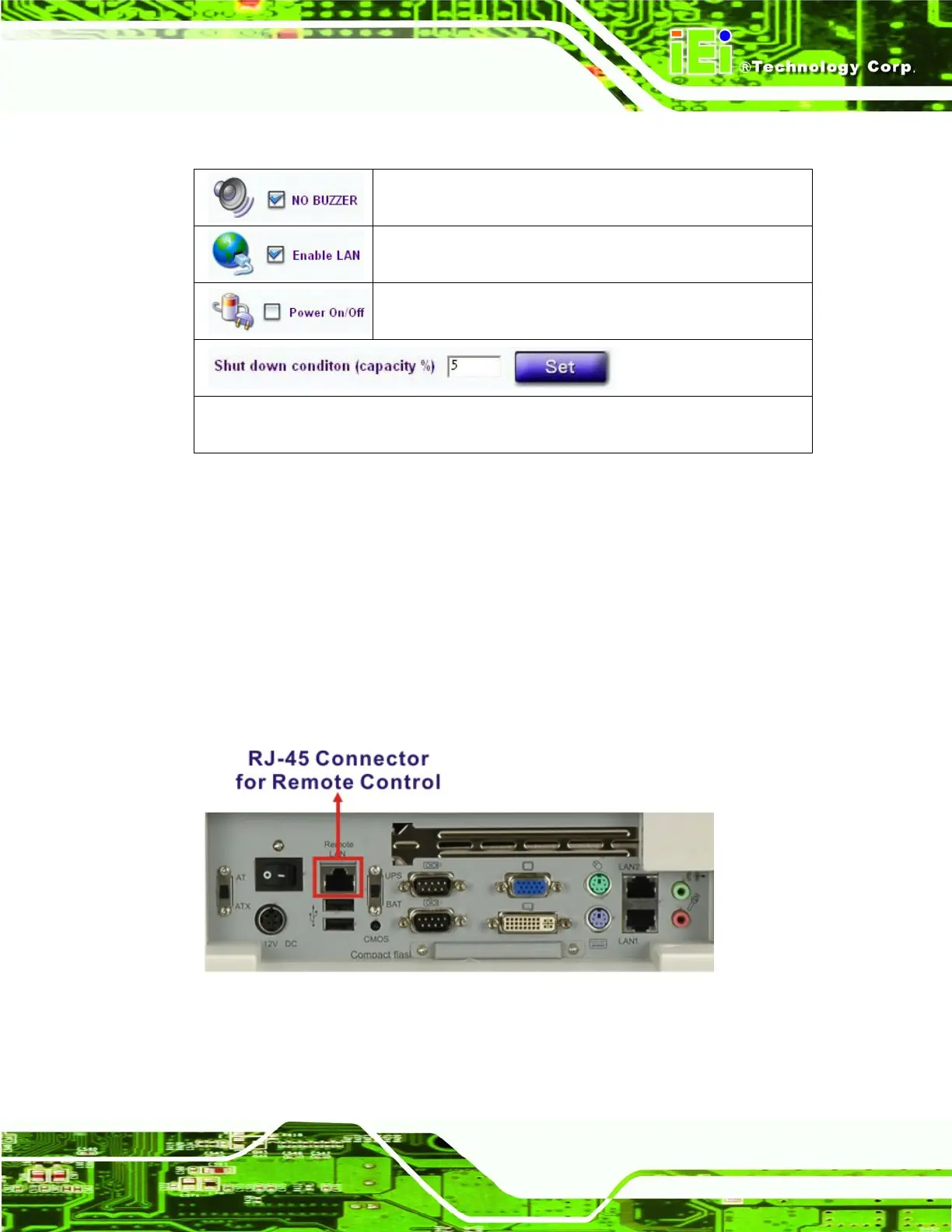Page 135
POC-3174B-A330 Medical Panel PC
Other functions can be set in the SETTING tab include
Check to disable the buzzer that warns when the system is
switching to use battery power.
Check to enable the LAN for remote monitoring function.
Check to enable the remote computer to turn the system
power on or off. (This function is not available at this stage)
Set the battery capacity parameter for the system to shut down automatically. In this
case, the system will shut down automatically when the battery capacity is below 5%.
8.3 Remote Control and Monitoring
The POC-3174B-A330 can be controlled (power on/off) and monitored the battery status
through a remote computer located in the same subnet with the POC-3174B-A330. To
control and monitor the POC-3174B-A330 remotely, follow the steps below.
Step 1: Connect the RJ-45 remote LAN connector on the bottom panel of the
POC-3174B-A330 (
Figure 8-16) to a local area network connector.
Figure 8-16: RJ-45 Remote LAN Connector
