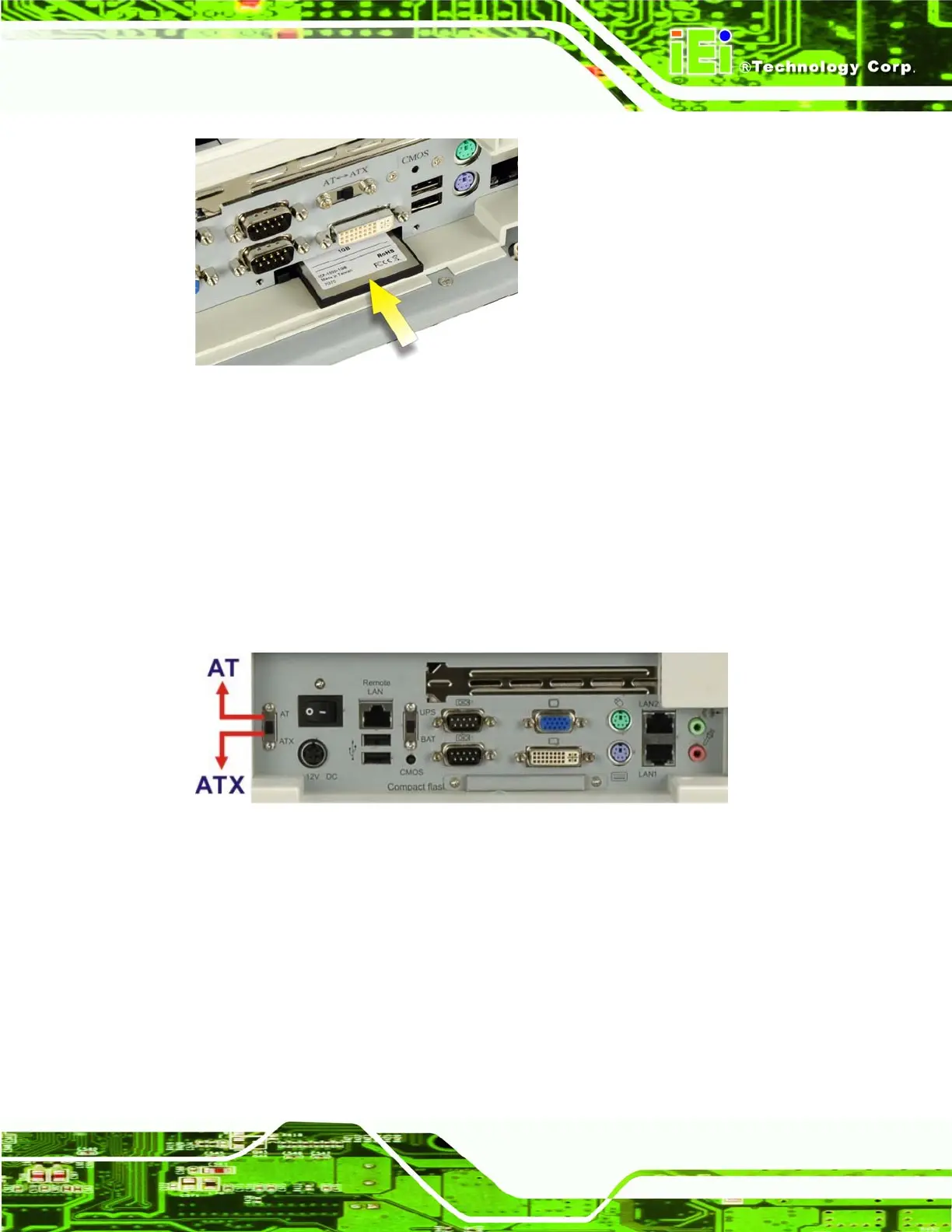Page 33
POC-3174B-A330 Medical Panel PC
Figure 4-5: CF Card Installation
4.8 AT/ATX Mode Selection
AT and ATX power modes can both be used on the POC-3174B-A330. The selection is
made through an AT/ATX switch on the bottom panel (
Figure 4-6). To select AT mode or
ATX mode, follow the steps below.
Step 1: Locate the AT/ATX switch on the bottom panel (
Figure 4-6).
Figure 4-6: AT/ATX Switch Location
Step 2: The system is set to ATX mode by default. To change to the AT mode, just adjust
the AT/ATX switch to AT mode.
Step 3: To switch from AT mode to ATX mode, please load BIOS default or clear
CMOS first. Then adjust the switch to ATX mode. Step 0:
