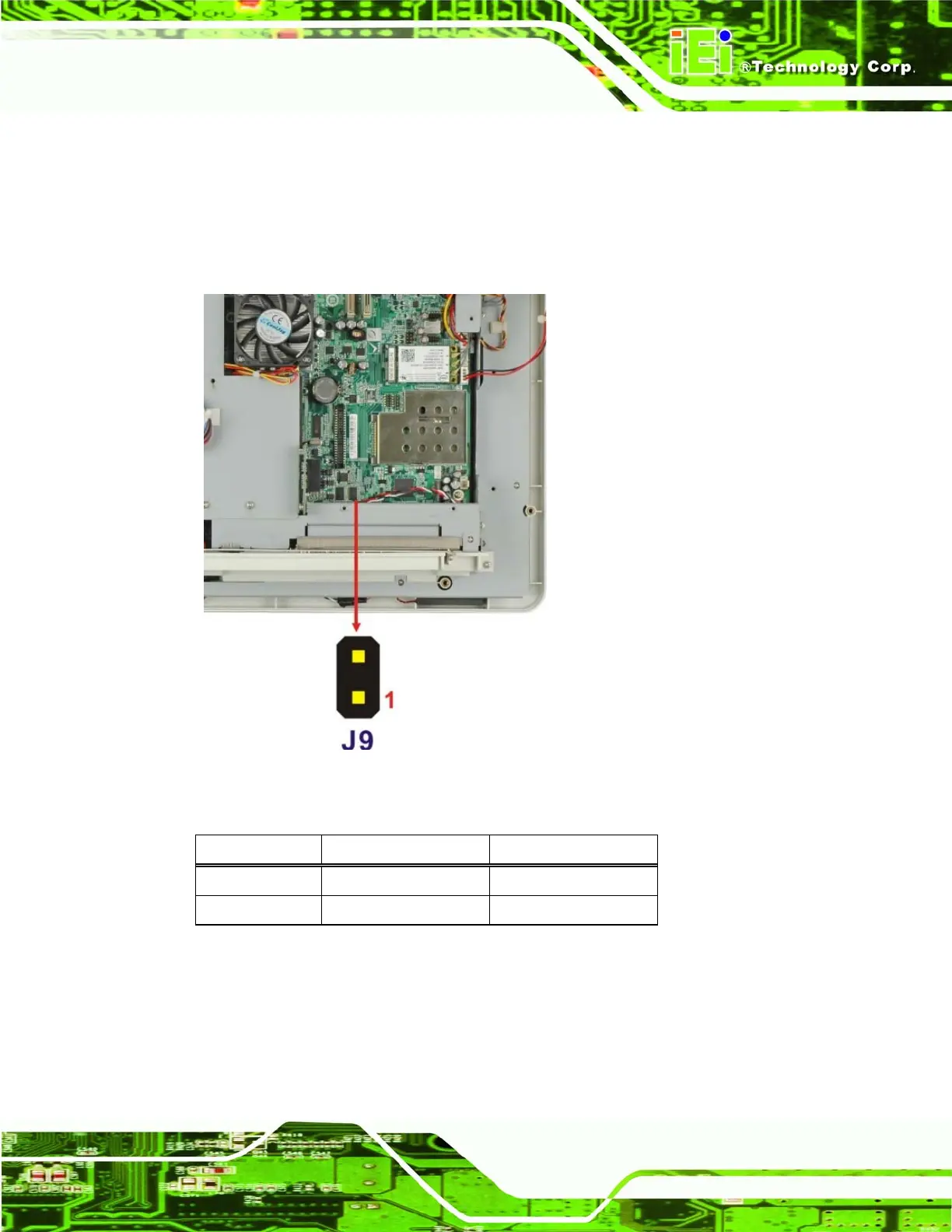Page 55
POC-3174B-A330 Medical Panel PC
5.6.2 CompactFlash® Setup (J9)
The Master/Slave selection allows the CompactFlash® slot to be setup as either the IDE
master or the IDE slave. If no other IDE device is used in the system, then the setting does
not need to be changed.
Figure 5-8: COM Port Voltage Select Jumper Location
J9 Description
Short Master
Open Slave Default
Table 5-2: CompactFlash® Master/Slave Selection
