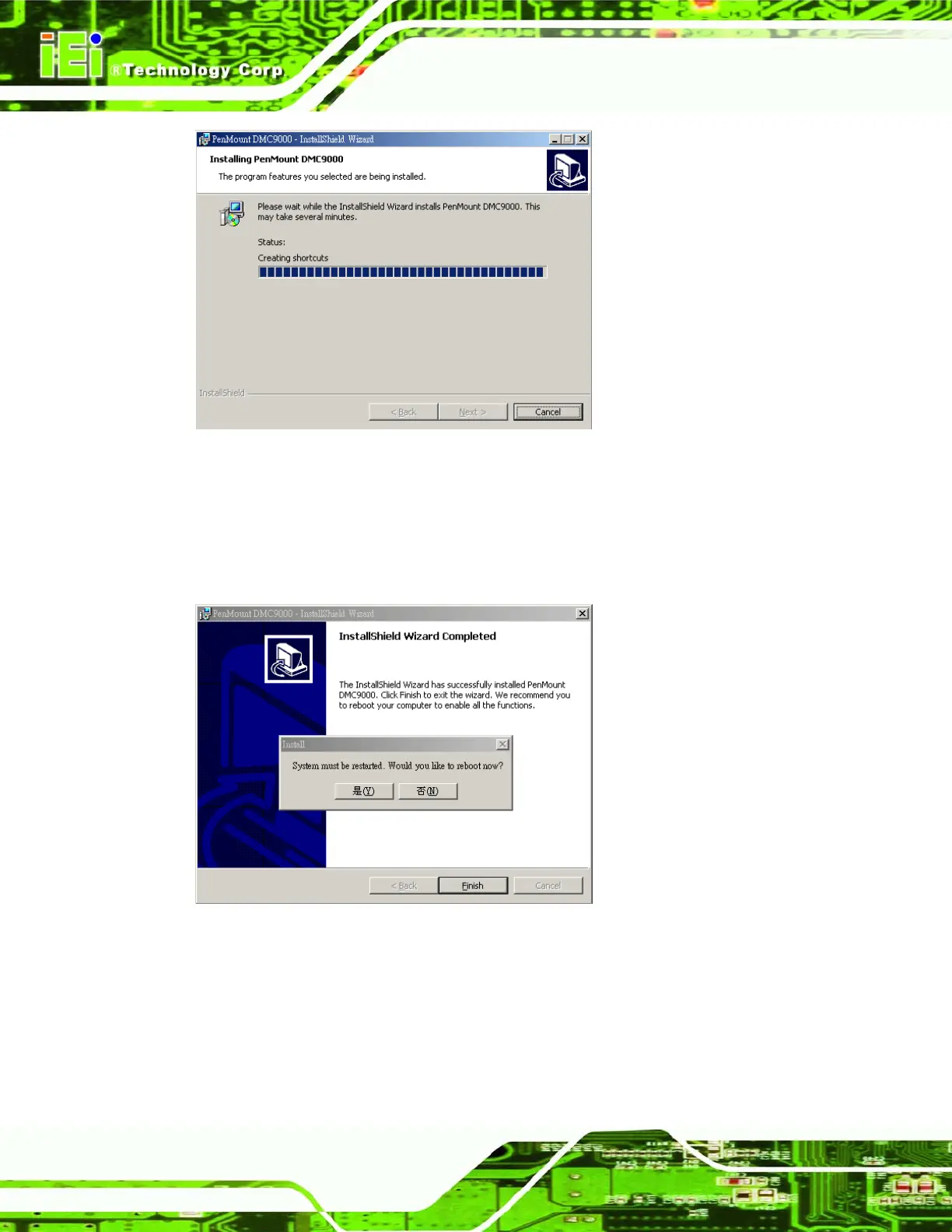Page 118
POC-3174B-A330 Medical Panel PC
Figure 7-28: Installing PenMount DMC9000
Step 6: The user is then prompted to select to restart the computer now or later (
Figure
7-29). For the settings to take effect, the computer must be restarted. Click Yes
to restart the computer. Step 0:
Figure 7-29: Reboot the Computer
7.7 Wireless LAN Driver
To install the wireless LAN controller driver, please follow the steps below.
Step 1: Open Windows Control Panel (
Figure 7-30).
