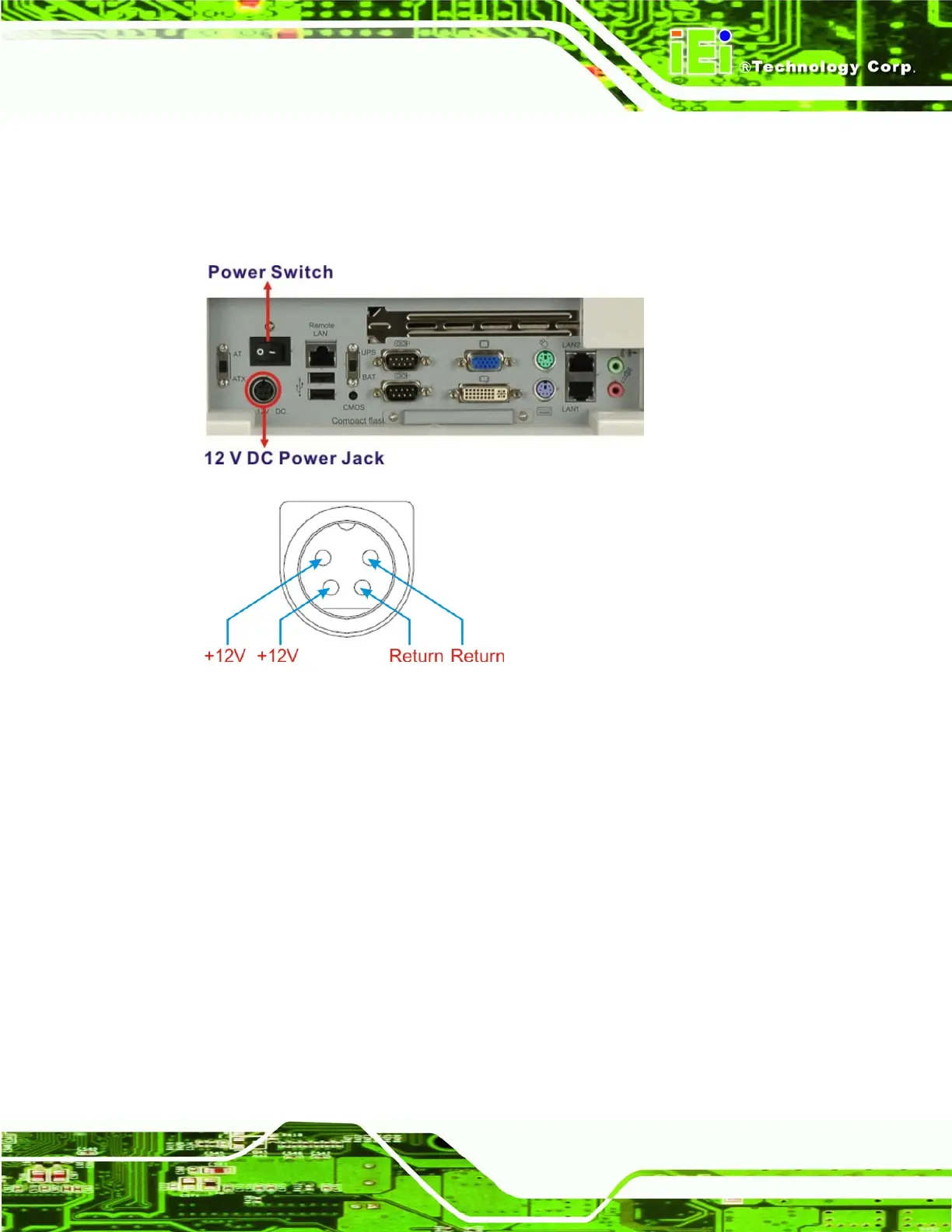Page 19
POC-3174B-A330 Medical Panel PC
2.8.2 Power Connector
The power connector is located on the bottom panel interface panel. A 12 V DC input
connector is a standard 4-pin power connector shown in
Figure 2-11 below.
Figure 2-11: Power Connector
2.8.3 Lithium Battery
A 3800mAh Lithium Battery Pack is preinstalled in the POC-3174B-A330 series to provide
backup power for the system. Before using the battery function, make sure the battery is
connected to the system (refer to Section
4.5). Once the battery is connected to the
system, the battery starts discharging even when the system power is off. Users can use
the AUPS to monitor the battery status (refer to Chapter
8). To charge the battery,
connect the power adapter to the system and turn on the power adapter.
