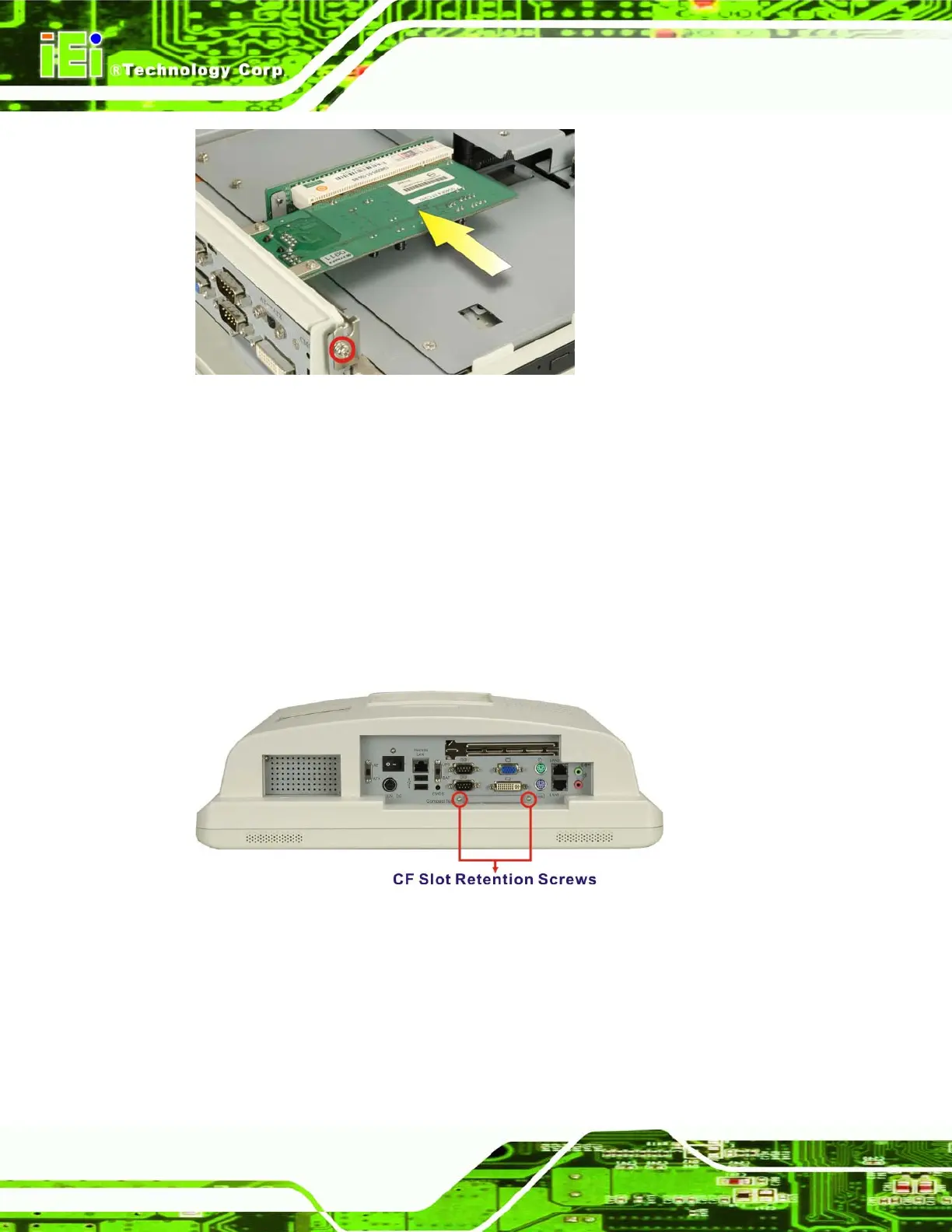Page 32
POC-3174B-A330 Medical Panel PC
Figure 4-3: PCI Card Installation
Step 5: Replace the plastic back cover. Step 0:
4.7 CF Card Installation
The POC-3174B-A330 has one CompactFlash® Type II slot on the bottom panel. To
install the CF card, follow the instructions below.
Step 1: Remove the two CF slot cover retention screws (
Figure 4-4) and remove the
cover off the flat panel PC.
Figure 4-4: CF Slot Cover Retention Screws
Step 2: Locate the CF slot. Align the CF card with the guides on the slot.
Step 3: Insert a CF card into the slot (Figure 4-5). Step 0:
