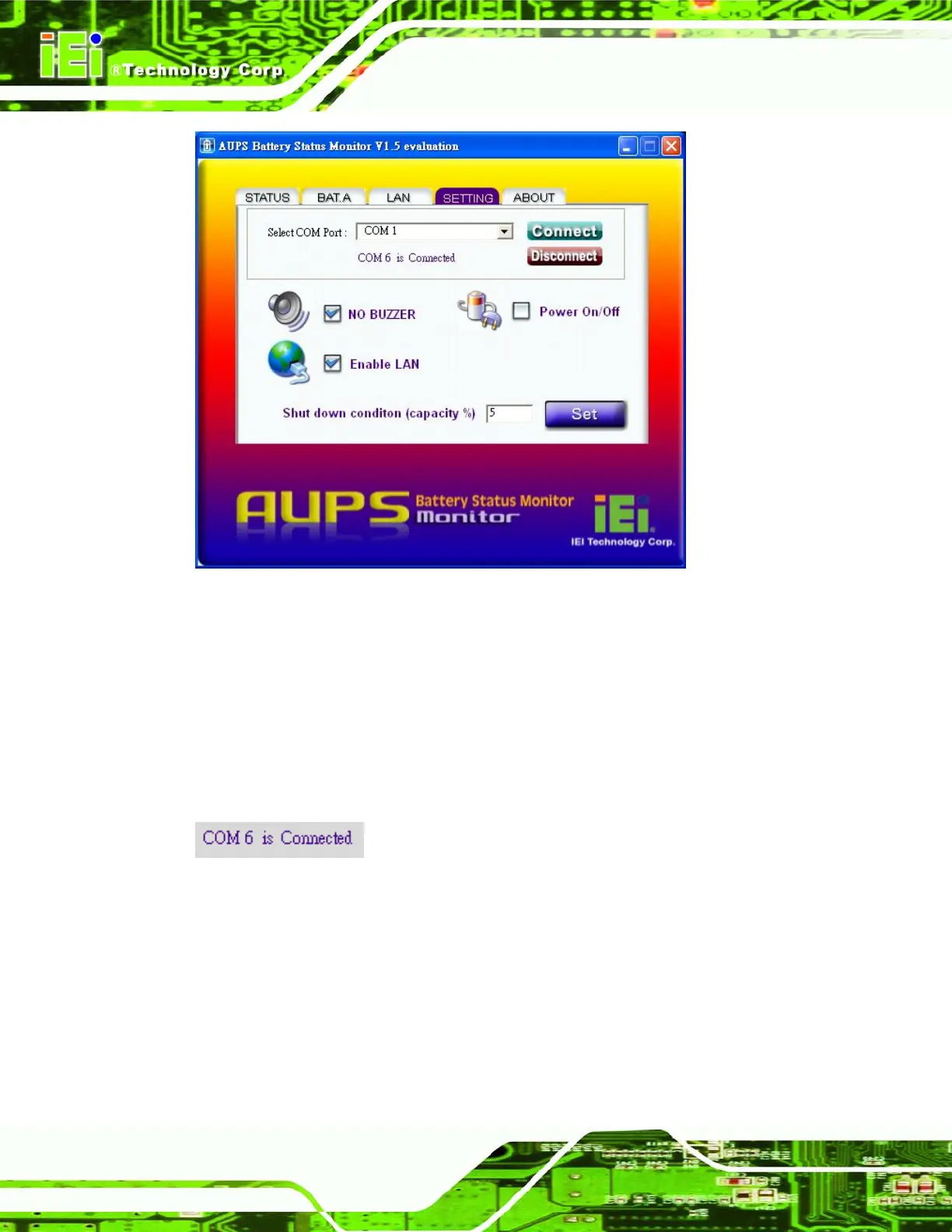Page 134
POC-3174B-A330 Medical Panel PC
Figure 8-14: Application Setting
When the AUPS Battery Status Monitor application starts up, it automatically scans all
COM port (COM1~COM16) and shows the valid COM port.
Figure 8-15 shows the AUPS
application is communicating with POC-3174B-A330 through COM 6. To change the serial
port to communicate, select a proper port number from the list and click Connect. Before
changing, please make sure the selected serial port is not used by other devices.
Figure 8-15: COM Port Status
