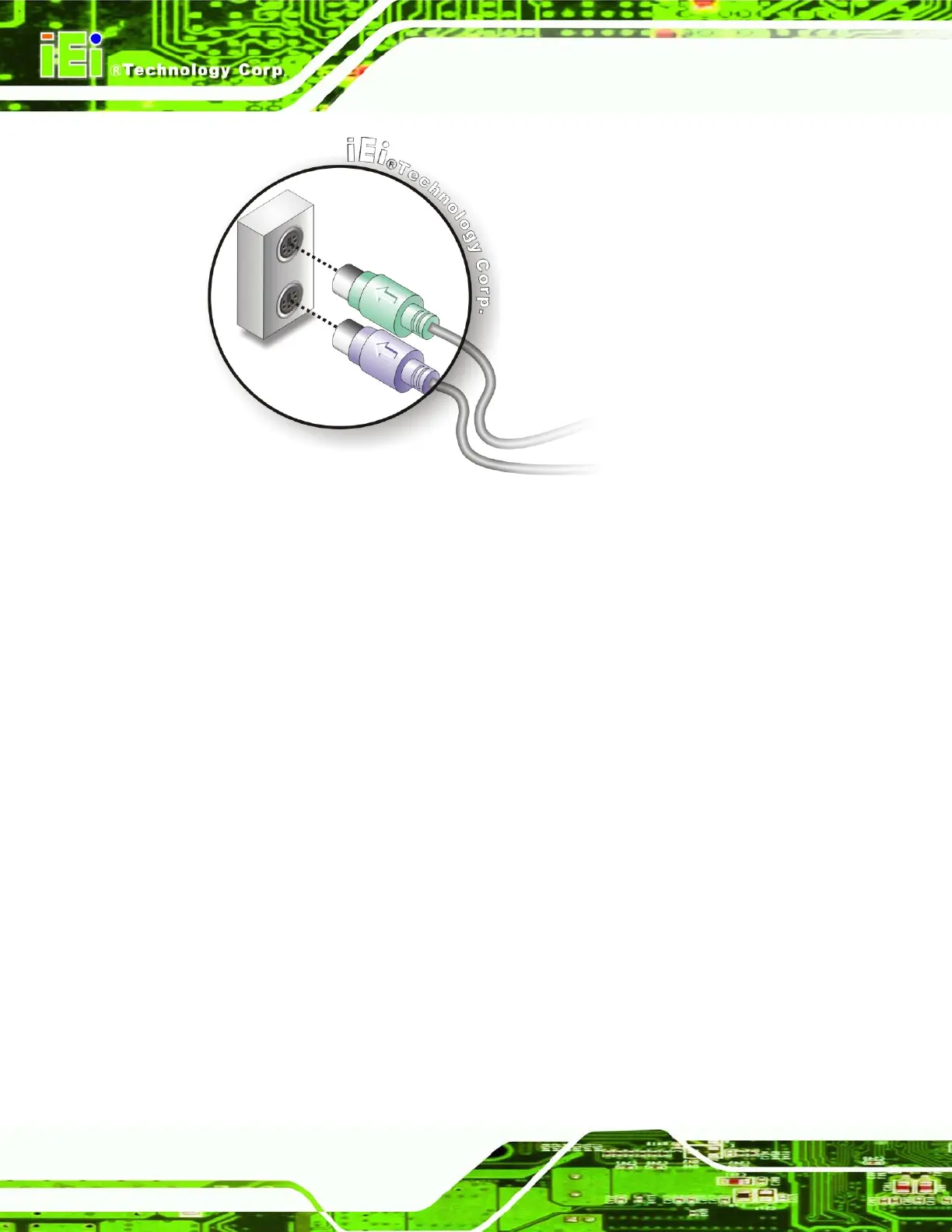Page 42
POC-3174B-A330 Medical Panel PC
Figure 4-14: PS/2 Keyboard/Mouse Connector
4.10.5 Serial Device Connection
The POC-3174B-A330 has three single female DB-9 connectors on the bottom panel for a
serial device. Follow the steps below to connect a serial device to the POC-3174B-A330
panel PC.
Step 1: Locate the DB-9 connector. The location of the DB-9 connector is shown in
Chapter 2.
Step 2: Insert the serial connector. Insert the DB-9 connector of a serial device into
the DB-9 connector on the bottom panel. See
Figure 4-15.
