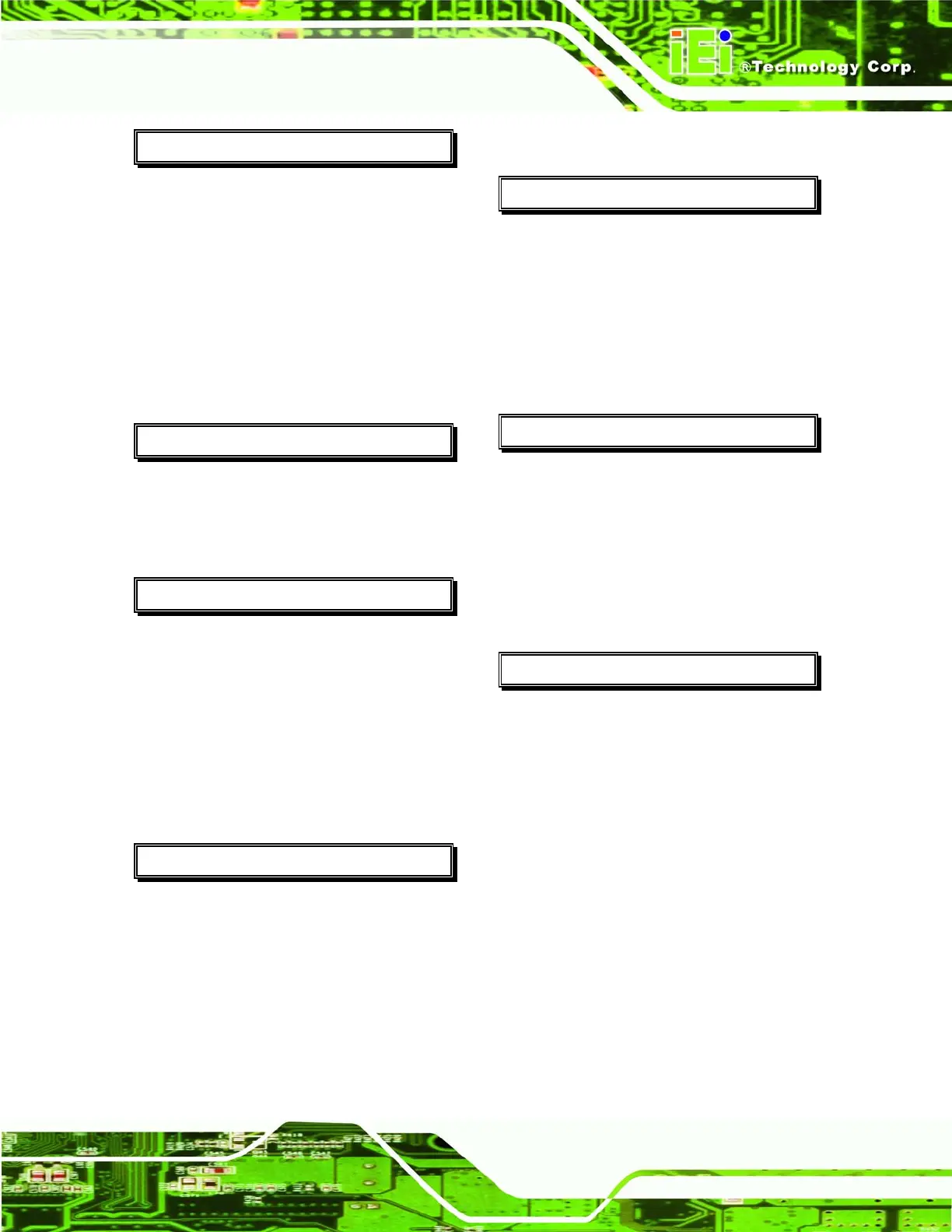Page 169
POC-3174B-A330 Medical Panel PC
P
parallel port ....................................71, 72, 73
PCI slot ........................................................3
Poly Dome buttons ......................................3
Power Button Mode ...................................96
Power switch................................................6
PS/2 .............................................................6
PS/2 keyboard and mouse
connection .............................................41
R
rear panel.....................................................5
RJ-45 ...........................................................6
RoHS ...........................................................3
S
Safety Precautions...................................147
Serial Device
connection .............................................42
Serial port ....................................................6
SO-DIMM.............................................51, 52
Specifications...........................................144
system voltages ...................................74, 77
T
temperature ...............................................74
Touch screen................................................7
U
USB..................................................... 82, 83
external USB device connection ...........43
USB 2.0......................................................82
USB connectors ...........................................6
USB device connection..............................43
single connector ....................................43
V
ventilation vents ...........................................5
VESA standard.............................................5
VGA ...........................................................44
VGA connector.............................................6
VGA monitor...............................................44
connection .............................................44
W
wall.......................................... 28, 34, 35, 36
wall mount bracket.....................................49
wall mounting .............................................35
wall-mounting bracket................................35
wireless module .........................................47
