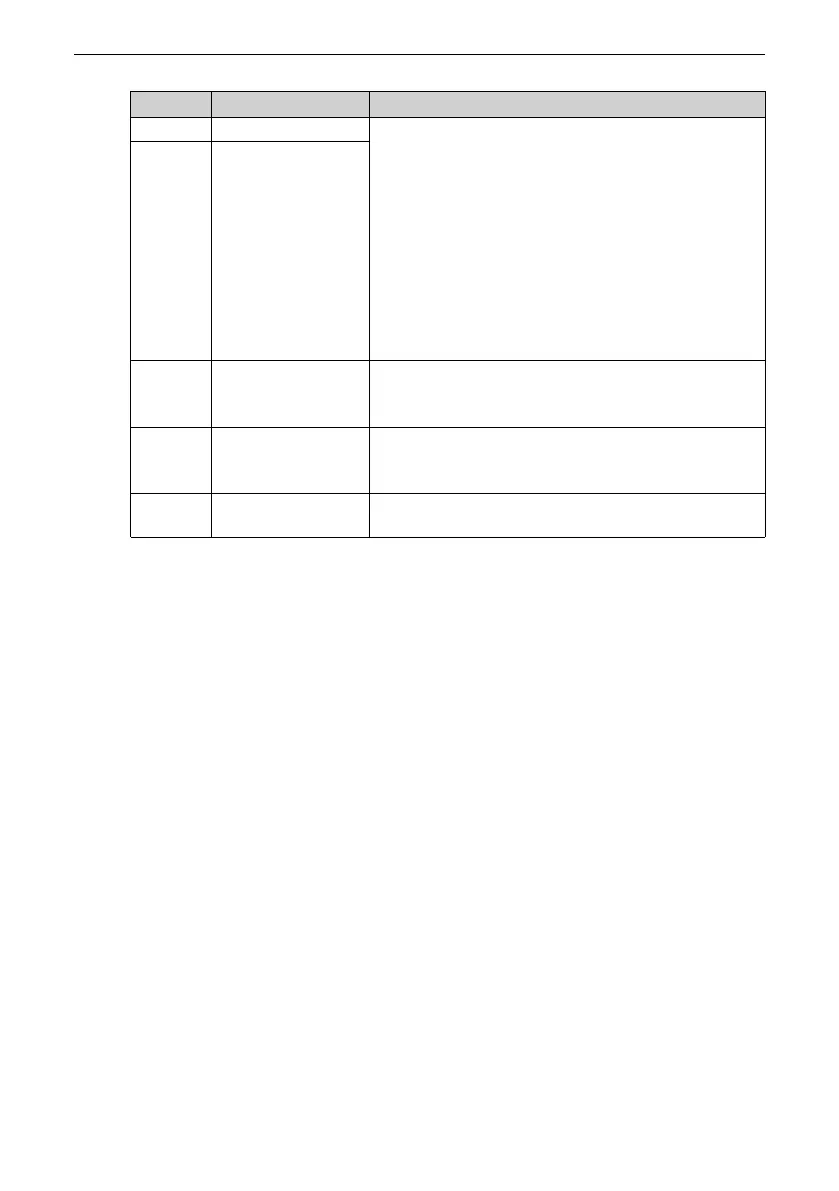Function Application
‑550‑
Value
Function
Detailed Description
62
Thickness selection 1 In tension mode, you can combine terminals to select
the thickness B0‑32/33/34/35.
When terminals of both thickness selection 1 and
thickness selection 2 are inactive, B0‑32 is selected as
the thickness.
When only the terminal of thickness selection 1 is
active, B0‑33 is selected as the thickness.
When only the terminal of thickness selection 2 is
active, B0‑34 is selected as the thickness.
When terminals of both thickness selection 1 and
thickness selection 2 are active, B0‑35 is selected as the
thickness.
63
Thickness selection 2
90
Water cooling
system fault
When the water cooling system of T13 models has a
fault, the terminal receives the signal and the AC drive
reports the E64 alarm.
91
Low liquid level fault When the liquid in the water tank of T13 models is too
low, the terminal receives the signal and the AC drive
reports the A63 alarm.
92
Revolution number
reset
The number of revolutions counted will be cleared
after this terminal is activated.
