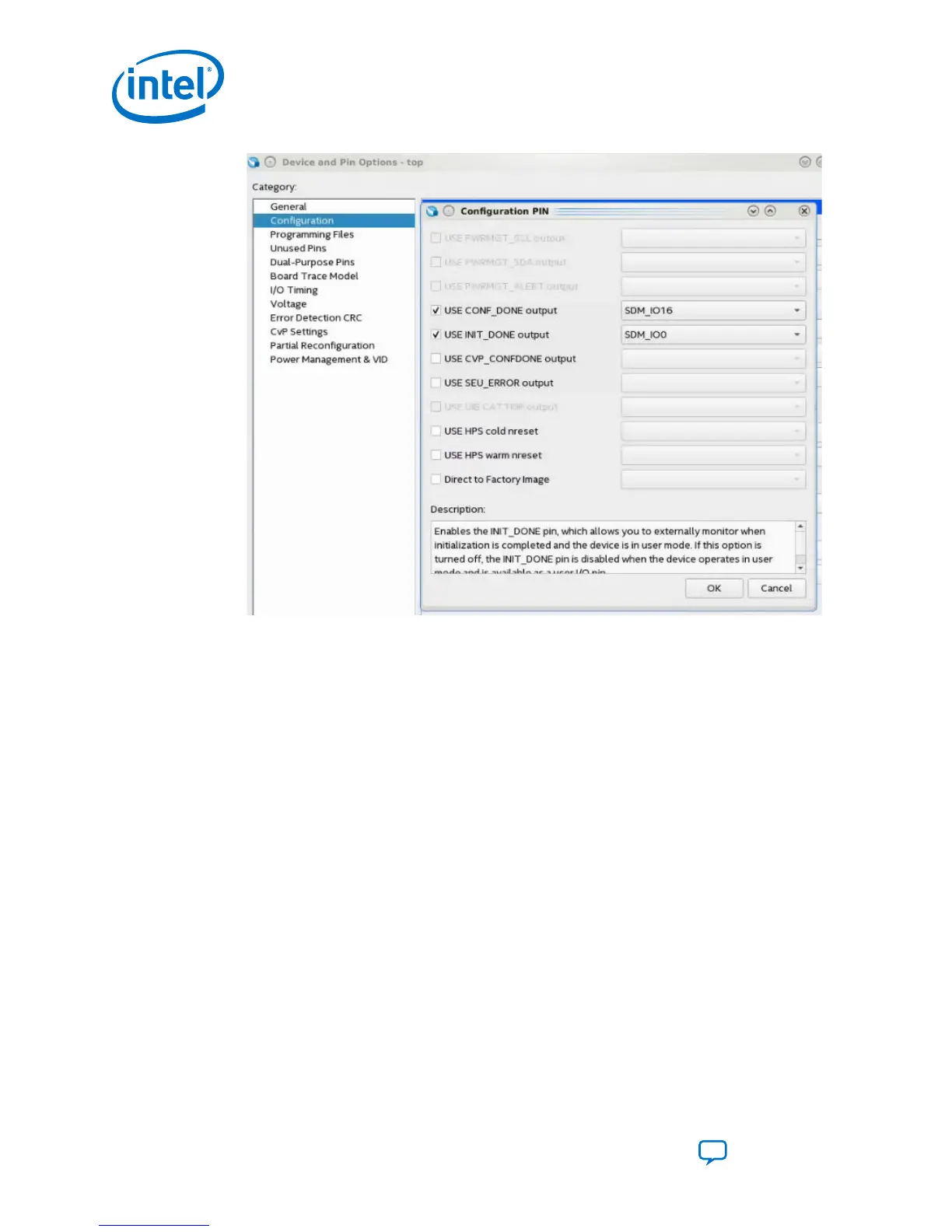4. Click OK to confirm and close the Configuration Pin dialog box.
2.4.5. Enabling Dual-Purpose Pins
AVST_CLK, AVST_DATA[15:0], AVST_DATA[31:16], and AVST_VALID are dual-
purpose pins. Once the device enters user mode these pins can function either as
GPIOs or as tri-state inputs.
If you use these pins as GPIOs, make the following assignments:
• Set V
CCIO
of the I/O bank at 1.8V
• Assign the 1.8V I/O standard to these pins
Complete the following steps to assign these settings to the dual-purpose pins:
1. On the Assignments menu, click Device.
2. In the Device and Pin Options, select the Dual-Purpose Pins category.
3. In the Dual-purpose pins table, set the pin functionality in the Value column.
2. Intel Stratix 10 Configuration Details
UG-S10CONFIG | 2018.11.02
Intel Stratix 10 Configuration User Guide
Send Feedback
22
