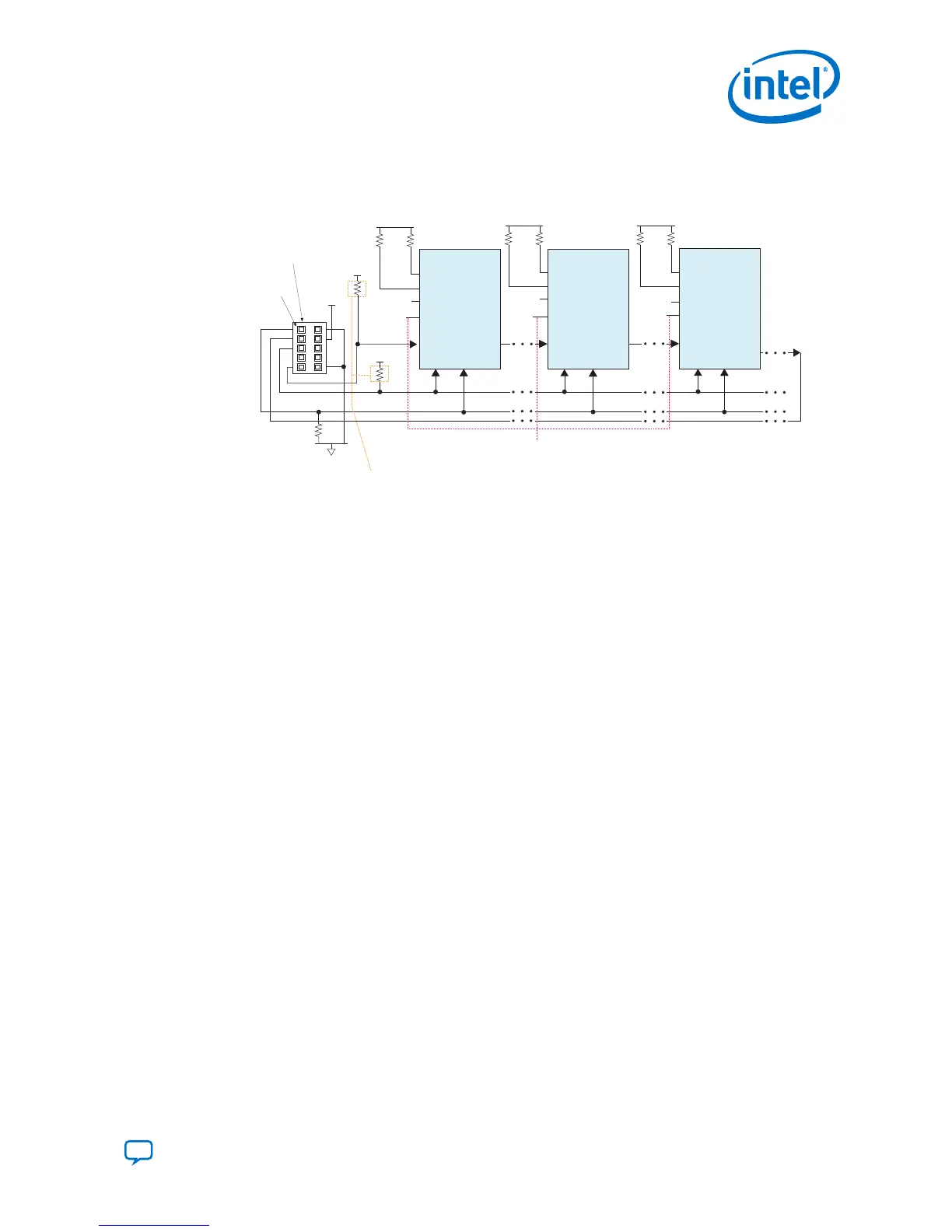3.4.2.1. JTAG Multi-Device Configuration using Download Cable
Figure 34. Connection Setup for JTAG Multi Device Configuration using Download Cable
Pin 1
1 kΩ
10 kΩ
TMS TCK
TDI
TDO
nSTATUS
nCONFIG
MSEL[2:0]
CONF_DONE
TMS TCK
TDI
TDO
nSTATUS
nCONFIG
MSEL[2:0]
CONF_DONE
Intel Stratix 10 Intel Stratix 10 Intel Stratix 10
TMS TCK
TDI
TDO
nSTATUS
nCONFIG
MSEL[2:0]
CONF_DONE
Download cable
10-pin male header
(JTAG mode)
Resistor values can vary between 1 kΩ to 10 kΩ.
Perform signal integrity to select the resistor
value for your setup.
For JTAG configuration only:
Connect MSEL [2:0] of Intel Stratix 10 devices to VCCIO_SDM through 4.7 k Ω external pull-up resistor.
For JTAG in conjunction with another configuration scheme:
Connect MSEL [2:0] of Intel Stratix 10 devices based on the non-JTAG configuration scheme.
GND
V
CCIO_SDM
V
CCIO_SDM
V
CCIO_SDM
V
CCIO_SDM
10 kΩ
10 kΩ
V
CCIO_SDM
10 kΩ
10 kΩ
V
CCIO_SDM
10 kΩ
3.4.3. Debugging Guidelines for the JTAG Configuration Scheme
The JTAG configuration scheme overrides all other configuration schemes. The SDM is
always ready to accept configuration over JTAG unless a security feature disables the
JTAG interface. JTAG is particularly useful in recovering a device that may be in an
unrecoverable state reached when trying to configure using a corrupted image.
An nSTATUS falling edge terminates any JTAG access and the device reverts to the
MSEL-specified boot source. nSTATUS must be stable during JTAG configuration.
nSTATUS follows nCONFIG during JTAG configuration. Consequently, nCONFIG also
must be stable.
Unlike other configuration schemes, nSTATUS does not assert if an error occurs during
JTAG configuration. You must monitor the error messages that the Intel Quartus Prime
Pro Edition Programmer generates for error reporting.
Debugging Suggestions
Here are some debugging tips for JTAG:
• If JTAG configuration is failing, check that the FPGA has successfully powered up
and exited POR. One way is to check the hand shaking behavior between nCONFIG
and nSTATUS by driving nCONFIG low and ensuring that nSTATUS also goes low.
• Another way to determine whether the device has exited the POR state is to use
the Intel Quartus Prime Programmer to detect the device. If the programmer can
detect the Intel Stratix 10 device, it has exited the POR state.
• If using an Intel FPGA Download Cable II, reduce the cable clock speed to 6 MHz.
3. Intel Stratix 10 Configuration Schemes
UG-S10CONFIG | 2018.11.02
Send Feedback
Intel Stratix 10 Configuration User Guide
67
