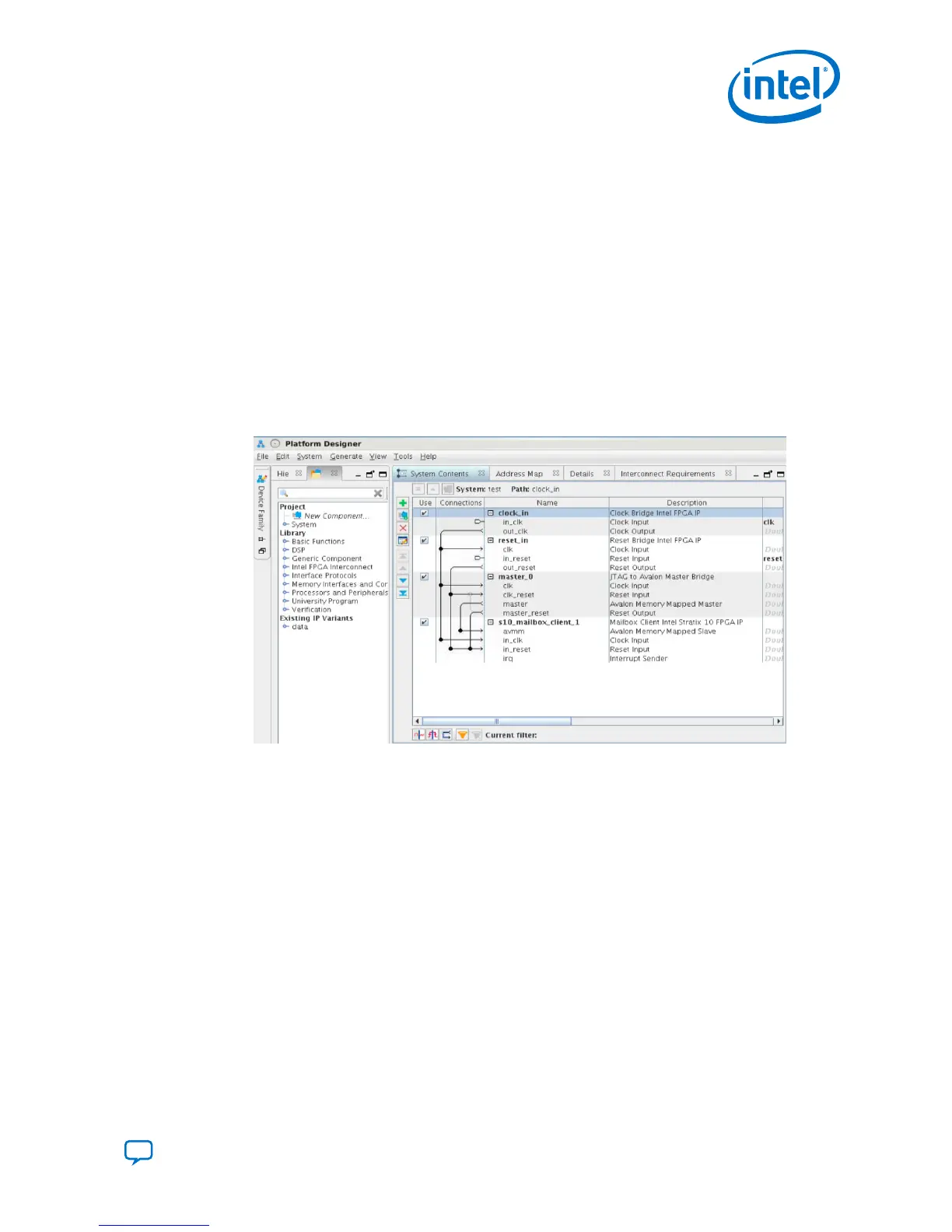5.7. Prerequisites
To run this remote system upgrade example, your system must meet the following
hardware and software requirements:
• You should be running the Intel Quartus Prime Pro Edition software version 18.0
Update 1 or later.
• You should create and download this example to the Intel Stratix 10 SoC
Development Kit.
• Your design should include the Mailbox Client Intel Stratix 10 FPGA IP that
connects to a JTAG to Avalon Master Bridge as shown the Platform Designer
system. The JTAG to Avalon Master Bridge acts as the remote system upgrade
host controller for your factory and application images.
Figure 42. Required Communication and Host Components for the Remote System
Update Design Example
5.8. Creating Initial Flash Image Containing Bitstreams for Factory
Image and One Application Image
1. On the File menu, click Programming File Generator.
2. Select Stratix 10 from Device family drop-down list.
3. Select the configuration mode from the Configuration mode drop-down list. The
current Intel Quartus Prime only supports remote system upgrade feature in
Active Serial x4.
4. On the Output Files tab, assign the output directory and file name.
5. Select the output file type.
Select the following file types for Active Serial (AS) x4 configuration mode:
•
JTAG Indirect Configuration File (.jic)
•
Memory Map File (.map)
•
Raw Programming File (.rpd). It is optional to generate the .rpd file.
5. Remote System Upgrade
UG-S10CONFIG | 2018.11.02
Send Feedback
Intel Stratix 10 Configuration User Guide
87
