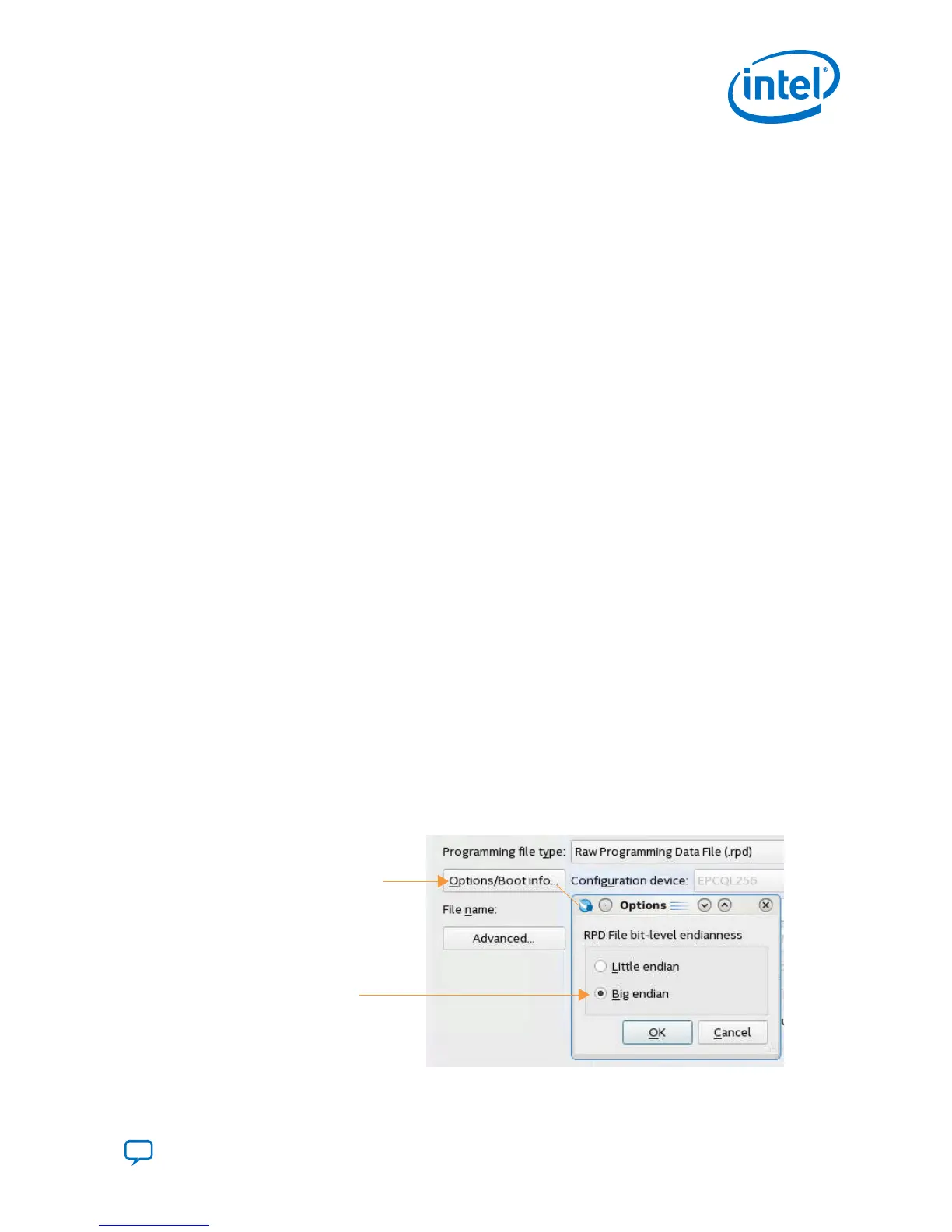3.2.8. Generating and Programming AS Configuration Programming Files
You must perform the following steps before configuring the Intel Stratix 10 using AS
configuration scheme:
1.
Generate .pof, .jic, or .rpd programming files using Convert Programming
Files
2.
Program the .pof, .jic, or .rpd file into the serial flash.
Note: •
You can use the Intel Quartus Prime Programmer to program the .pof or .jic
file into the serial flash device through an AS header or JTAG interface
respectively. Alternatively, you can use a third-party programmer to program
the .rpd file into the serial flash device.
• Refer to the related information for more information about enabling other flash
device support.
Related Information
Can I use 3rd party QSPI flash devices for Active Serial configuration of Intel Stratix
10 devices?
3.2.8.1. Generating Programming Files using Convert Programming Files
The Intel Quartus Prime Convert Programming File dialog box converts the .sof
input file to a .pof, .jic, or .rpd file.
To convert the programming files, complete the following steps:
1. On the File menu, click Convert Programming Files.
2. Under Output programming file, select appropriate file type for your design.
The AS scheme supports the Programmer Object File (.pof), JTAG Indirect
Configuration File (.jic), and Raw Programming Data File (.rpd) file types.
3. In the Mode list, select Active Serial x4.
4.
By default, the .rpd file type is little-endian, if you are using a third-party
programmer that does not support the little-endian format, click Option/Boot
Info button. In the Options dialog box, set the RPD File Endianness to Big
Endian.
Figure 29. Specifying RPD Bit-Level Endianness
Big endian
Options/Boot info
3. Intel Stratix 10 Configuration Schemes
UG-S10CONFIG | 2018.11.02
Send Feedback
Intel Stratix 10 Configuration User Guide
59
