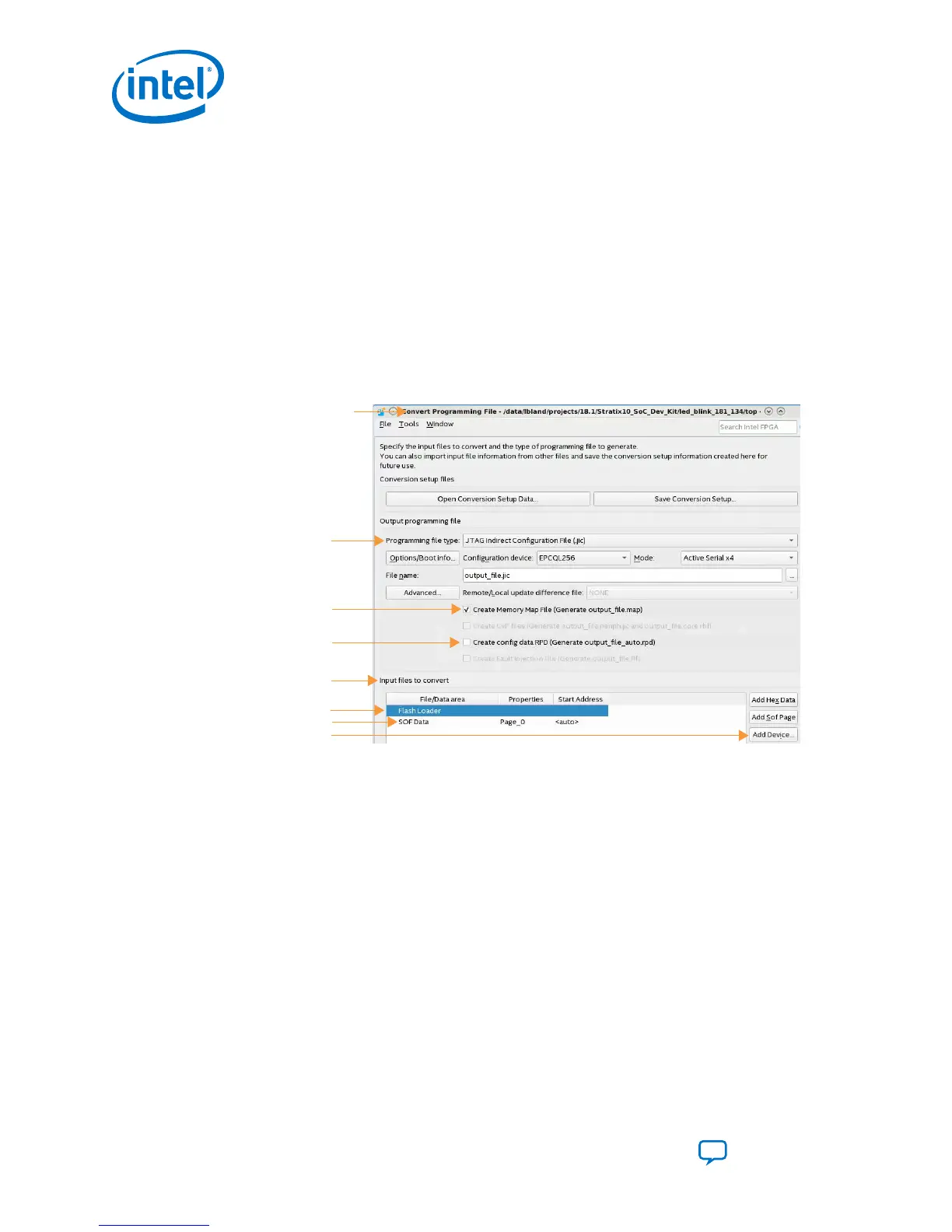5. In the File name field, specify the file name for the programming file you want to
create.
6.
Under Advanced to generate a Memory Map File (.map), turn on Create
Memory Map File (Generate output_file.map) This option is not available
for .rpd files.
7.
To generate a Raw Programming Data (.rpd), turn on Create config data RPD
(Generate output_file_auto.rpd).
8.
For .jic output, select Flash Loader and click Add device. Select your device
family and device name and click OK.
9.
You can add the .sof on the Input files to convert list.
Figure 30. AS Convert Programming File Options for .jic Generation
Add Device (.jic only)
Programming file type
Flash Loader (.jic only)
Create Memory Map File
Create config data RPD
(.rpd only)
SOF Data
Input files to convert
Convert Programming File
10.
For .rpd generation, you can add the .pof file in the Input files to convert list
as the source file to generate the .rpd file.
11. Click Generate to generate related programming file.
3.2.8.2. Programming .pof files into Serial Flash Device
To program the .pof into the serial flash device through the AS header, perform the
following steps:
1. In the Programmer window, click Hardware Setup and select the desired
download cable.
2. In the Mode list, select Active Serial Programming.
3. Click Auto Detect button on the left pane.
4. Select the device to be programmed and click Add File.
3. Intel Stratix 10 Configuration Schemes
UG-S10CONFIG | 2018.11.02
Intel Stratix 10 Configuration User Guide
Send Feedback
60
