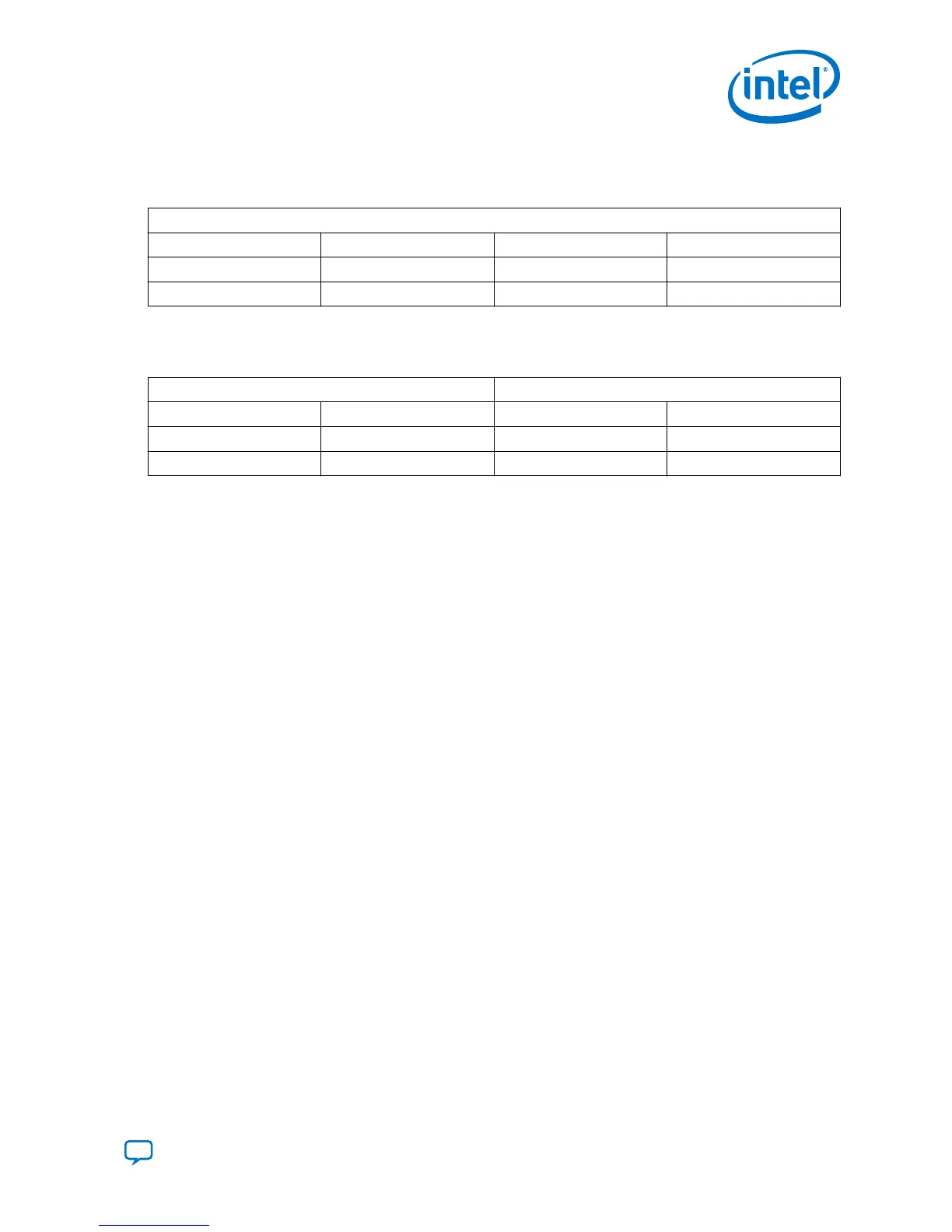Table 10. Writing 32-bit Data
For a x32 data bus , the first byte in the file is the least significant byte of the configuration double word, and
the fourth byte is the most significant byte.
Double Word = 01EE1B02
LSB: BYTE0 = 02 BYTE1 = 1B BYTE2 = EE MSB: BYTE3 = 01
D[7:0] D[15:8] D[23:16] D[31:24]
0000 0010 0001 1011 1110 1110 0000 0001
Table 11. Writing 16-bit Data
For a x16 data bus, the first byte in the file is the least significant byte of the configuration word, and the
second byte is the most significant byte of the configuration word.
WORD0 = 1B02 WORD1 = 01EE
LSB: BYTE0 = 02 MSB: BYTE1 = 1B LSB: BYTE2 = EE MSB: BYTE3 = 01
D[7:0] D[15:8] D[7:0] D[15:8]
0000 0010 0001 1011 1110 1110 0000 0001
3.1.5. Debugging Guidelines for the Avalon-ST Configuration Scheme
the Avalon-ST configuration scheme replaces the previously available FPP modes. This
configuration scheme retains similar functionality and performance. Here are the
important differences:
• The Avalon-ST configuration scheme requires you to monitor the flow control
signal, AVST_READY. The AVST_READY signal indicates if the device can receive
configuration data.
•
The AVST_CLK and AVSTx8_CLK clock signals cannot pauses when configuration
data is not being transferred. Data is not transferred when AVST_READY and
AVST_VALID are low. The AVST_CLK and AVSTx8_CLK clock signals must run
continuously until CONF_DONE asserts.
Debugging Suggestions
Here are some debugging tips:
•
Only assert AVST_VALID any time after AVST_READY asserts.
•
Only assert AVST_VALID when the data is valid.
•
Ensure that the AVST_CLK clock signal are continuous until CONF_DONE asserts.
•
If using x8 mode, ensure that you use the dedicated SDM_IO pins for this
interface (clock, data, valid and ready).
• If using x16 or x32 mode, power the IO bank containing the x16 or x32 pins (3A)
at 1.8V.
• Ensure you select the appropriate Avalon-ST configuration scheme in your Intel
Quartus Prime Pro Edition project.
•
Ensure the MSEL pins reflect this mode.
3. Intel Stratix 10 Configuration Schemes
UG-S10CONFIG | 2018.11.02
Send Feedback
Intel Stratix 10 Configuration User Guide
33
