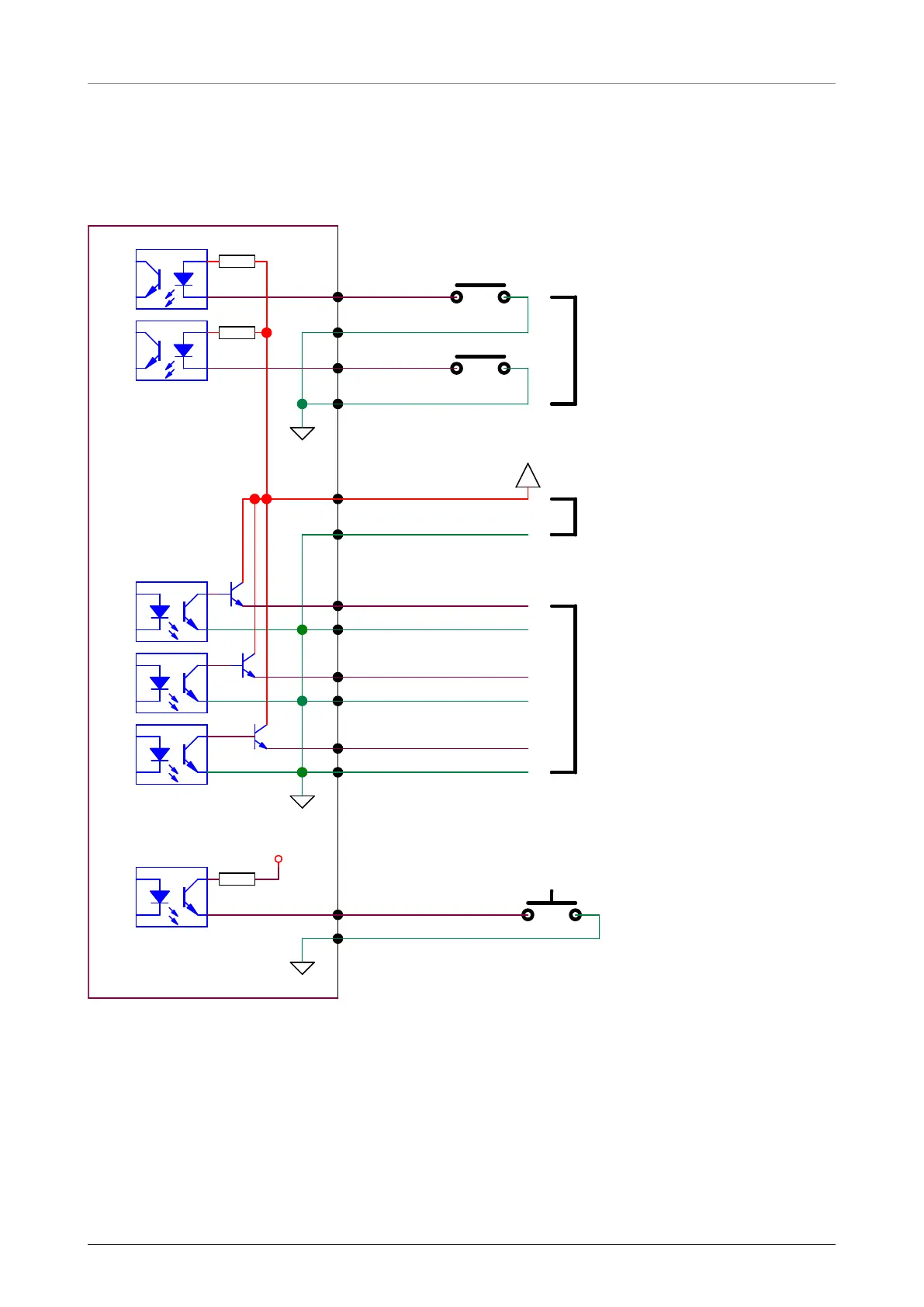FB250/Fleet One - Marine Satellite Communication System
38
To use External GPIO, connect the external power (DC 12 V ~ 24 V). Refer to the External GPIO Block
Diagram below.
External GPIO Block Diagram
INPUT 1
INPUT 2
3
4
5
6
GND
12V, 24V
1
GND
14
9
10
11
12
13
16
15
GND
2
OUTPUT 1
OUTPUT 2
OUTPUT 3
OUT_GND
OUT_GND
OUT_GND
External power input (DC12V ~ 24
Remote Power On/Off +
Remote Power On/Off -
External Power Input
External Power ground
Programable Digital Output
Programable Digital Input
Remote control of BDU power
IN_PWR
