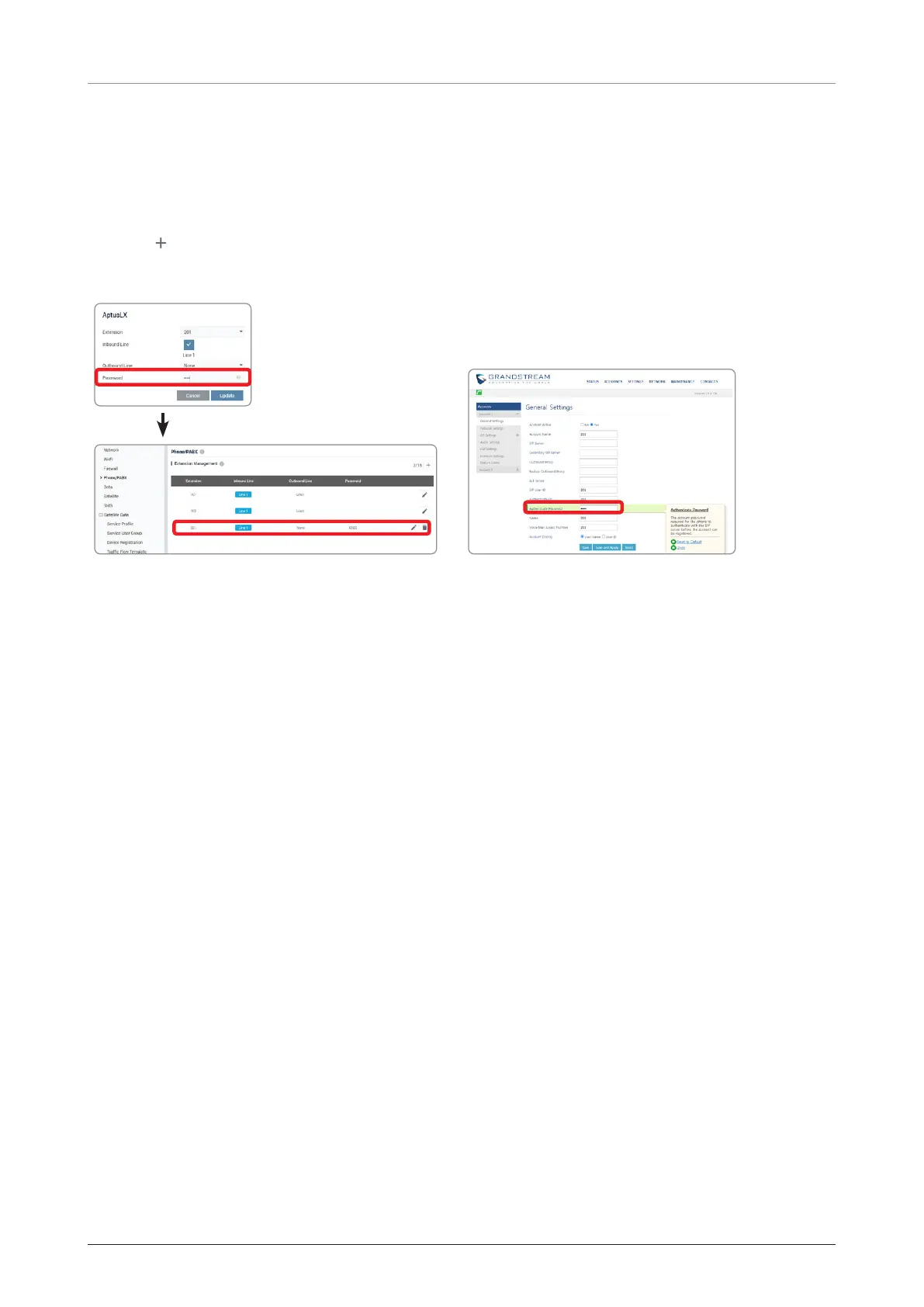Operating BDU
53
AptusLX
Go to SETUP > Phone/PABX. Extension 10X
(ex.101,102) is used for analog phones. For VoIP
phones, used Extension 20X to assign desired
number. To create new extension numbers, click
the Add( ) button. Then the pop-up window is
opened.
VoIP Phone
Input values for Account Name / SIP User ID /
Authenticate ID / Name / Voice Mail Access
Number according to the AptusLX setting.
192.168.0.1
AptusLX
Assign the Password for Inbound Line/Outbound
Line according to the vessel’s purpose to assigned
phone location.
The created extension numbers are displayed on
the list.
VoIP Phone
The Password should be the same for AptusLX and
VoIP Phone.
