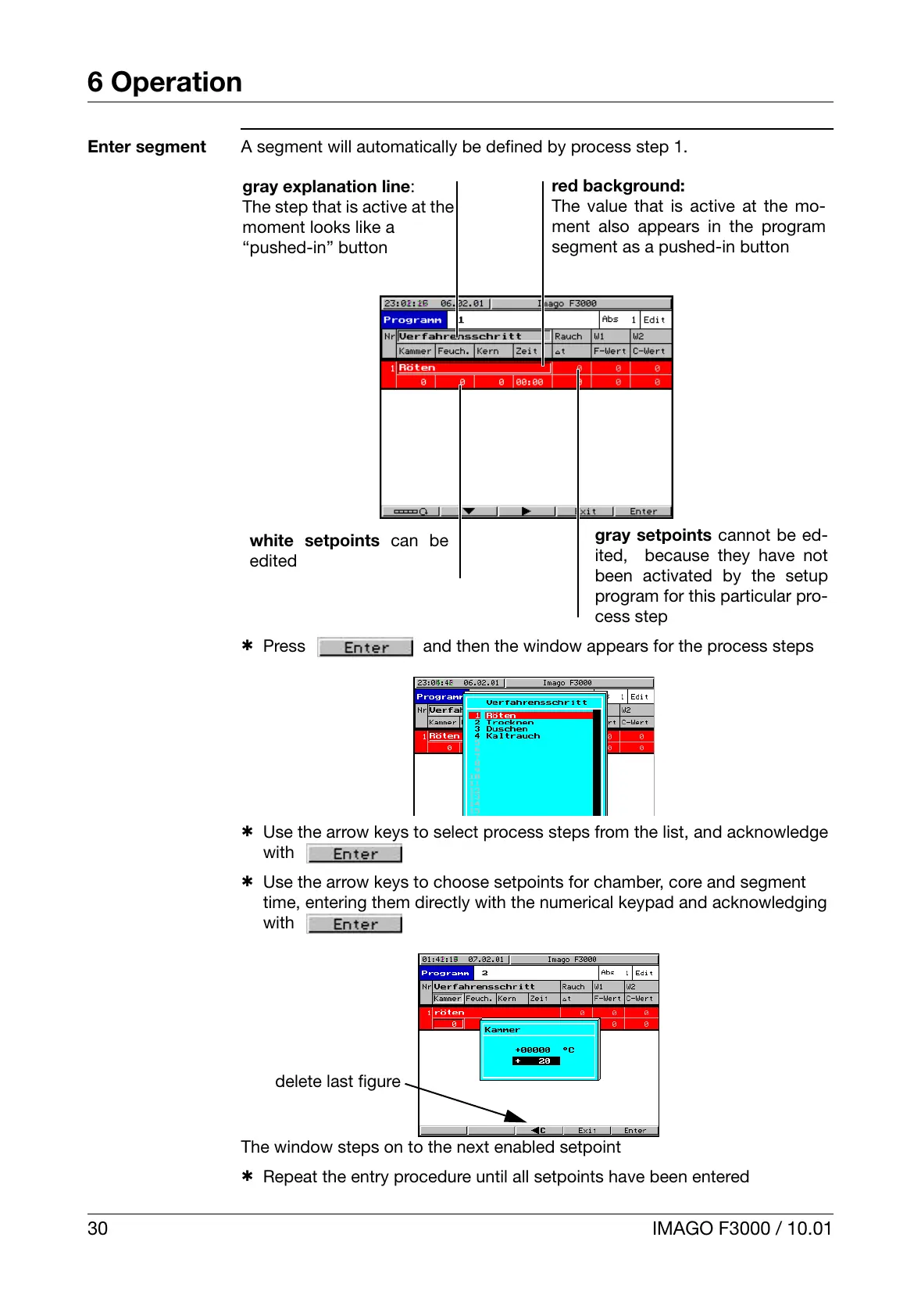6 Operation
30 IMAGO F3000 / 10.01
Enter segment
A segment will automatically be defined by process step 1.
h Press
and then the window appears for the process steps
h Use the arrow keys to select process steps from the list, and acknowledge
with
h Use the arrow keys to choose setpoints for chamber, core and segment
time, entering them directly with the numerical keypad and acknowledging
with
The window steps on to the next enabled setpoint
h Repeat the entry procedure until all setpoints have been entered
red background:
The value that is active at the mo-
ment also appears in the program
segment as a pushed-in button
gray explanation line:
The step that is active at the
moment looks like a
“pushed-in” button
white setpoints can be
edited
gray setpoints cannot be ed-
ited, because they have not
been activated by the setup
program for this particular pro-
cess step
delete last figure
