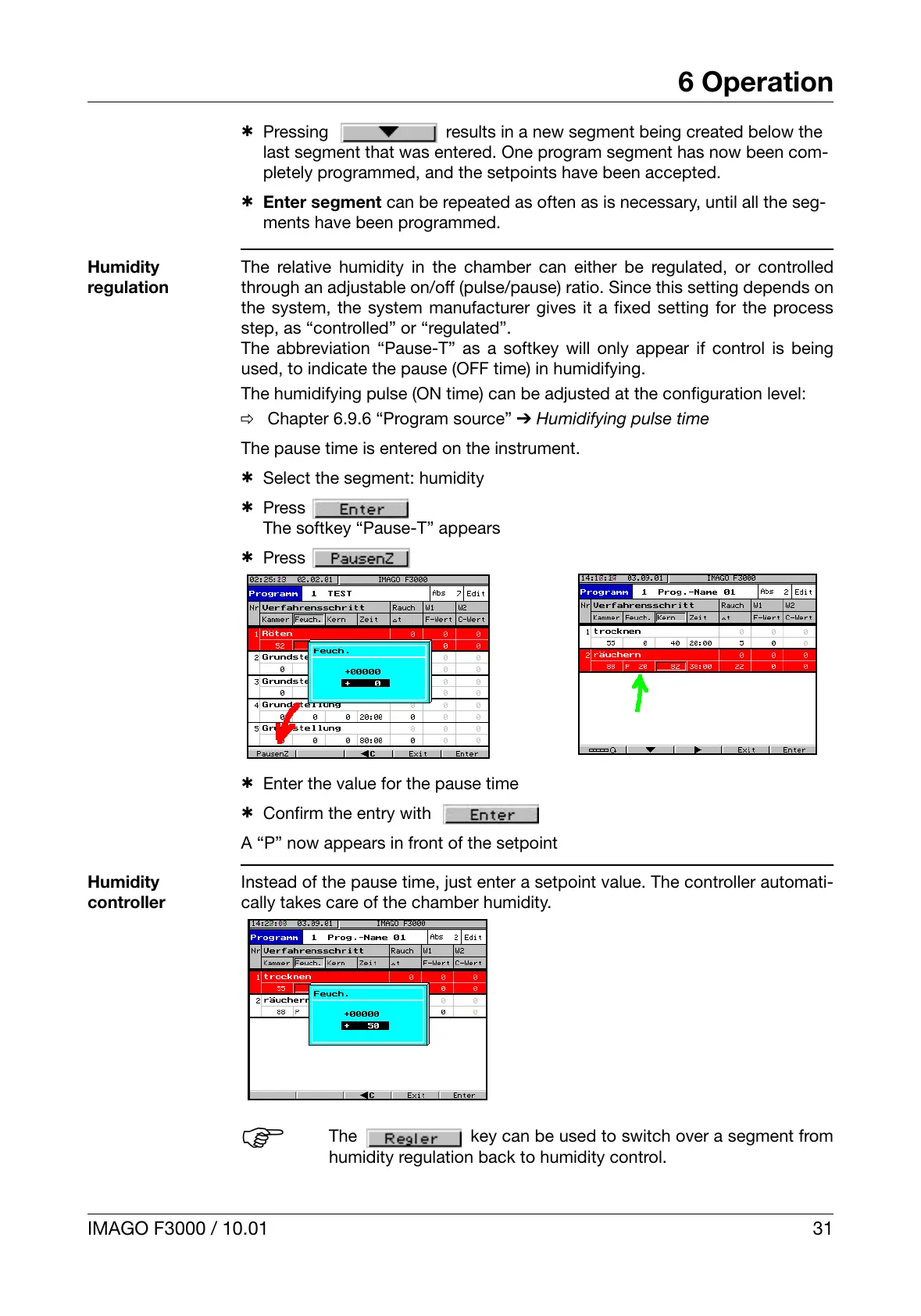IMAGO F3000 / 10.01 31
6 Operation
h Pressing
results in a new segment being created below the
last segment that was entered. One program segment has now been com-
pletely programmed, and the setpoints have been accepted.
h Enter segment can be repeated as often as is necessary, until all the seg-
ments have been programmed.
Humidity
regulation
The relative humidity in the chamber can either be regulated, or controlled
through an adjustable on/off (pulse/pause) ratio. Since this setting depends on
the system, the system manufacturer gives it a fixed setting for the process
step, as “controlled” or “regulated”.
The abbreviation “Pause-T” as a softkey will only appear if control is being
used, to indicate the pause (OFF time) in humidifying.
The humidifying pulse (ON time) can be adjusted at the configuration level:
v Chapter 6.9.6 “Program source” ➔ Humidifying pulse time
The pause time is entered on the instrument.
h Select the segment: humidity
h Press
The softkey “Pause-T” appears
h Press
h Enter the value for the pause time
h Confirm the entry with
A “P” now appears in front of the setpoint
Humidity
controller
Instead of the pause time, just enter a setpoint value. The controller automati-
cally takes care of the chamber humidity.
H
The key can be used to switch over a segment from
humidity regulation back to humidity control.
