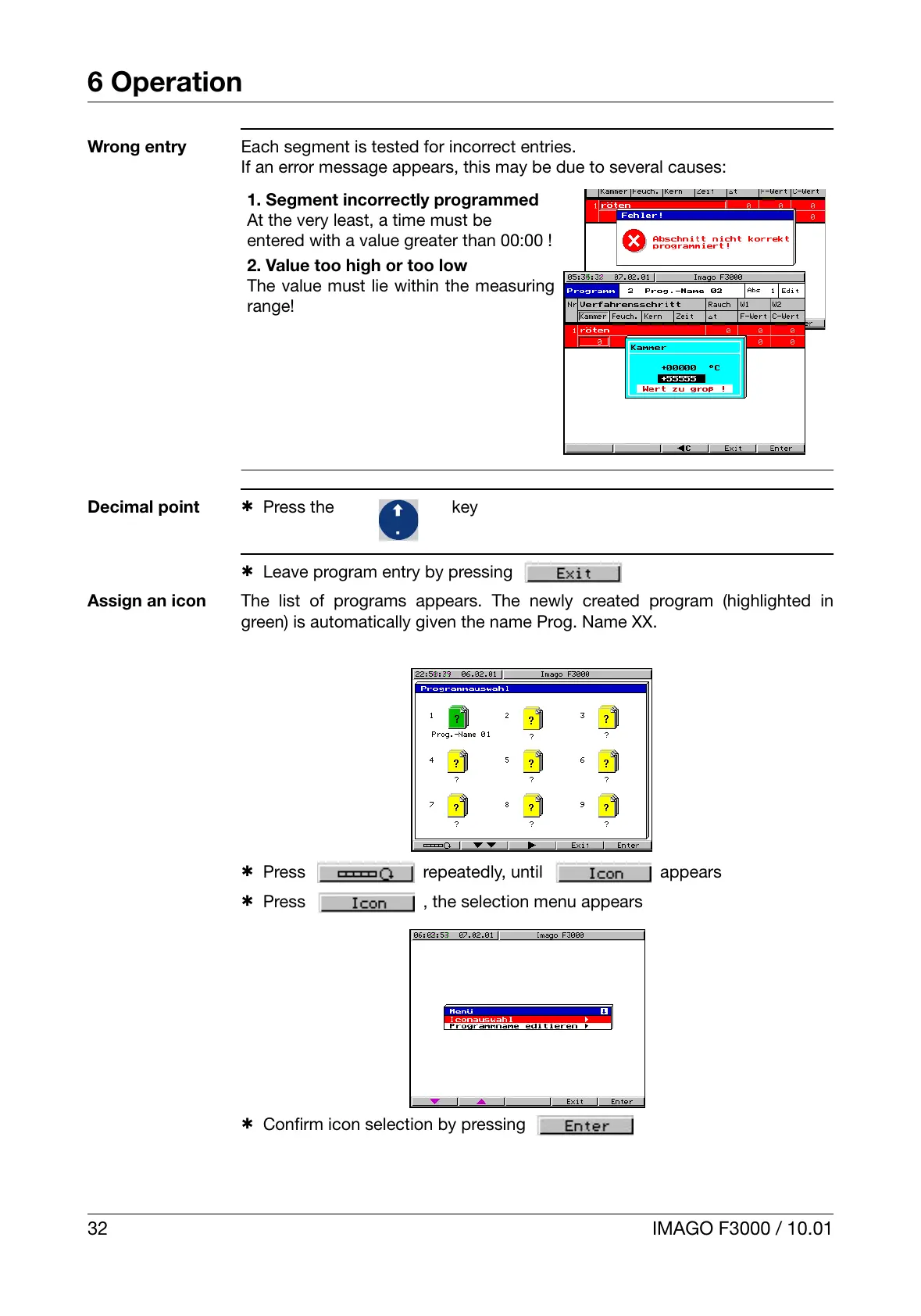6 Operation
32 IMAGO F3000 / 10.01
Wrong entry
Each segment is tested for incorrect entries.
If an error message appears, this may be due to several causes:
Decimal point
h Press the
key
h Leave program entry by pressing
Assign an icon
The list of programs appears. The newly created program (highlighted in
green) is automatically given the name Prog. Name XX.
h Press
repeatedly, until appears
h Press
, the selection menu appears
h Confirm icon selection by pressing
1. Segment incorrectly programmed
At the very least, a time must be
entered with a value greater than 00:00 !
2. Value too high or too low
The value must lie within the measuring
range!
