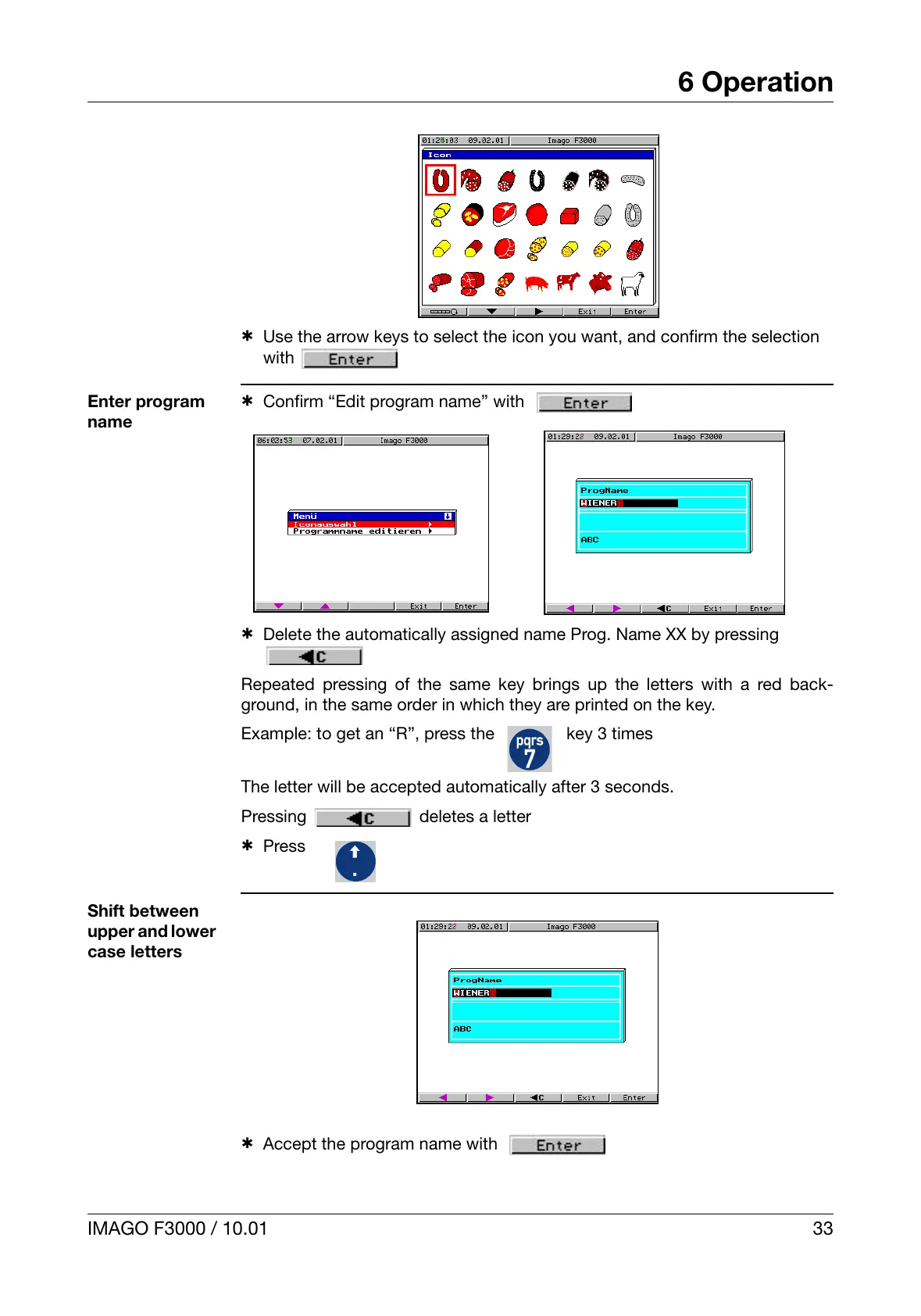IMAGO F3000 / 10.01 33
6 Operation
h Use the arrow keys to select the icon you want, and confirm the selection
with
Enter program
name
h Confirm “Edit program name” with
h Delete the automatically assigned name Prog. Name XX by pressing
Repeated pressing of the same key brings up the letters with a red back-
ground, in the same order in which they are printed on the key.
Example: to get an “R”, press the key 3 times
The letter will be accepted automatically after 3 seconds.
Pressing deletes a letter
h Press
Shift between
upper and lower
case letters
h Accept the program name with
