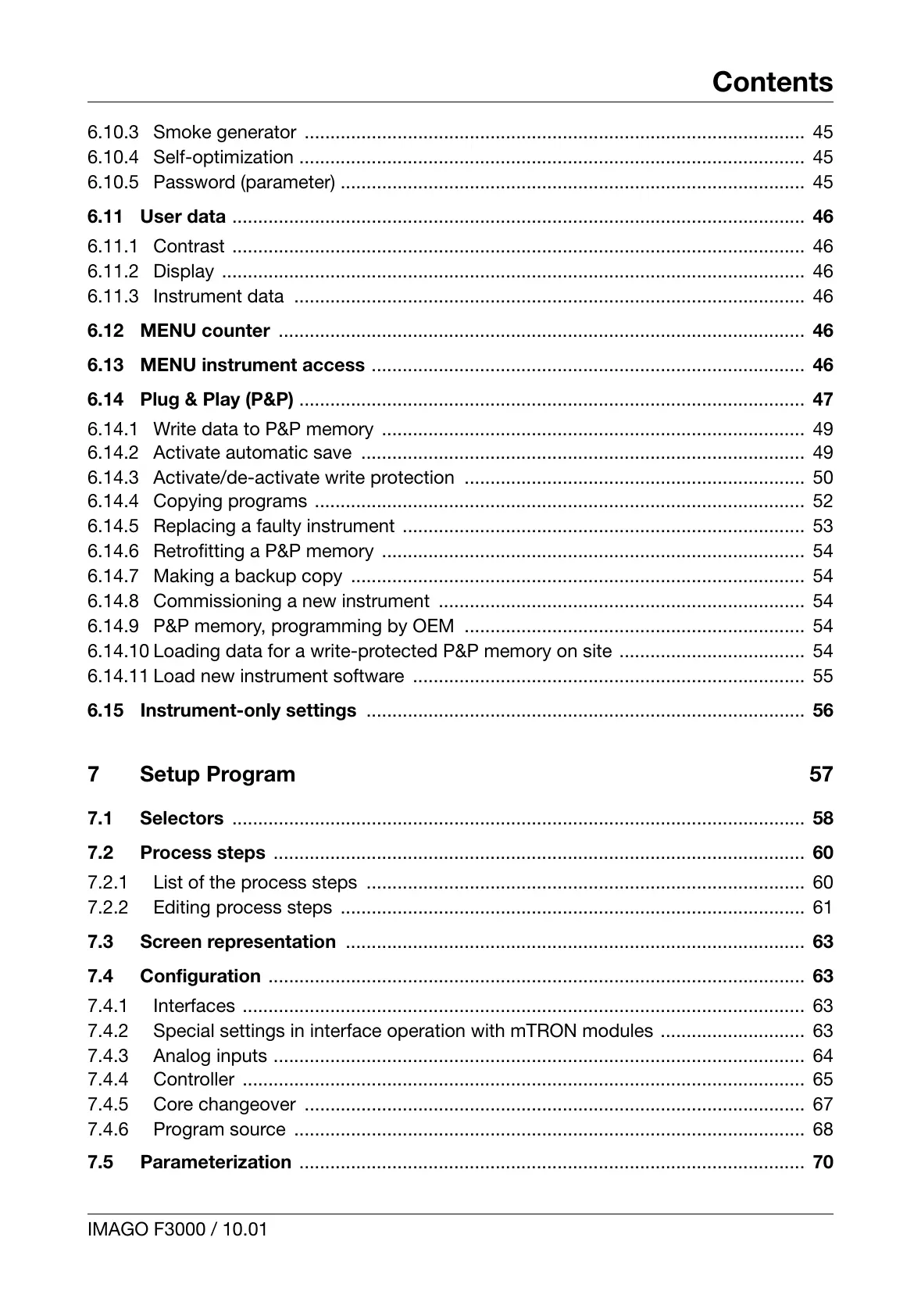IMAGO F3000 / 10.01
Contents
6.10.3 Smoke generator ................................................................................................. 45
6.10.4 Self-optimization .................................................................................................. 45
6.10.5 Password (parameter) .......................................................................................... 45
6.11 User data
...............................................................................................................
46
6.11.1 Contrast ............................................................................................................... 46
6.11.2 Display ................................................................................................................. 46
6.11.3 Instrument data ................................................................................................... 46
6.12 MENU counter
......................................................................................................
46
6.13 MENU instrument access
....................................................................................
46
6.14 Plug & Play (P&P)
..................................................................................................
47
6.14.1 Write data to P&P memory .................................................................................. 49
6.14.2 Activate automatic save ...................................................................................... 49
6.14.3 Activate/de-activate write protection .................................................................. 50
6.14.4 Copying programs ............................................................................................... 52
6.14.5 Replacing a faulty instrument .............................................................................. 53
6.14.6 Retrofitting a P&P memory .................................................................................. 54
6.14.7 Making a backup copy ........................................................................................ 54
6.14.8 Commissioning a new instrument ....................................................................... 54
6.14.9 P&P memory, programming by OEM .................................................................. 54
6.14.10 Loading data for a write-protected P&P memory on site .................................... 54
6.14.11 Load new instrument software ............................................................................ 55
6.15 Instrument-only settings
.....................................................................................
56
7Setup Program 57
7.1 Selectors
...............................................................................................................
58
7.2 Process steps
.......................................................................................................
60
7.2.1 List of the process steps ..................................................................................... 60
7.2.2 Editing process steps .......................................................................................... 61
7.3 Screen representation
.........................................................................................
63
7.4 Configuration
........................................................................................................
63
7.4.1 Interfaces ............................................................................................................. 63
7.4.2 Special settings in interface operation with mTRON modules ............................ 63
7.4.3 Analog inputs ....................................................................................................... 64
7.4.4 Controller ............................................................................................................. 65
7.4.5 Core changeover ................................................................................................. 67
7.4.6 Program source ................................................................................................... 68
7.5 Parameterization
..................................................................................................
70