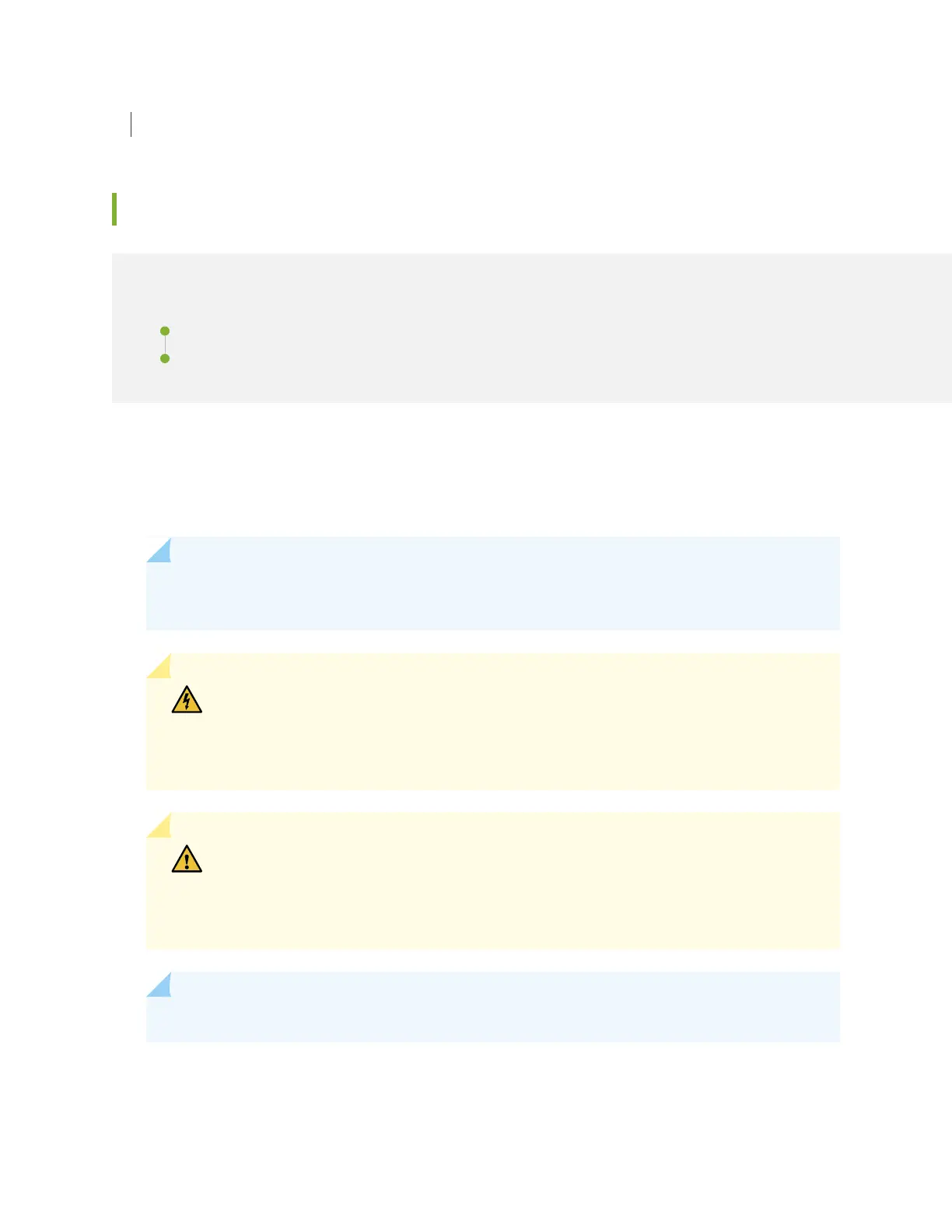Prevention of Electrostatic Discharge Damage | 182
Replacing an MX10003 DC Power Supply
IN THIS SECTION
Removing an MX10003 DC Power Supply | 130
Installing an MX10003 DC Power Supply | 132
Removing an MX10003 DC Power Supply
Before you remove a power supply, be aware of the following:
NOTE: The minimum required number of power supplies must be present in the router at all
times.
WARNING: Before performing DC power procedures, ensure that power is removed
from the DC circuit. To ensure that all power is off, locate the circuit breaker on the
panel board that services the DC circuit, switch the circuit breaker to the off position,
and tape the switch handle of the circuit breaker in the off position.
CAUTION: To maintain proper cooling and prevent thermal shutdown of the operating
power supply unit, each power supply slot must contain either a power supply or a
blank panel. If you remove a power supply, you must install a replacement power
supply or a blank panel shortly after the removal.
NOTE: After powering off a power supply, wait at least 60 seconds before turning it back on.
130
