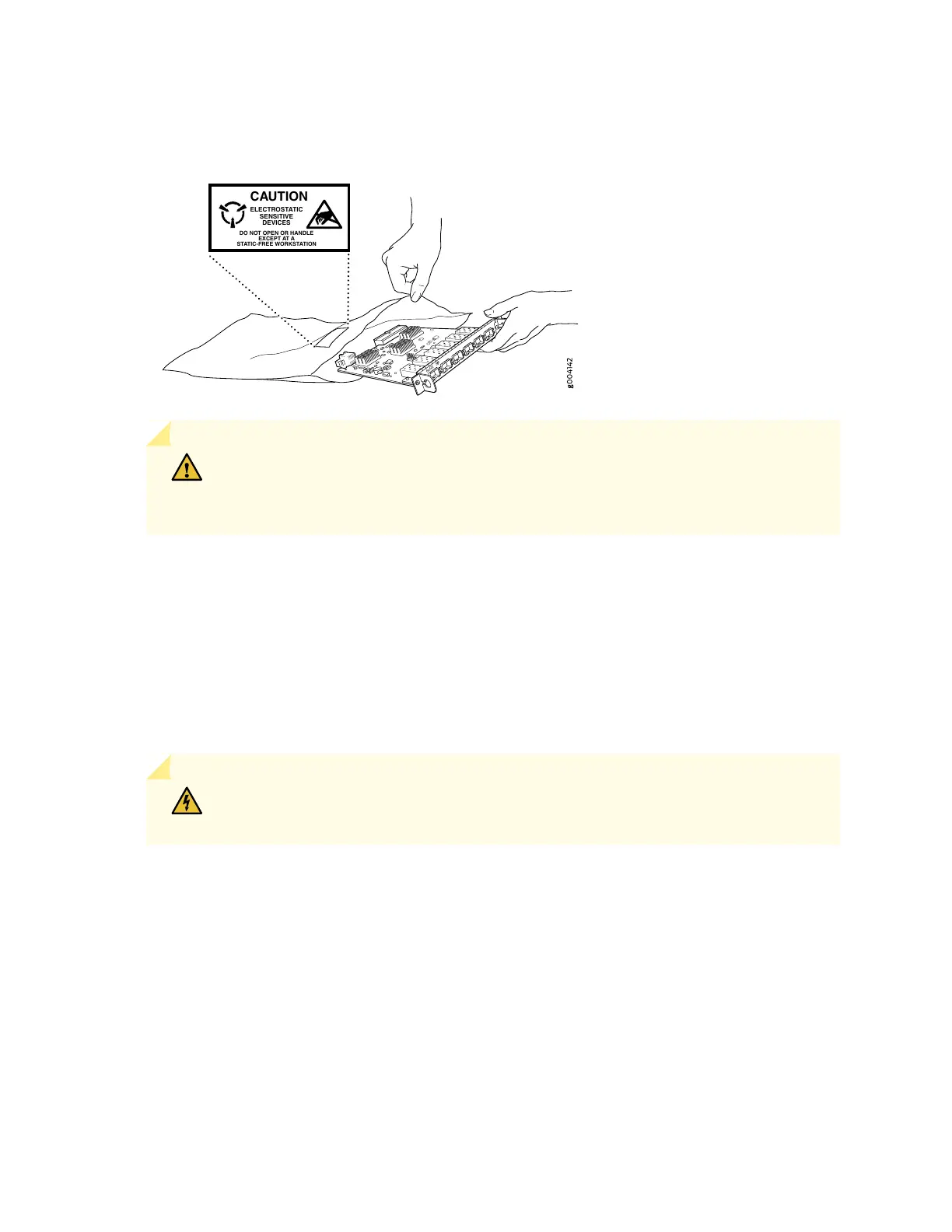Figure 64: Placing a Component into an Antistatic Bag
6xGE SFP
0
1
2
3
4
5
CAUTION
ELECTROSTATIC
SENSITIVE
DEVICES
DO NOT OPEN OR HANDLE
EXCEPT AT A
STATIC-FREE WORKSTATION
CAUTION: ANSI/TIA/EIA-568 cables such as Category 5e and Category 6 can get
electrostatically charged. To dissipate this charge, always ground the cables to a suitable
and safe earth ground before connecting them to the system.
Site Electrical Wiring Guidelines
Table 41 on page 209 describes the factors you must consider while planning the electrical wiring at your
site.
WARNING: You must provide a properly grounded and shielded environment and use
electrical surge-suppression devices.
208