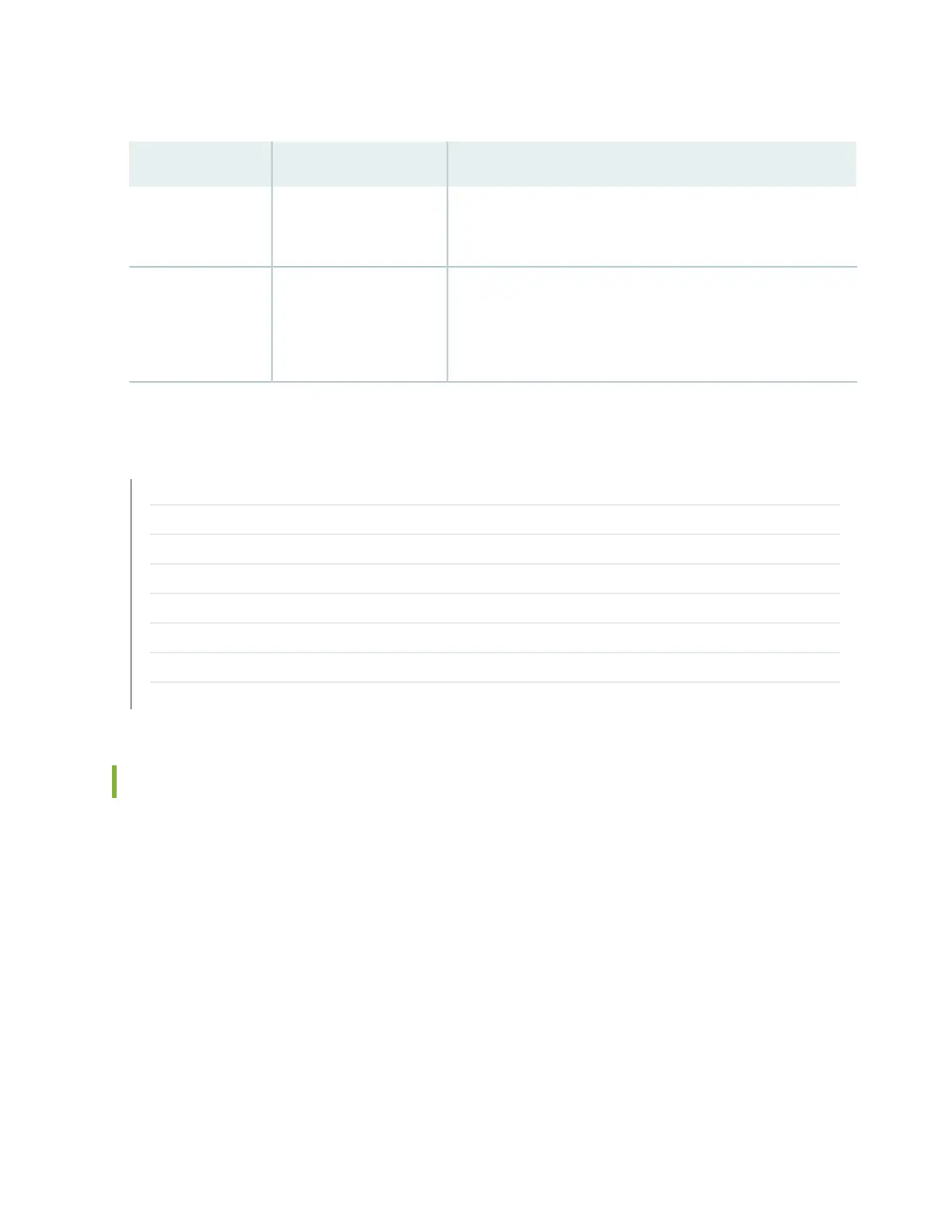Table 18: MX10003 MPC (Multi-Rate) Port Speed
Port Speed SupportedPort NumberMIC
40 Gigabit Ethernet
4X10-Gigabit Ethernet
0-5PIC 0
100 Gigabit Ethernet
40 Gigabit Ethernet
4X10-Gigabit Ethernet
0-11PIC 1
SEE ALSO
MPC and MIC Lane LED Scheme Overview
Configuring Rate Selectability on MX10003 MPC to Enable Different Port Speeds
MX10003 MPC Rate-Selectability Overview
Interface Naming Conventions for MX10003 MPC
Understanding Rate Selectability
MX Series MPC Overview
MPCs Supported by MX Series Routers
Replacing an MX10003 MIC | 141
MX10003 Port and Interface Numbering
In the physical part of the interface name, a hyphen (-) separates the media type from the MPC number
(represented as an FPC in the CLI), and a slash (/) separates the logical PIC and port numbers:
type-fpc/pic/port
•
type—Media type, which identifies the network device. For example:
•
xe—10-Gigabit Ethernet interface
•
et—100-Gigabit Ethernet interfaces (40 and 100-Gigabit Ethernet interface)
For a complete list of media types, see Interface Naming Overview in the MX Series 5G Universal Routing
Platform Interface Module Reference guide.
•
fpc—Slot in which the MPC is installed, and are represented in the CLI as either FPC 0 or FPC 1.
55