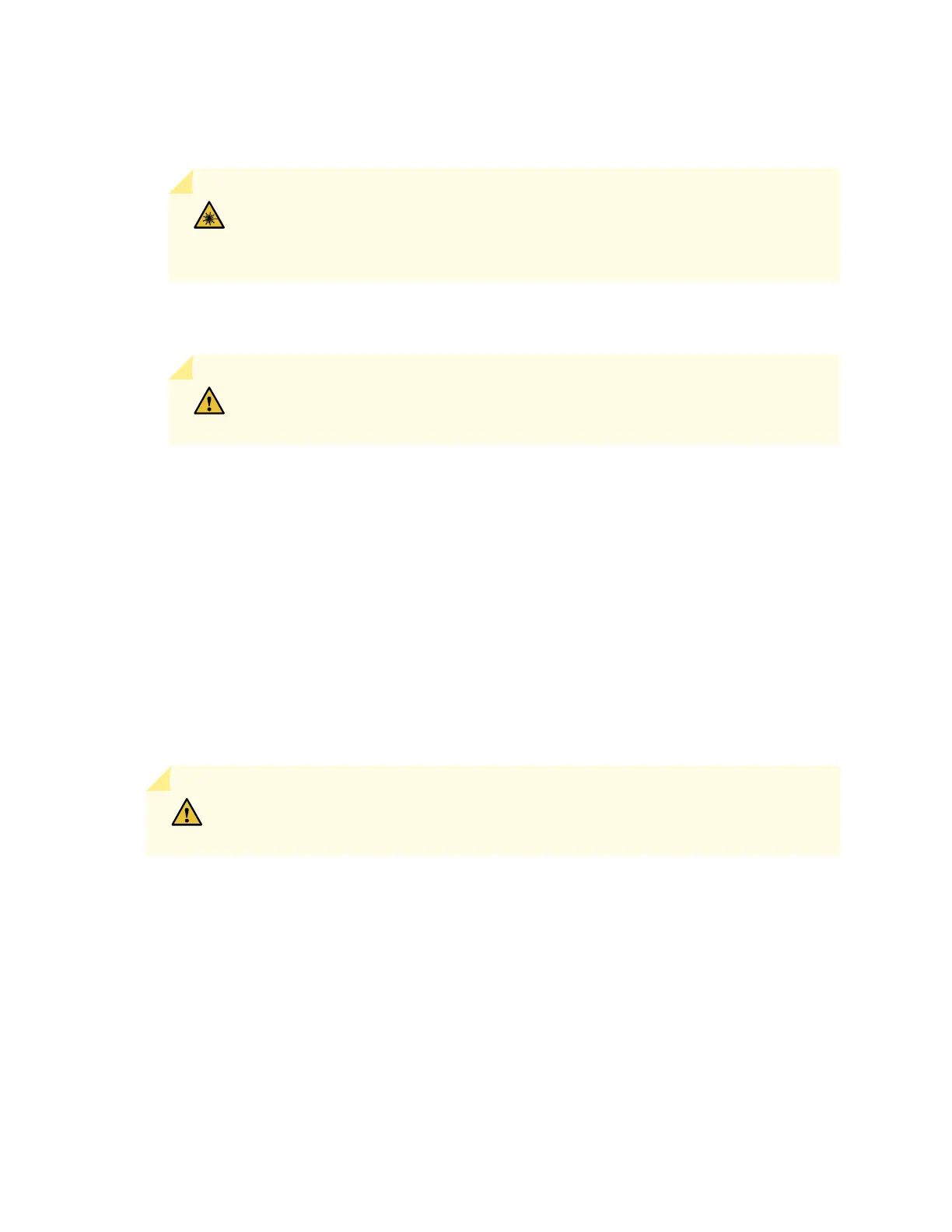4. Remove the cable connector from the transceiver. Immediately cover the transceiver and the end of
the cable with a rubber safety cap.
WARNING: Do not look directly into a fiber-optic transceiver or into the ends of
fiber-optic cables. Fiber-optic transceivers and fiber-optic cables connected to a
transceiver emit laser light that can damage your eyes.
5. Pull the ejector handle out from the transceiver to unlock the transceiver.
CAUTION: Ensure that you open the ejector handle completely until you hear it
click. Doing this prevents damage to the transceiver.
Use needlenose pliers to pull the ejector handle out from the transceiver.
6. Grasp the transceiver ejector handle, and pull the transceiver approximately 0.5 in. (1.3 cm) out of the
interface port.
7. Using your fingers, grasp the body of the transceiver, and pull it the rest of the way out of the interface
port.
8. Place a rubber safety cap over the transceiver.
9. Place the removed transceiver on an antistatic mat or in an electrostatic bag.
CAUTION: After removing a transceiver from the chassis, wait at least 30 seconds
before reinserting it or inserting a transceiver into a different slot.
Install a Transceiver
To install a transceiver:
1. Wrap and fasten one end of the ESD grounding strap around your bare wrist, and connect the other
end of the strap to the ESD point on the chassis.
2. Take each transceiver to be installed out of its electrostatic bag, and identify the slot on the component
where you will install it.
158