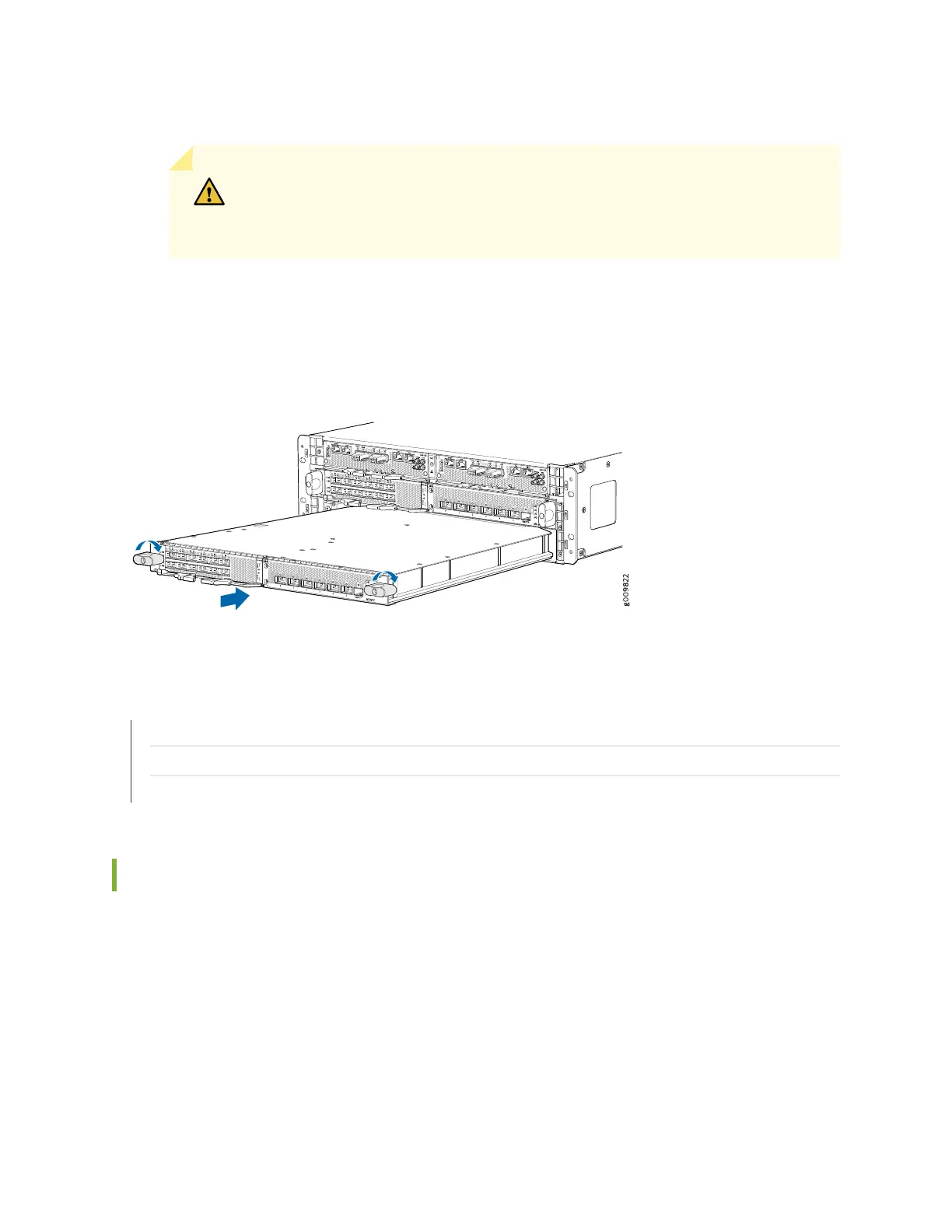For more information about the command, see the CLI Explorer.
CAUTION: After the OK/FAIL LED lights steadily, wait at least 30 seconds before
removing the MPC again, removing an MPC from a different slot, or inserting an
MPC in a different slot.
You can also verify correct MPC and MIC functioning by issuing the show chassis fpc and show chassis fpc
pic-status commands.
Figure 52: Installing an MPC
SEE ALSO
Replacing a Cable on an MX10003 MPC or MIC | 154
Routine Maintenance Procedures for MX10003 Routers | 116
Prevention of Electrostatic Discharge Damage | 182
Maintaining Cables That Connect to MPCs or MICs
Purpose
For optimum router performance, verify the condition of the cables that connect to the MPCs or MICs.
Action
152