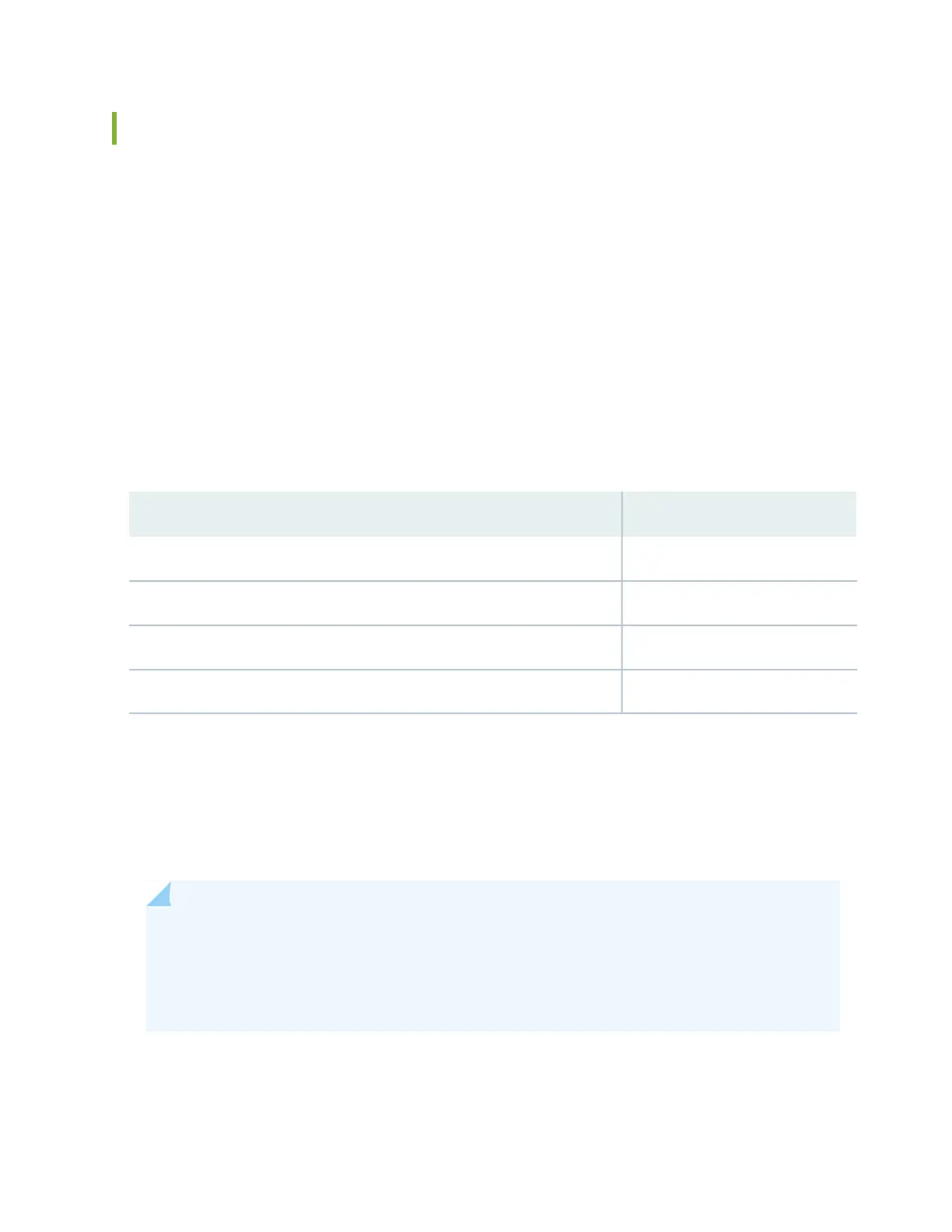MX10003 Router Hardware Overview
The MX10003 router contains modular Routing Engines and multiple Packet Forwarding Engines. The
Packet Forwarding Engine has two “pseudo” Flexible PIC Concentrators (FPC 0 and FPC1). The single
Packet Forwarding Engine takes care of both ingress and egress packet forwarding.
The MX10003 is a compact router, three rack units (3U) tall. Several routers can be stacked in a single
floor-to-ceiling rack for increased port density per unit of floor space.
The router provides two dedicated line card slots for Modular Port Concentrators (MPCs). MPCs install
into the line-card slots. The router supports two redundant Routing and Control Board (RCB). The RCB
houses the Routing Engine and Control Board. The router is powered by six dedicated AC/DC power
supply modules. Cooling is handled by four fan modules.
See Table 3 on page 20 for components supported on the router.
Table 3: MX10003 Router Components
DescriptionComponent
2MPC
2Routing and Control Board (RCB)
6Power supply module
4Fan module
Starting in Junos OS Release 18.3R1, you can use the Mellanox 10-Gbps pluggable adapter (QSFP+ to
SFP+ adapter or QSA; model number: MAM1Q00A-QSA) to convert four lane-based ports to a single
lane-based SFP+ port. The QSA adapter has the QSFP+ form factor with a receptacle for the SFP+ module.
Use the QSA adapter to convert a 40-Gbps port to a 10-Gbps or a 1-Gbps port. You can configure the
4x10 Gbps ports on the fixed pic (6XQSFPP) and the QSFP28 ports on the non-MACSEC MIC (JNP-MIC1)
in the 1-Gbps mode, when the SFP is plugged in through the QSA adapter.
NOTE:
•
The interface name prefix must be xe.
•
Rate selectability at PIC level and port level does not support 1-Gbps speed.
•
For the link to come up, you must configure the no-auto-neg statement on the egress interface.
20
