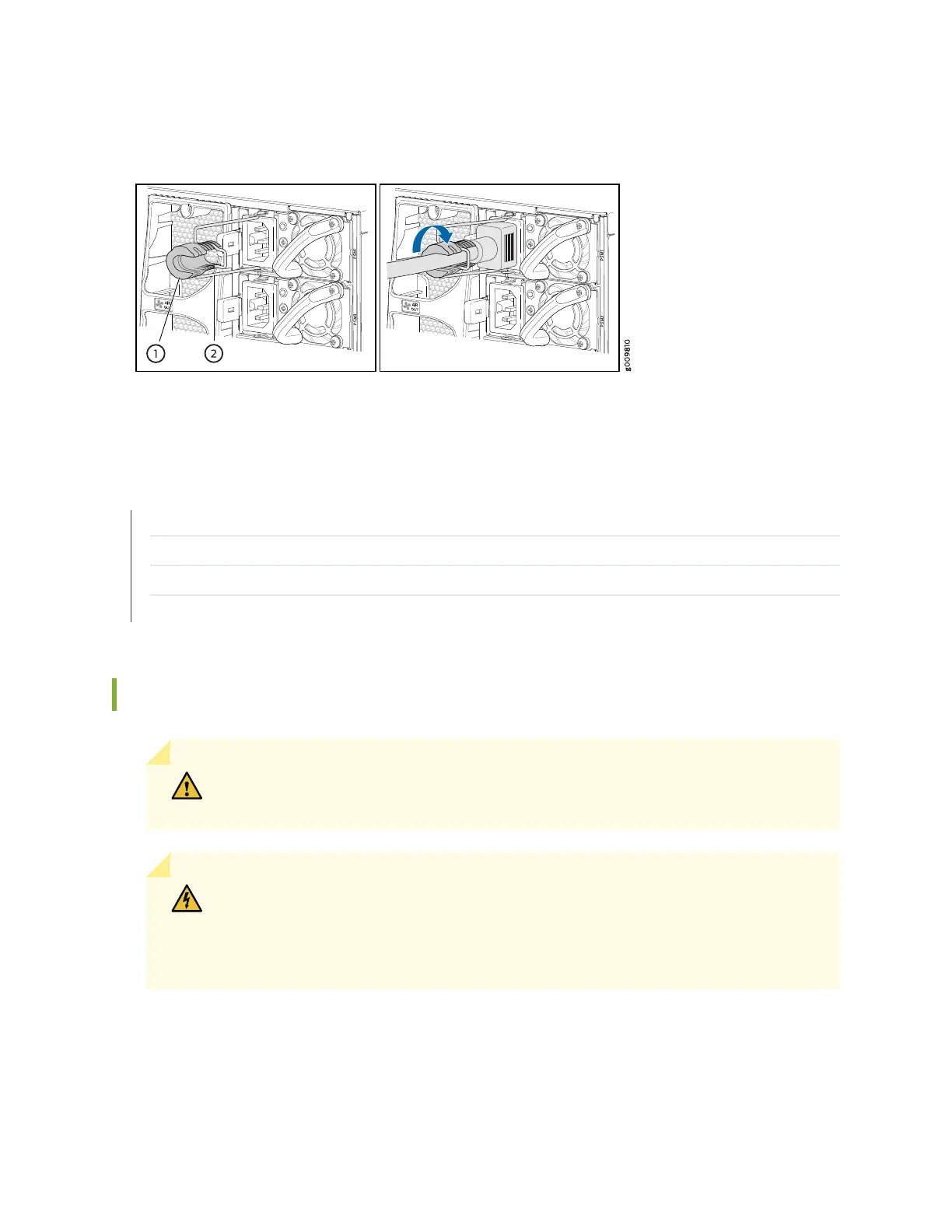Figure 27: Connecting AC Power to the Router
SEE ALSO
MX10003 Router Grounding Specifications | 61
General Safety Guidelines and Warnings | 177
General Electrical Safety Guidelines and Warnings | 206
Prevention of Electrostatic Discharge Damage | 182
Connecting Power to a DC-Powered MX10003 Router
CAUTION: Do not mix AC and DC power supply modules within the same router.
Damage to the router might occur.
WARNING: Before performing DC power procedures, ensure that power is removed
from the DC circuit. To ensure that all power is off, locate the circuit breaker on the
panel board that services the DC circuit, switch the circuit breaker to the off position,
and tape the switch handle of the circuit breaker in the off position.
You connect DC power to the router by attaching power cables from the external DC power sources to
the terminal on the power supply faceplate. You must provide the power cables (the cable lugs are supplied
with the router). For power cable specifications, see “DC Power Cable Specifications for MX10003 Router”
on page 45.
97