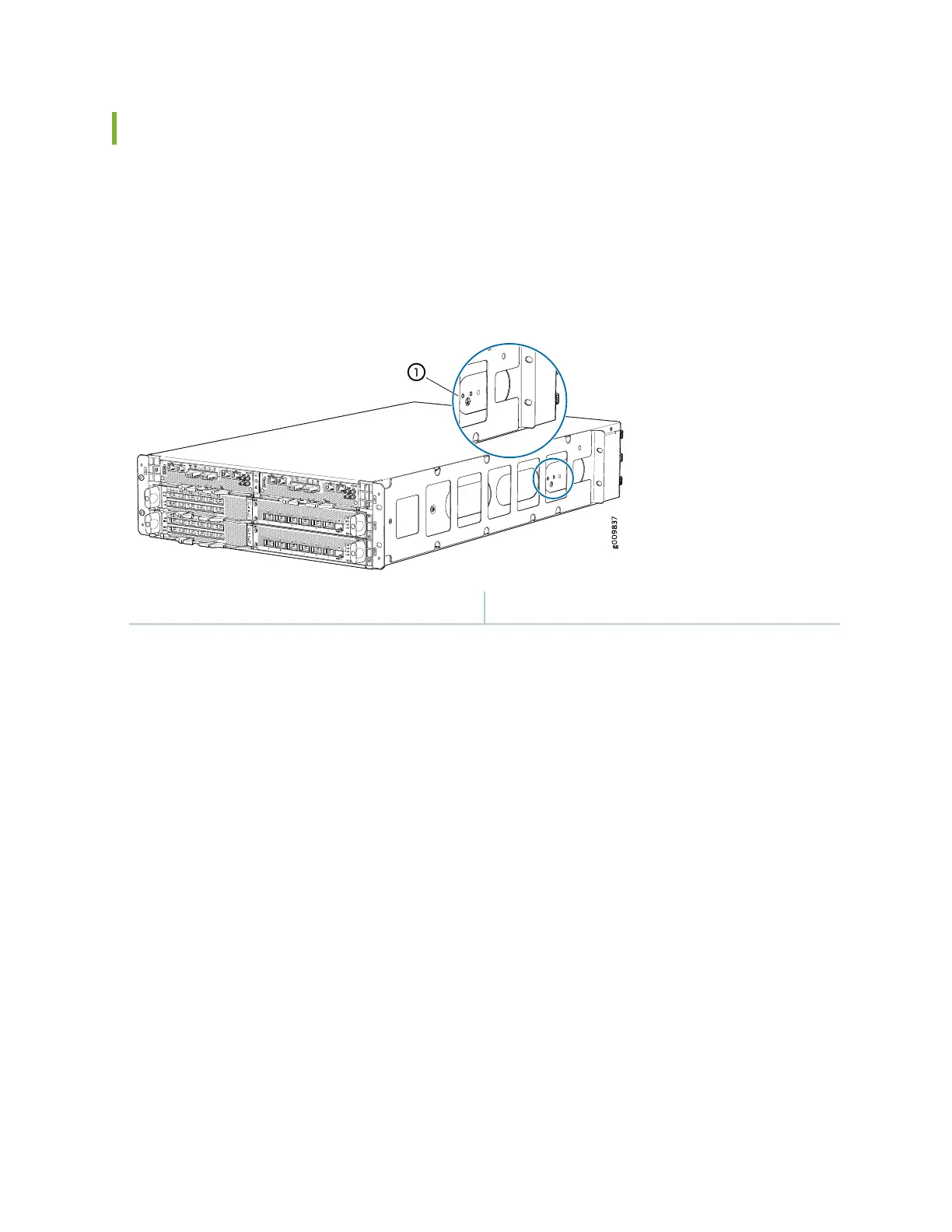Grounding the MX10003 Router
You ground the router by connecting a grounding cable to earth ground and then attaching it to the chassis
grounding points by using two M5 pan head screws. Figure 25 on page 94 shows the grounding point
location on the chassis. You must provide the grounding cables (the cable lugs are supplied with the router).
For grounding cable specifications, see “MX10003 Router Grounding Specifications” on page 61.
Figure 25: Grounding Points on the MX10003 Router
1—Grounding point
To ground the router:
1. Verify that a licensed electrician has attached the cable lug provided with the router to the grounding
cable.
2. Attach an electrostatic discharge (ESD) grounding strap to your bare wrist, and connect the strap to
an approved site ESD grounding point. See the instructions for your site.
3. Ensure that all grounding surfaces are clean and brought to a bright finish before grounding connections
are made.
4. Connect the grounding cable to a proper earth ground.
5. Detach the ESD grounding strap from the site ESD grounding point.
6. Attach an ESD grounding strap to your bare wrist and connect the strap to one of the ESD points on
the chassis.
7. Place the grounding cable lug over the grounding points on the chassis.
94