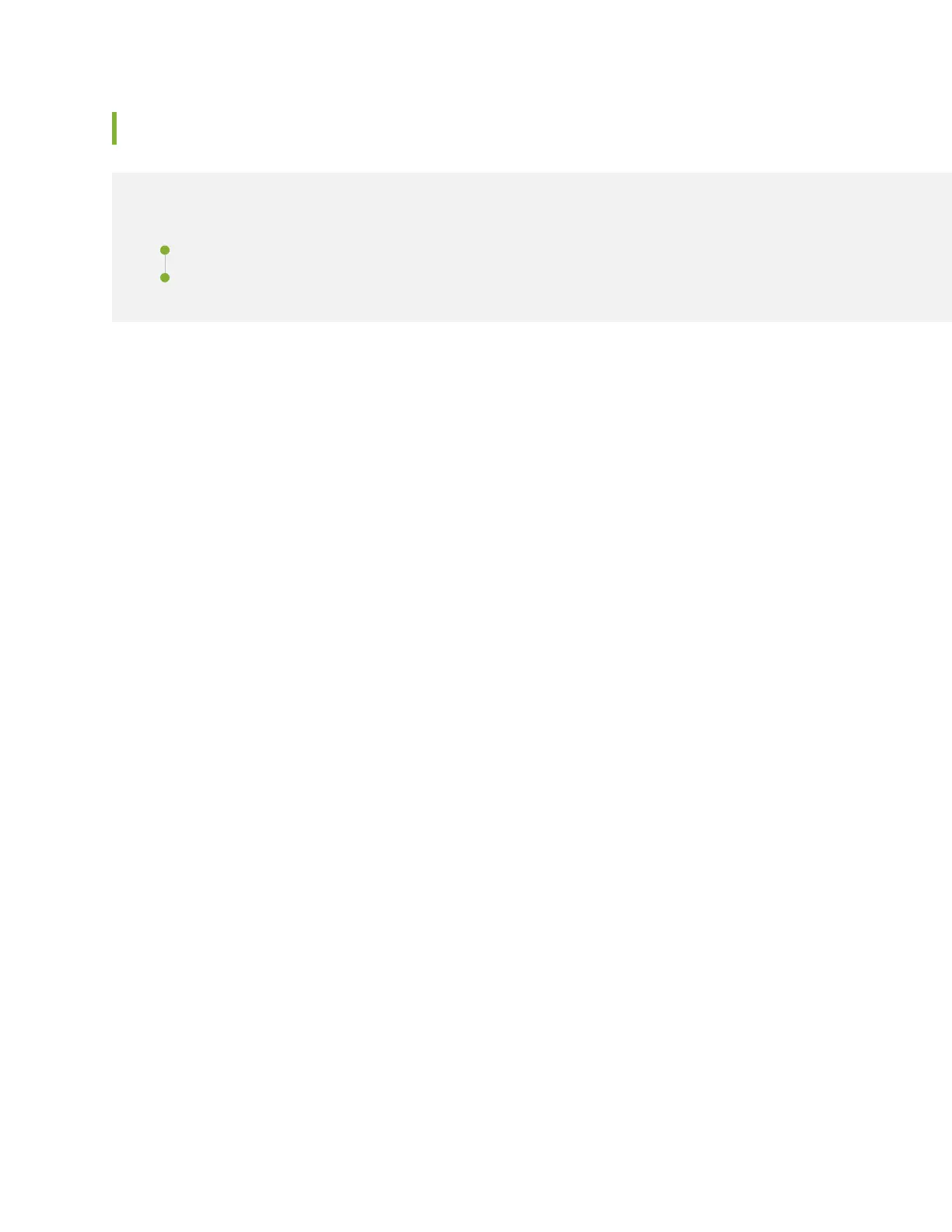Replacing an MX10003 MPC
IN THIS SECTION
Removing an MX10003 MPC | 148
Installing an MX10003 MPC | 150
Removing an MX10003 MPC
When you remove an MPC, the router continues to function, although the MIC interfaces installed on the
MPC being removed no longer function.
An MPC installs horizontally in the front of the router. The MPCs are hot-insertable and hot-removable.
A fully configured MPC can weigh up to 33 lb (14.96 kg). Be prepared to accept its full weight.
To remove an MPC (see Figure 51 on page 150):
1. Have ready a replacement MPC blank panel and an antistatic mat for the MPC. Also have ready rubber
safety caps for each MIC using an optical interface on the MPC that you are removing.
2. Attach an ESD grounding strap to your bare wrist and connect the strap to one of the ESD points on
the chassis.
3. Label the cables connected to each MIC on the MPC so that you can later reconnect the cables to the
correct MICs.
4. Use one of the following methods to take the MPC offline:
•
Press and hold the OFFLINE button on the MPC. The green OK/FAIL LED next to the button begins
to blink. Hold the button down until the LED goes off. Use a narrow-ended tool that fits inside the
opening that leads to the button.
•
Issue the following CLI command:
user@host>request chassis fpc slot slot-number offline
For more information about the command, see the CLI Explorer.
5. Disconnect the cables from the MICs installed in the MPC.
148