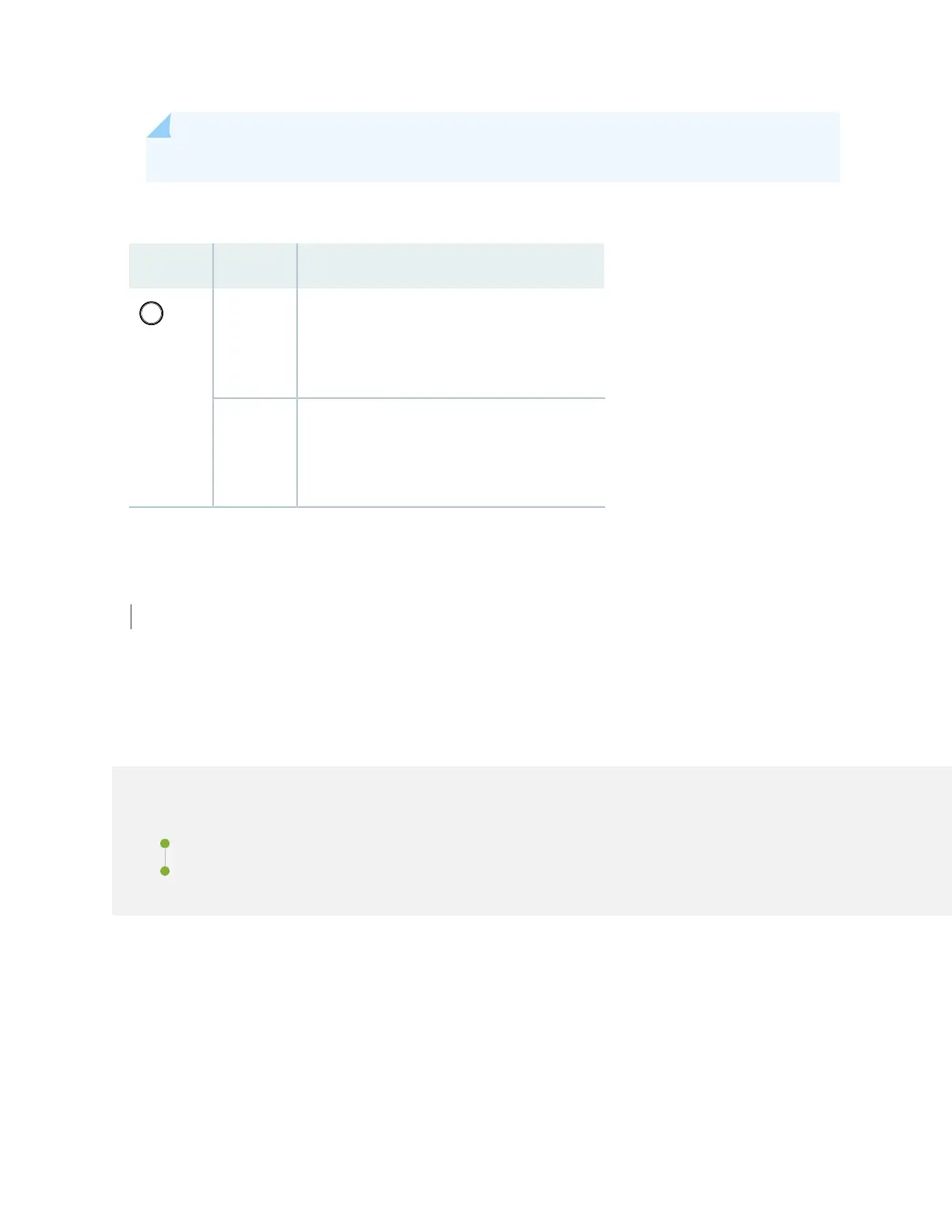NOTE: Only the master RCB drives the LED to show the status of the chassis.
Table 10: Alarm LEDs on the MX10003 Front Panel
DescriptionColorShape
Critical alarm LED—Indicates a critical condition
that can cause the router to stop functioning.
Possible causes include component removal,
failure, or overheating.
Red
Warning alarm LED—Indicates a serious but
nonfatal error condition, such as a maintenance
alert or a significant increase in component
temperature.
Yellow
SEE ALSO
Routine Maintenance Procedures for MX10003 Routers | 116
MX10003 Cooling System
IN THIS SECTION
MX10003 Cooling System Description | 31
MX10003 Fan Module LED | 34
30