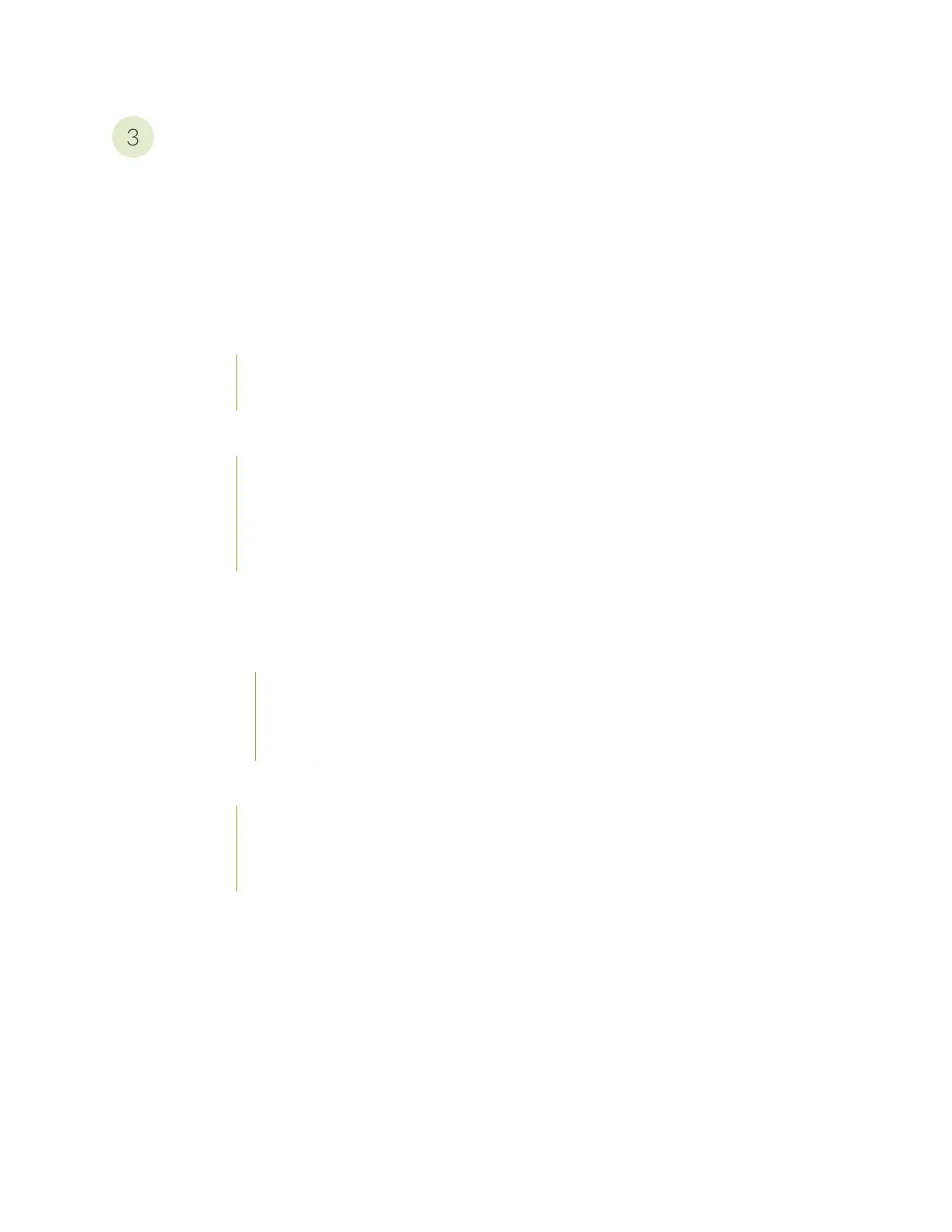Initial Installation and Configuration
MX10003 Installation Overview | 83
Tools and Parts Required to Unpack the MX10003 Router | 84
Unpacking the MX10003 Router | 85
Verifying the MX10003 Router Parts Received | 86
Installing the MX10003 | 88
Tools Required to the Install MX10003 Router in a Rack | 88
Installing the MX10003 Router in a Rack | 89
Connecting the MX10003 to Power | 92
Tools and Parts Required for MX10003 Router Grounding and Power Connections | 92
Grounding the MX10003 Router | 94
Connecting Power to an AC-Powered MX10003 Router | 95
Connecting Power to a DC-Powered MX10003 Router | 97
Connecting the MX10003 to the Network | 100
Tools and Parts Required to Connect the MX10003 Router to External Devices | 100
Connecting the MX10003 Router to External Devices and Cables | 100
Connecting the Router to a Network for Out-of-Band Management | 101
Connecting the Router to a Console Device | 102
Connecting the Router to External Clocking and Timing Devices | 104
Powering On and Off the MX10003 | 106
Powering On an AC-Powered MX10003 Router | 107
Powering On a DC-Powered MX10003 Router | 108
Powering Off the MX10003 Router | 110
Initially Configuring the MX10003 Router | 110
vi