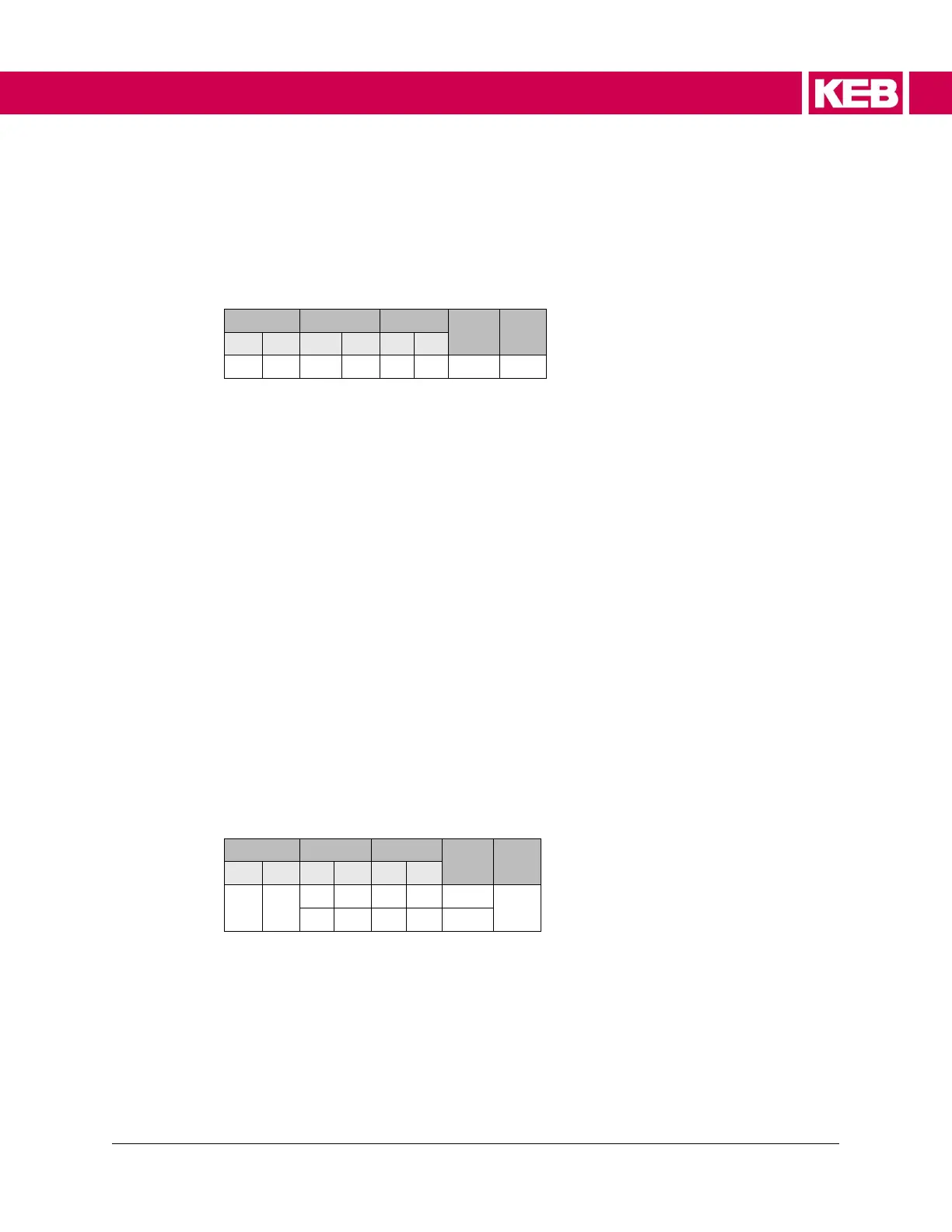Processed Pre-torque Value = (LC.34 + LA.17) * LA.15
When using US04 = Serial Speed DIN66019 Serv. 49 (4), Serial Speed DIN66019 Serv.
50 (5), the pre-torque value is set via FB03 Field Bus Pre-torque. Therefore, LC34 will
have no effect. When in serial control mode if LC01=4, FB03 is written to LC34 at
beginning of the run. Refer to Field Bus Parameters (FB), pg. 223 for additional
information on using these control modes.
LC35 No Load Torque
This parameter is only utilized when the US04 control type is set to CiA417(7).
See CAN Open Elevator supplemental manual 00F5LUZ-KCAN for adjustment.
LC36 Full Load Torque
This parameter is only utilized when the US04 control type is set to CiA417(7).
See CAN Open Elevator supplemental manual 00F5LUZ-KCAN for adjustment.
LC40 Acceleration Torque
The acceleration torque is used to calculate the system inertia. By entering a torque
value in this parameter, the corresponding inertia is calculated from the mechanical data
adjustable. The resulting inertia value is loaded into LC41 System Inertia, and the feed
forward torque control is turned on.
The torque value can be learned by using the LL10 Inertia Learn. The value is the
acceleration torque minus the torque while running at contract speed. The LL10 Inertia
Learn procedure will automatically determine this value. A balanced car is required for
this procedure. Refer to Inertia Learn section, pg. 73 for the Inertia Learn process.
LC41 System Inertia
The total system inertia, motor, and load. Refer to Inertia Learn section on the Inertia
Learn process.
When the system inertia has been entered, settings for the FFTC feed forward torque
command (LC42-43) will be calibrated according to the control mode.