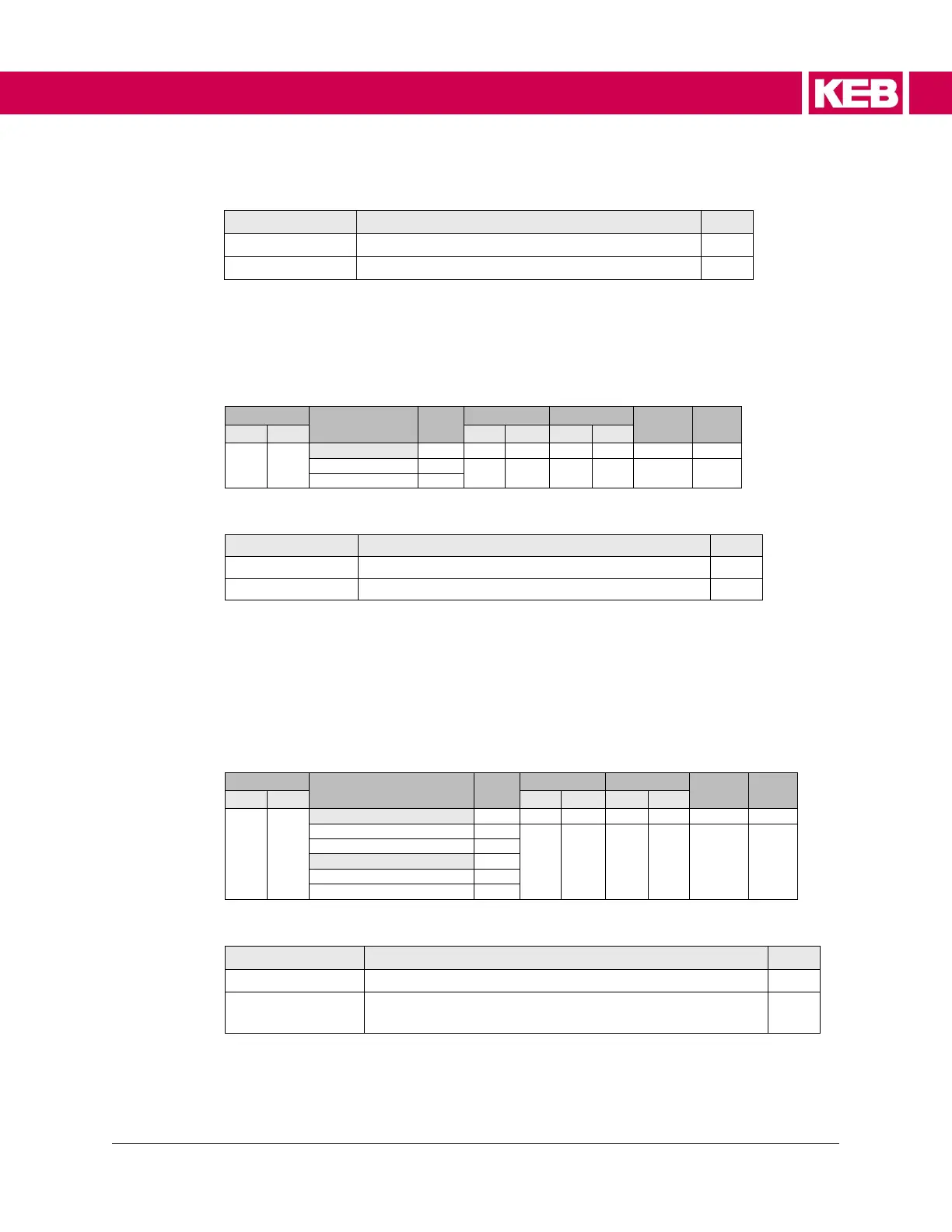Table 7. CH01 Default parameter selections
Will load defaults, as created by controller OEM
CH02 Save Parameters
All current parameter settings can be saved to a file in the file system for future
use.
allows a user to revert to known settings.
Table 8. CH02 Save parameter selections
All current parameter settings are saved to drive.
CH03 Restore Parameters
Previously saved parameters can be restored from the drive's file system to revert to
previous settings. After the values have been restored from the file, the configuration will
automatically be loaded (process triggered when setting US05 = 2).
missing parameter backup.
Table 9. CH03 Restore parameter selections
Previously saved parameter settings are restored from
