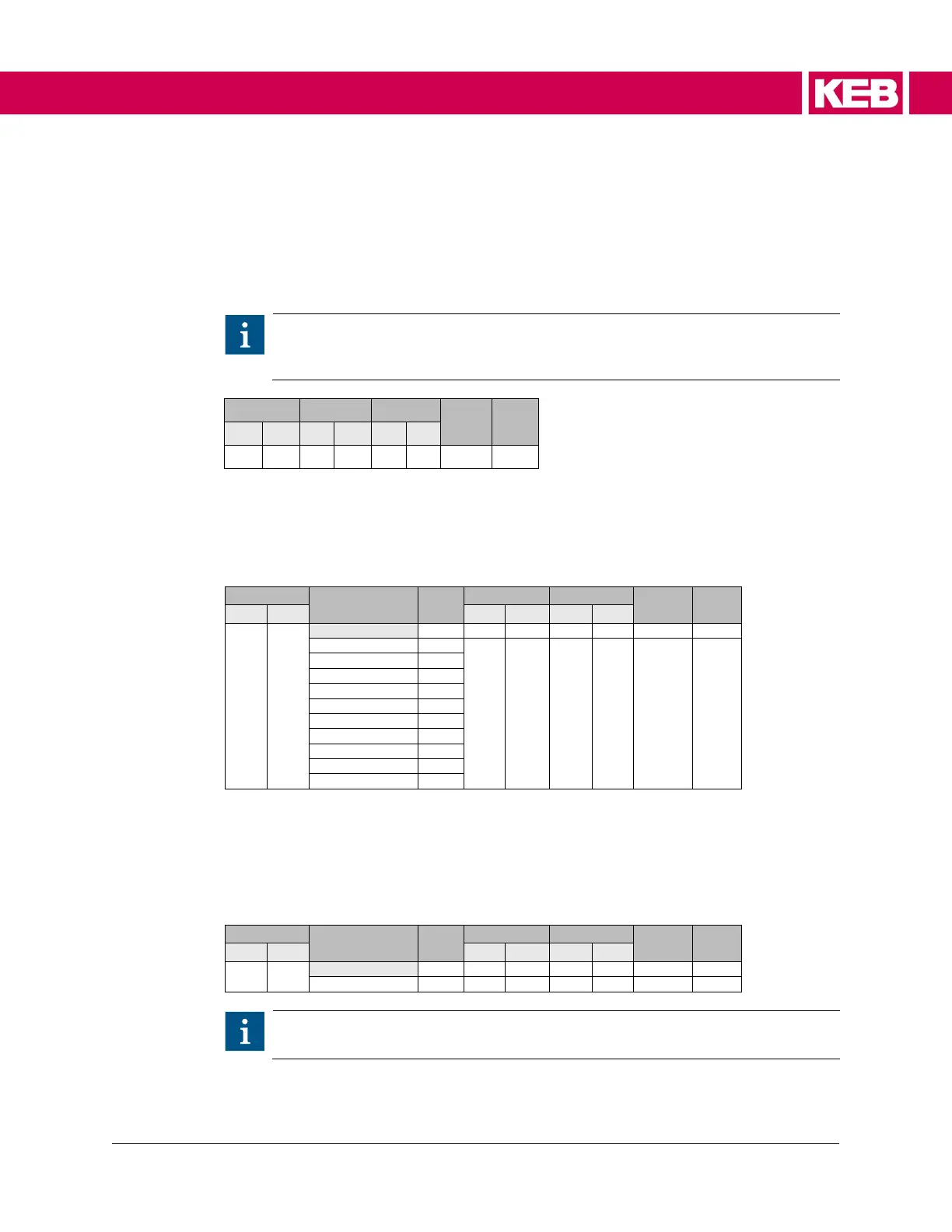8.15.3 Serial Communication Setup
FB10 DIN66019 Field Bus Node ID
Node ID must be set to agree with Node ID used in serial communication service
structure (default = 1).
The Elevator object dictionary is on node 0 Serial Control only functions currently
if the DIN message has 0 for the IID or node ID. If the IID/node ID = 1, it is
attempting to communicate with the inverter object dictionary.
FB11 DIN66019 Field Bus Baud Rate
The serial communication baud rate between the controller and drive.
As a note, the LX12 Baud Rate corresponds to (Combivis) diagnostics.
FB12 DIN66019 Field Bus Watchdog
Watchdog of serial communication between the elevator controller and F6 elevator drive
at Port X4B.
Active only when Mode = Run (Home or Diagnostics Screen #6).
Turning the watchdog off is only for troubleshooting purposes.