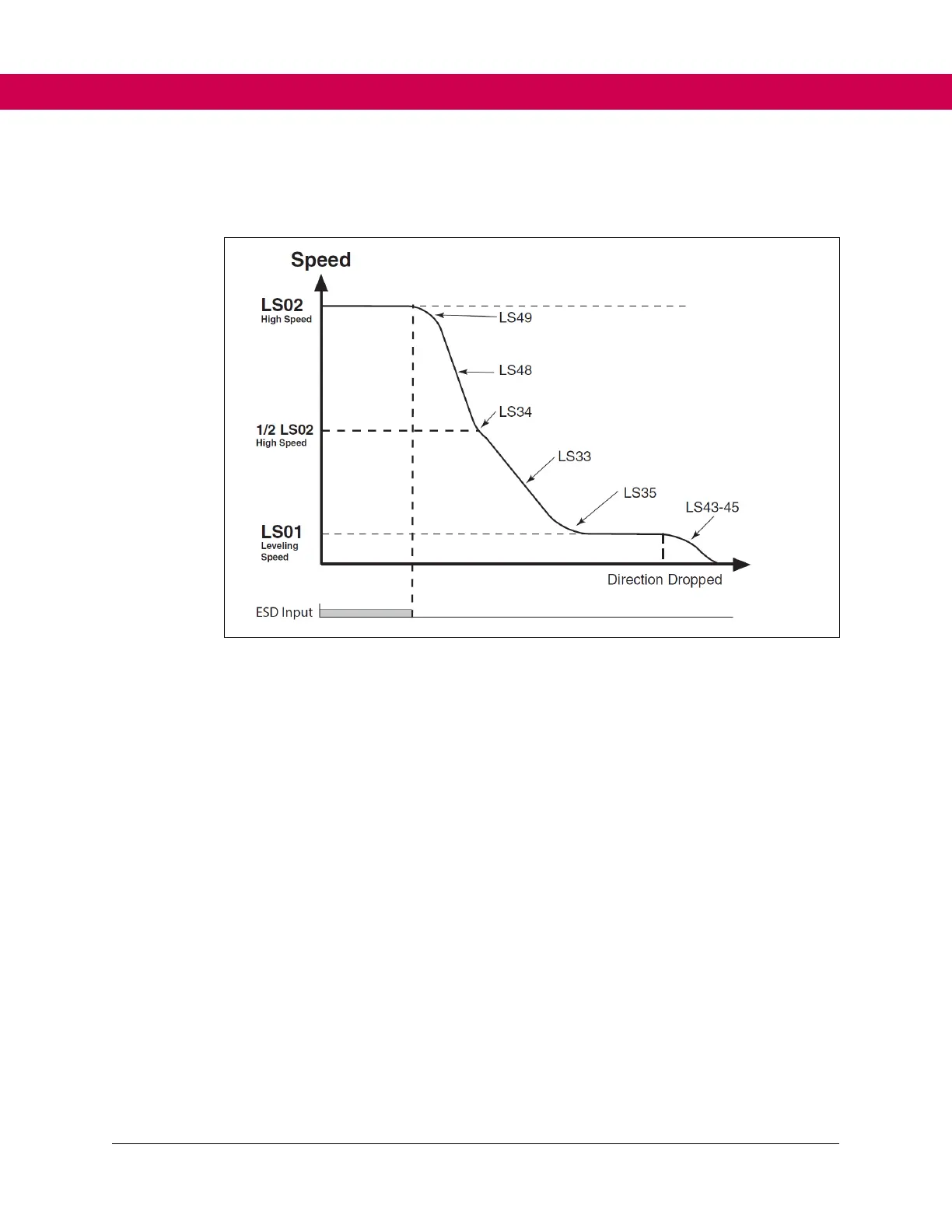ETS - Emergency Terminal Slowdown
The Emergency Terminal Slowdown (ETS) can be used as an alternate slowdown profile,
or quick stop.
will occur if the ETS input is not detected (high) at the beginning of a run.
When the ETS input is dropped (pulse or constant), the drive will begin to compare the
encoder speed against the LX17 ETS Speed threshold.
If the encoder speed becomes GREATER than the corresponding LX17 ETS Speed
threshold, then the drive will decelerate to the LS01 Leveling Speed using the
dedicated LS48-49 ESD/ETS deceleration and jerk rates. The ETS profile generated
by the drive will bypass any controller-generated serial or analog profile. The drive will
then continue to run at the LS01 Leveling Speed until the hardware direction input is
dropped. If the external (analog or serial) speed command is less than the LS01
Leveling Speed, the drive will follow the external command speed. When the direction
is dropped, the drive will decelerate to zero speed.
ELSE, If the encoder speed remains LESS than the corresponding LX17 ETS Speed
threshold, the drive will continue as normal.
If an ETS slowdown has been initiated, the maximum speed will be limited to the LS01
Leveling Speed until the end of the run when the enable command is dropped.