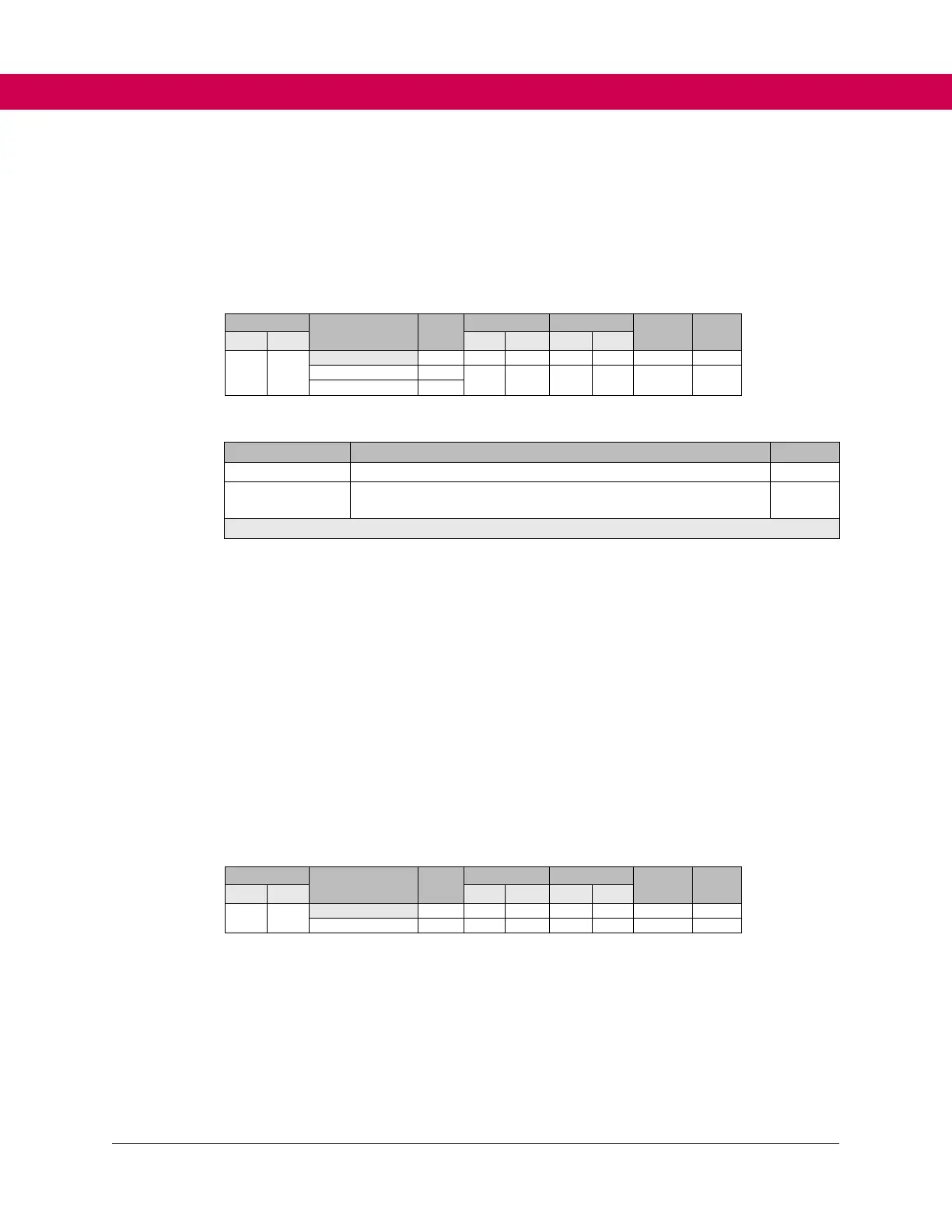8.15.9 Special Serial Communication Functions
FB54 RS485 Mode
This parameter is used to control the transmit enable, TxE, regarding the response
telegram from the drive when using DIN66019 serial communication.
FB55 Software Filter
By using FB55, the fieldbus input speed command can be filtered. Inconsistencies in the
command speed, especially during acceleration and deceleration, can develop as a result
of jitter between the speed command update and the program cycle within the
drive. Additionally, it may be necessary to filter the speed command value to eliminate
small inflections in the rate of acceleration or deceleration as these will be amplified by
the feed forward torque control.
• The FB55 Software Filter is an averaging filter. The actual value is averaged by the
number of previous values as defined by FB55.
• A value of 0 means no averaging is performed.
• A non-zero value defines the number of previous values with which to calculate the
average. Example: A value of 10 means the new command value is averaged with
the previous nine command values to create the new command value.
