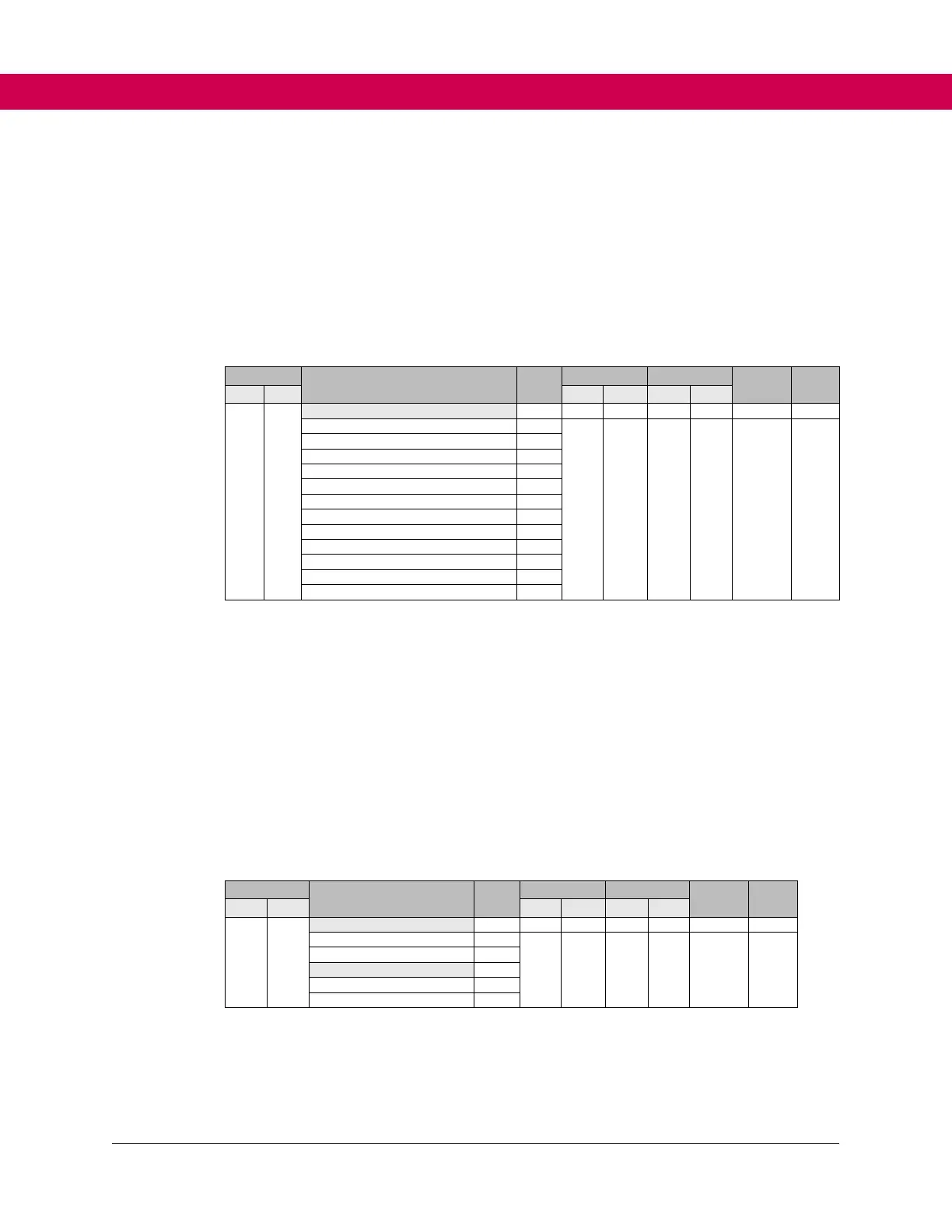8.1 Configuration Handling Parameters (CH)
The configuration handling parameter group has the same functions as US05 Load
Configuration, which is only accessible with the OEM level password or higher.
CH00 Forced Fault Reset
This parameter will identify which fault has triggered the forced reset. Through this
parameter, the forced reset fault may be reset by entering a value of 11.
Brake Switch 1 Fault Open
Brake Switch 2 Fault Open
Brake Switch 1 Fault Closed
Brake Switch 2 Fault Closed
Values 1 through 9 are set internally by the Lift application to indicate which fault was
triggered.
The value of 11 is set by the user to reset the forced reset fault.
The value of 0 indicates there is no active forced reset fault.
CH01 Default Parameters
The drive can be reverted to default settings. The default settings are customizable and
may vary from those from KEB.
The file that is read is values_oem.dw5
missing parameter backup.