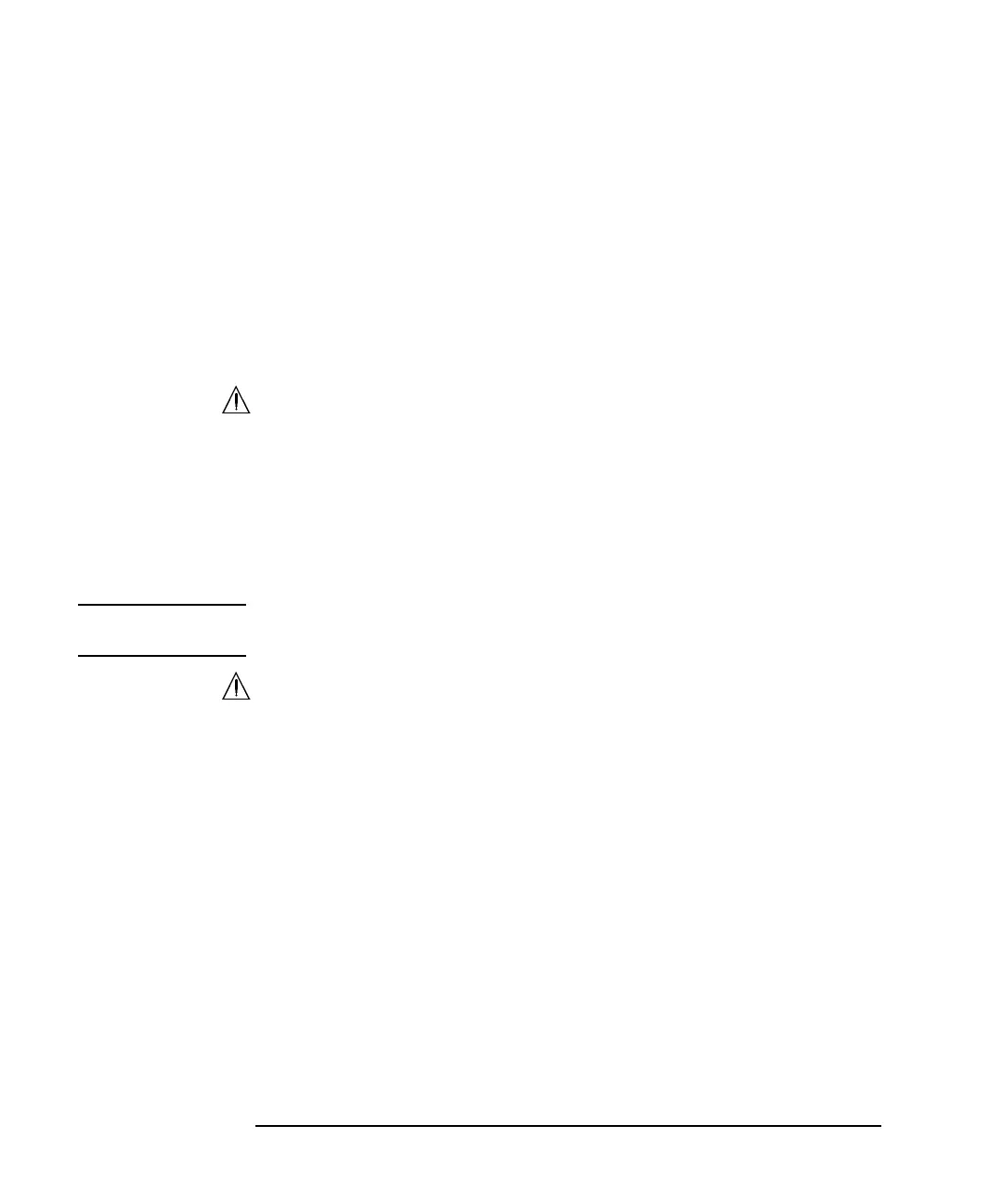3-18 Keysight B1505A User’s Guide, Edition 12
Accessories
1 M resistor box (N1259A-021) for the drain/collector terminal
100 k resistor box (N1259A-022) for the drain/collector terminal
1 k resistor box (N1259A-030) for the gate/base terminal
The resistor is internally connected between the terminals 1 and 2. Connect the
resistor between a source output terminal and a terminal of the DUT.
Universal resistor box (N1259A-035) is also available which is kind of a
do-it-yourself kit for installing a resistor. You can install your desired resistor to
this box.
3. High Voltage Bias-Tee (N1259A-020)
MF CMU High and Low terminals are internally connected to the MF CMU
Input connectors. High and Low must be connected to the high and low
terminals of a DUT respectively. Use SHV(plug)-SHV(plug) cable
(N1254A-512) and SHV(jack)-banana adapter (N1254A-513) for connection.
To get DC bias, connect the DC Bias Input Force and Guard terminals to the
Force and Guard terminals of HVSMU, HPSMU, or MPSMU. Use connection
wire (N1254A-508 or 509) for connection.
NOTE SMU is used for the DC bias source. MFCMU built-in DC bias source cannot be
used.
4. Inline Package Socket Module (N1259A-010)
This module provides a socket used for connecting three-terminal inline
packaged device and three couples of the Force and Sense terminals. Socket
module internal connection is shown in Figure 3-3.
Short bar is furnished with the module. It is used for performing the short
correction before the impedance measurement. Set the short bar before the short
correction and remove it after the correction.
To use this module, see the following simple instruction.
a. Attach the socket module to the test fixture.
b. Connect wires (N1254A-508 or 509) between the socket module terminals
and the fixture output terminals.
For making the Kelvin connection, Force and Sense must be connected to
Force and Sense of the socket module respectively.