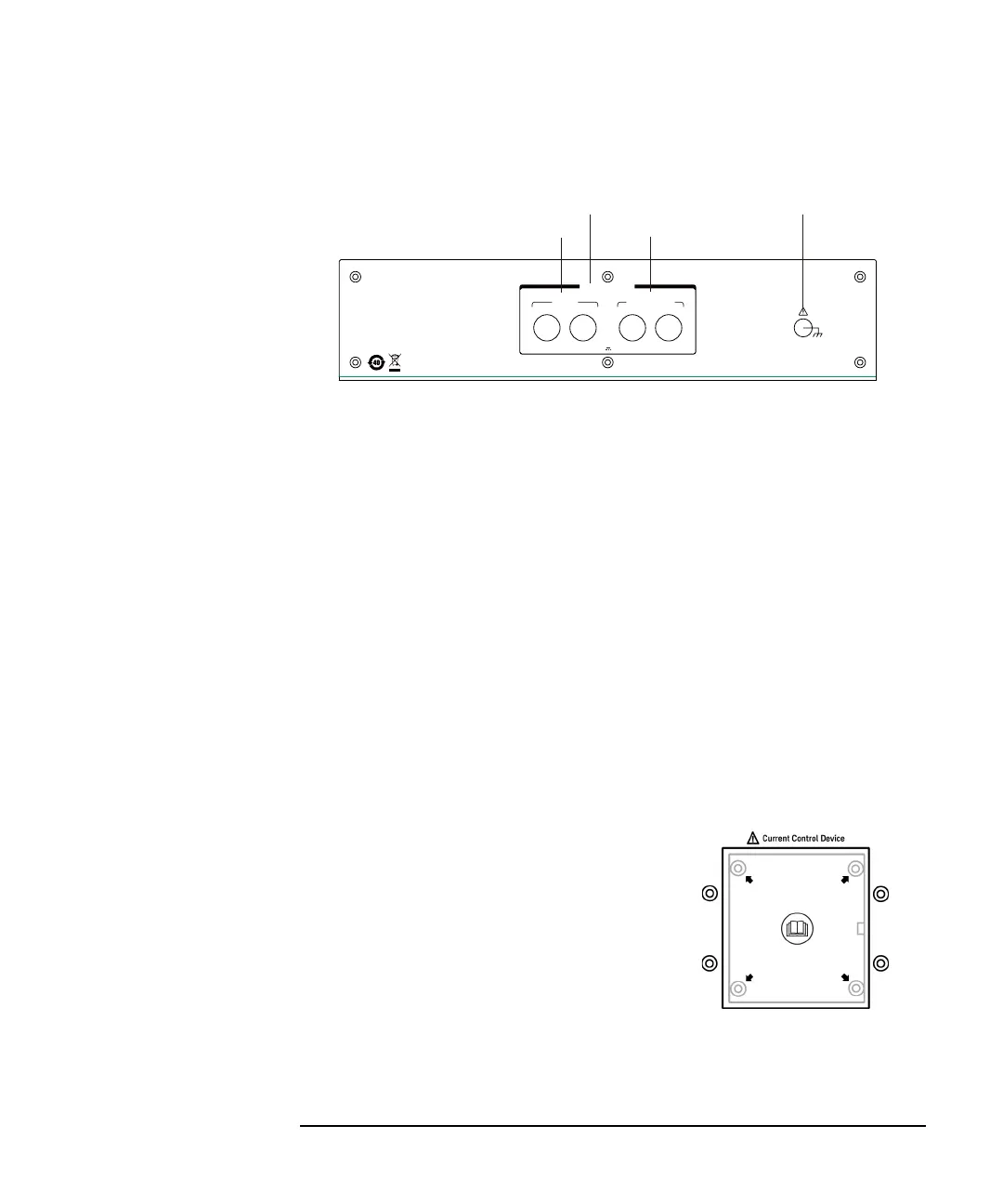Keysight B1505A User’s Guide, Edition 12 3-101
Accessories
Rear Panel
1. Input From B1505A
a. Current Control MCSMU Force and Sense input connectors
Force and Sense triaxial connectors. For connecting the 16494A triaxial
cable from an MCSMU in the B1505A mainframe.
This is used to drive a current control device.
b. DUT Gate Control MCSMU/HCSMU Force and Sense input connectors
Force and Sense triaxial connectors. For connecting the 16494A triaxial
cable from an MCSMU in the B1505A mainframe. Or, for connecting the
16493S HCSMU cable from an HCSMU in the B1505A mainframe.
This is used to drive the DUT for the Base/Gage.
2. Frame ground terminal
Connect to the frame ground terminal of the prober station.
To Mount Current Control Device or Load Resistor
1. Remove the small panel on the adapter top.
Then remove four screws by using a T-10
torx driver.
Sense Force
MCSMU
Sense Force
MCSMU/HCSMU
Current Control DUT Gate Control
±30 V Max
Input From B1505A
b
a
1
2