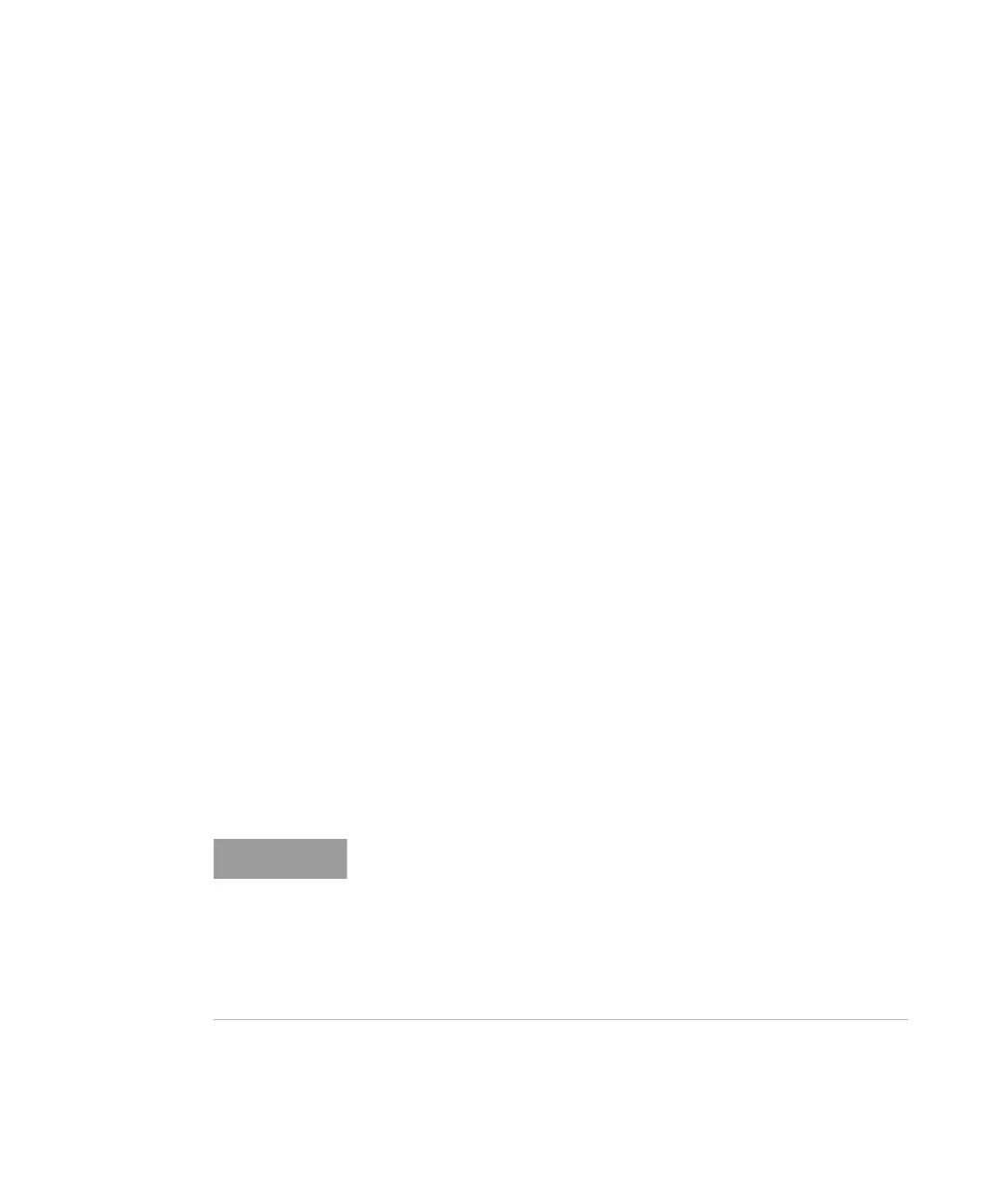218 Keysight M8070A Programming Guide
5 SCPI Command Reference
:OUTPut:DEEMphasis:CONFigure:SIGN(*)[?]
Syntax :OUTPut:DEEMphasis:CONFigure:SIGN(*) ‘identifier’, <enum>, <enum>,
<enum>, <enum>, <enum>, <enum>, <enum>
:OUTPut:DEEMphasis:CONFigure:SIGN(*)? ‘identifier’
Input
Parameters
‘identifier’: 'M*.DataOut1' or 'M*.DataOut2'
<enum>: Specify positive/negative tap value sign for each tap.
Return Range POS|NEG (returned for each tap)
Description A list of “POSitive”s and “NEGative”s specify the sign of the corresponding
tap.
The following list illustrates the meaning of the comma separated list:
<Pre2>,<Pre1>,<Post1>,<Post2>,<Post3>,<-Post4>,<Post5>
The order of the values corresponds to the order in the :PRESet command
argument list. So sending the following comma separated list
“pos,neg,pos,neg,neg,neg,pos” determines that the pre-cursor 2 is a
POSitive value, pre-cursor 1 is a NEGative value, post cursor 1 is a
POSitive value and so on. This command influences all presets at once. For
example, it is not possible to have a post cursor 2 with different signs in
other preset registers.
This command accepts 3-taps or 7-taps sign and the meaning of the first
tap changes depending upon the 3-taps or 7-taps sign sent. If 3-taps sign
are sent, PreCursor1, PostCursor1, PostCursor2 will be signed. If 7-taps
sign are sent, PreCursor2, PreCursor1, PostCursor1, PostCursor2,
PostCursor3, PostCursor4, PostCursor5 will be signed.
This SCPI is applicable for M8041A, M8051A, M8061A and M8062A.
Example :OUTP:DEEM:CONF:SIGN ‘M1.DataOut2’,pos,pos,neg,neg,pos,pos,pos
The sign (+ve or -ve) for de-emphasis values (pre-cursor or post-cursor)
is set using the command “:OUTPut:DEEMphasis:CONFigure:SIGN(*)”.
However, the same can now be directly programmed by using signed
values with the commands “:OUTPut:DEEMphasis:PRECursor(*)”, or
“:OUTPut:DEEMphasis:POSTcursor(*)”.
This SCPI is only supported by M8041A/M8051A (Hardware Revision 1)
and M8061A modules.