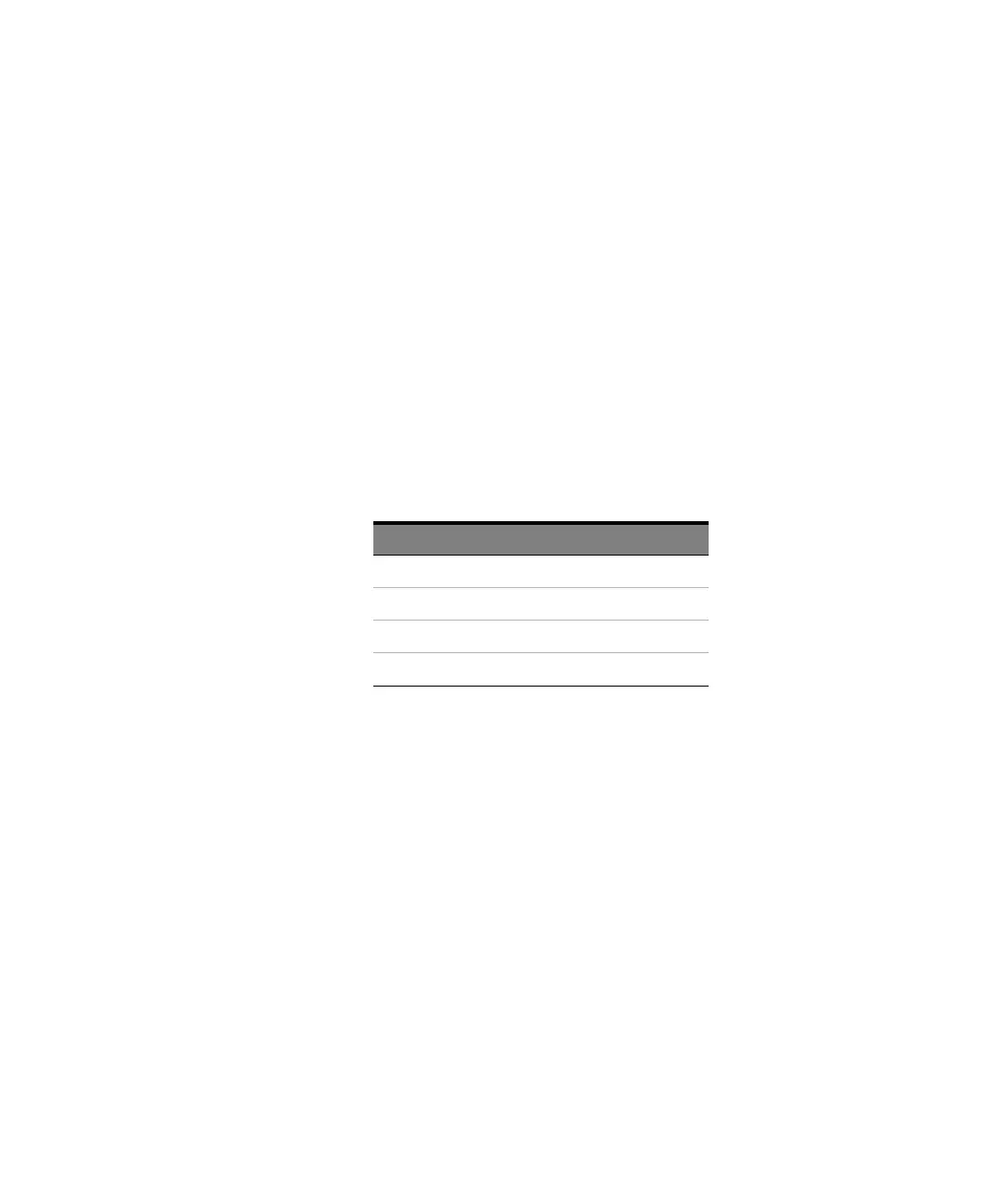Keysight M8070A Programming Guide 491
SCPI Command Reference 5
:DATA:LINecoding:PAM4:MAPPing:CUSTom[?]
Syntax :DATA:LINecoding:PAM4:MAPPing:CUSTom ‘identifier’, <”mapping
definition”>
:DATA:LINecoding:PAM4:MAPPing:CUSTom? ‘identifier’
Input
Parameters
<identifier>: Any valid data output or data input identifier.
Description The command defines a custom bit sequence to symbol number mapping.
The mapping defined with this command will be used when CUSTom is
selected as the active mapping.
The mapping is defined as a string that contains a comma separated list of
bit pairs. The position in the list corresponds to the symbol number.
“ww,xx,yy,zz” is mapping to Symbol 0 to Symbol 3 according to the
following table.
This query returns the present state.
This SCPI is applicable for M8045A and M8046A.
Example :DATA:LIN:PAM4:MAPP ‘M1.DataIn1’, ‘11,00,01,10’
This command defines that Symbol 0 is being used for ‘11’, Symbol 1 is
being used for ‘00’, Symbol 2 is being used for ‘01’ and Symbol 3 is being
used for ‘10’.
:DATA:LINecoding:PAM4[:SYMBol]:LEVel(1|2)[?]
Syntax :DATA:LINecoding:PAM4[:SYMBol]:LEVel(1|2) ‘identifier’, <NRf>
:DATA:LINecoding:PAM4:MAPPing? ‘identifier’
Input
Parameters
<identifier>: Any valid data output identifier.
M*.DataOut1, M*.DataOut2, M*.DataOut3 and M*.DataOut4
Symbol Number Bit Pair
Symbol 0 ww
Symbol 1 xx
Symbol 2 yy
Symbol 3 zz